Viewing and changing an employee's username
If an employee has forgotten the username they use to sign in, payroll administrators and other users with the appropriate permission can view and update them on the employee’s profile.
If a new employee has entered an incorrect email address or phone number when filling out their onboarding form, you may need to change it for them so they can complete onboarding.
To view and change an employee’s username, go to Employees, open their employee record and open the Settings tab.
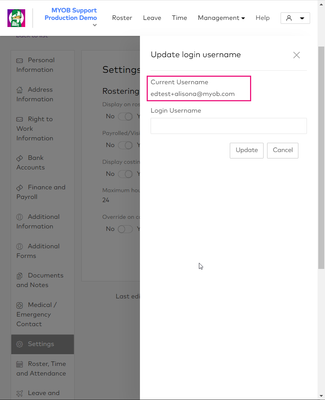
If the Current Username field is empty, the employee hasn’t started onboarding yet. Resend their invitation so they can create an account and fill out the form.
