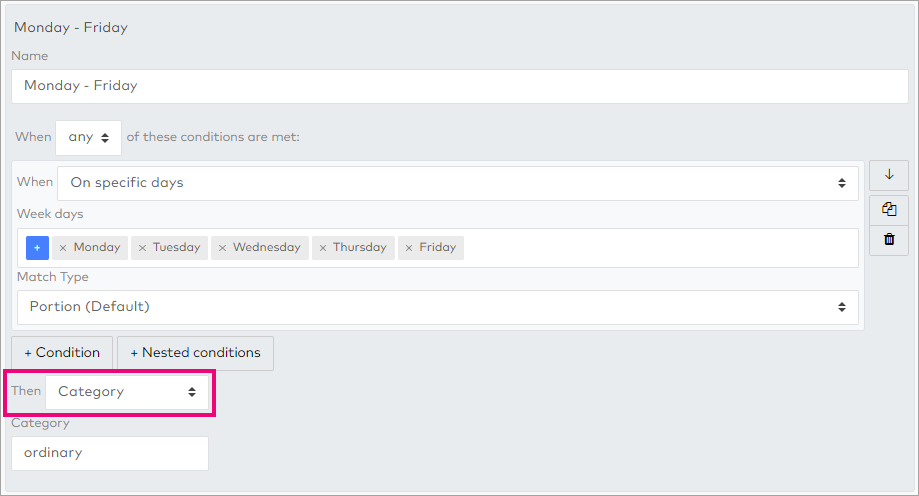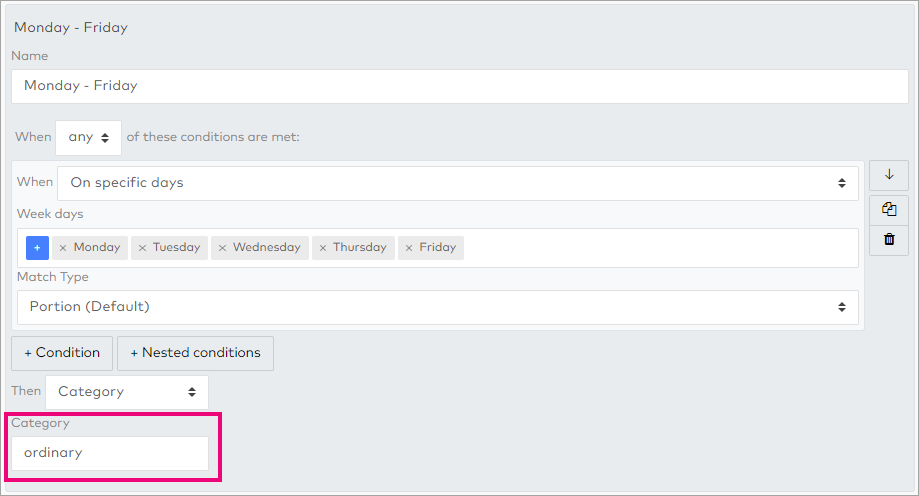Configuring the category action
This article explains how to configure the rules engine to use the Category action. This action allows matches to be categorised, so they can later be recalled for action. A common use for the Category action is to combine multiple conditions into a single pay type later on.
Configuration options
| Name | Description | Data type | Example value |
|---|---|---|---|
| Category | The name of the category to tag against the matches | Text | Ordinary Sunday overtime |