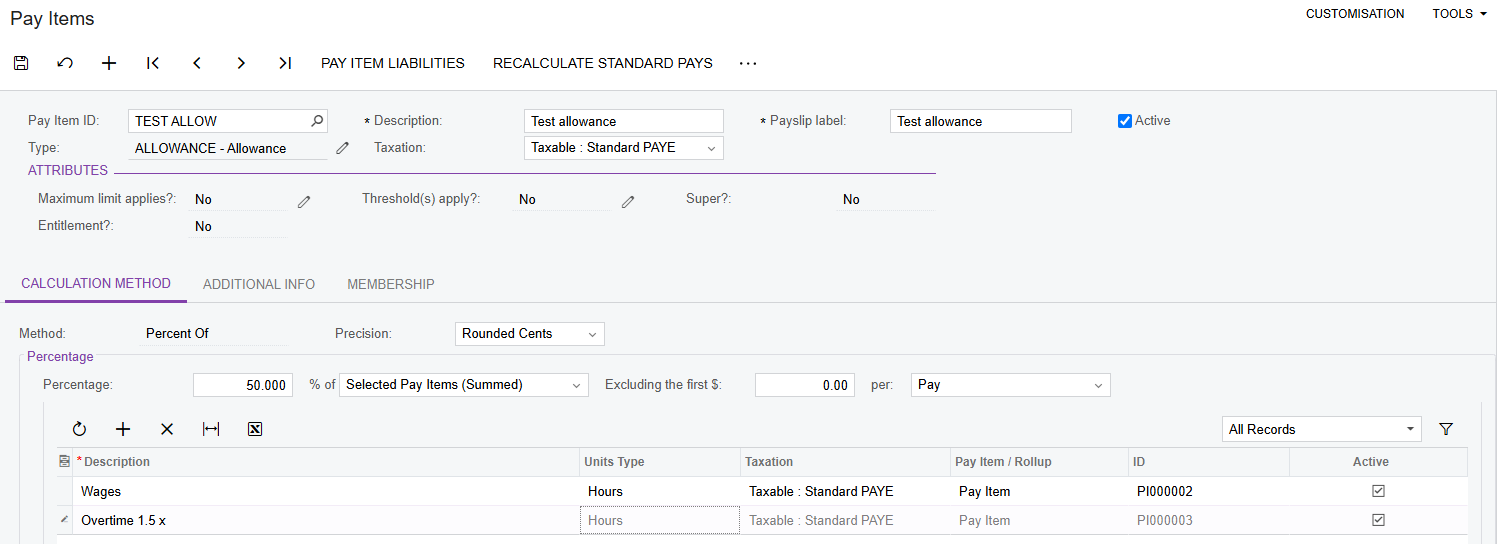Adding derived values to allowance pay items
This page is for migrations from MYOB Exo Employer Services AU and NZ.
In MYOB Exo Employer Services, some allowances derive their values from other pay items. These allowances use one of the following calculation methods: equivalent hours, total hours or percentage of salary and wage.
MYOB Adapt does not migrate the connections between allowances and the pay items they’re derived from. So, you need to manually connect allowances the pay items in MYOB Acumatica. For equivalent hours, you also need to create rate multiplier pay items.
Create rate multiplier pay items for equivalent hours
The easiest way to do this is in MYOB Adapt Desktop. You can duplicate the default pay item that has a rate multiplier of 1. Then, edit the rate multiplier for the duplicated pay items, e.g. 1.5 times overtime and 2 times overtime.
Connect allowances to pay items they’re derived from
In MYOB Acumatica, go to the Pay Items form.
In the Pay Item ID field, select the allowance pay item that should have derived values.
On the Calculation Method tab, click the plus icon (+) to add a new row to the table.
In the new row, select the pay item that the allowance should derive it’s values from.
If the allowance needs to be derived from multiple pay items, repeat steps 3 to 4.
On the form toolbar, click the Save icon.
In MYOB Adapt Desktop, make sure the allowance pay items have been updated with the connected pay items.
For example, the screenshot below shows an allowance with a value that is based on a percentage of the wages and 1.5 times overtime pay items.