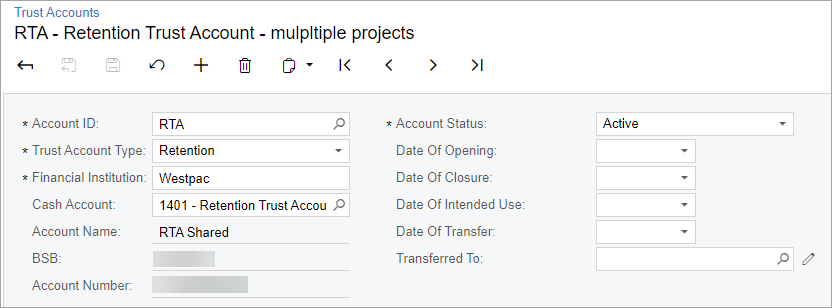Adding a retention trust account
If your company withholds retention from contractors, you're required to hold their retention amounts in a retention trust account (RTA).
You can have one RTA for all your trust account projects, or you can open multiple RTAs. For each RTA, you also need to create a new cash account.
Before adding a retention trust account, make sure you've:
Opened an RTA with an approved financial institution.
Created a new cash account for it on the Cash Accounts form (CA2020PL).
What's next?
Notify the relevant trust parties that you've created a trust account.
Then, you're ready to start making payments to and from your trust accounts. If you need to, you can also make changes to your trust accounts.