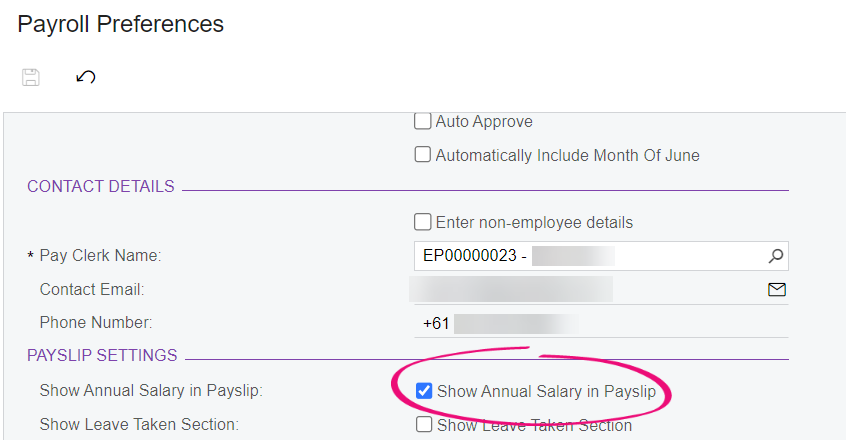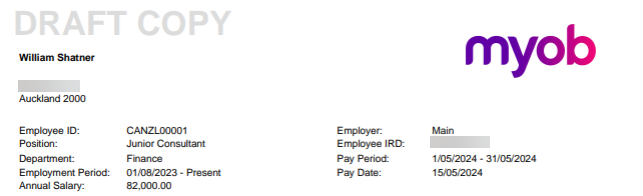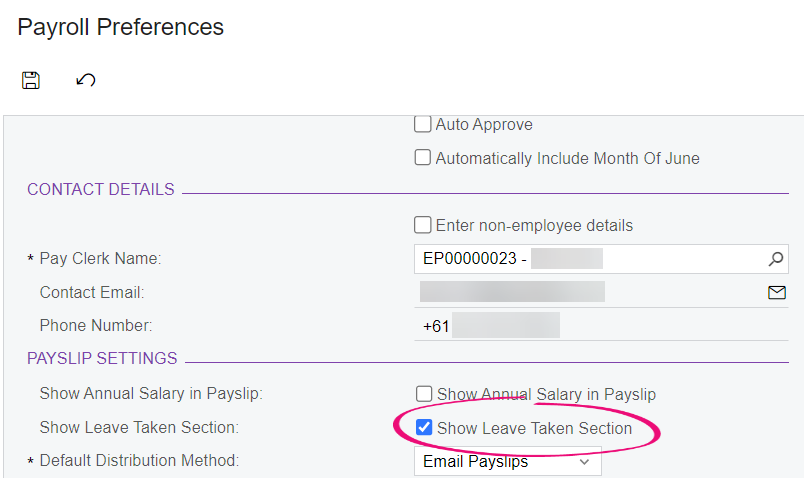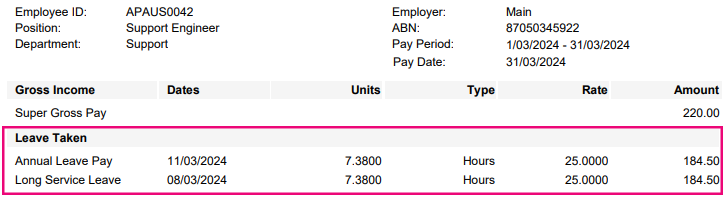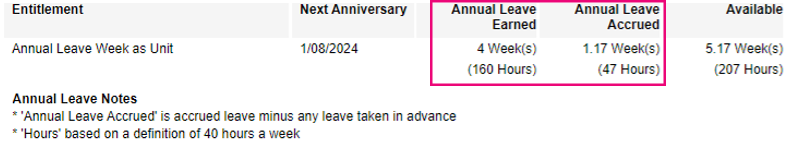2023.1.5 Release notes
The MYOB Acumatica 2023.1.5 release introduces new payroll reports and improves long-standing ones, making it easier than ever to get insight into your company’s payroll. As part of this, you can also now display new kinds of information on employee payslips.
We’ve also added support for Australian compliance requirements, and we’ve resolved issues identified in past releases.
New payroll features
New and revamped payroll reports in a new workspace
You can now find all payroll reports in the one place: the new Payroll Reports workspace. We’ve included a New tag to help you tell the payroll reports workspace apart from your custom report workspaces, if you have one. This New tag will be gone in the next release.
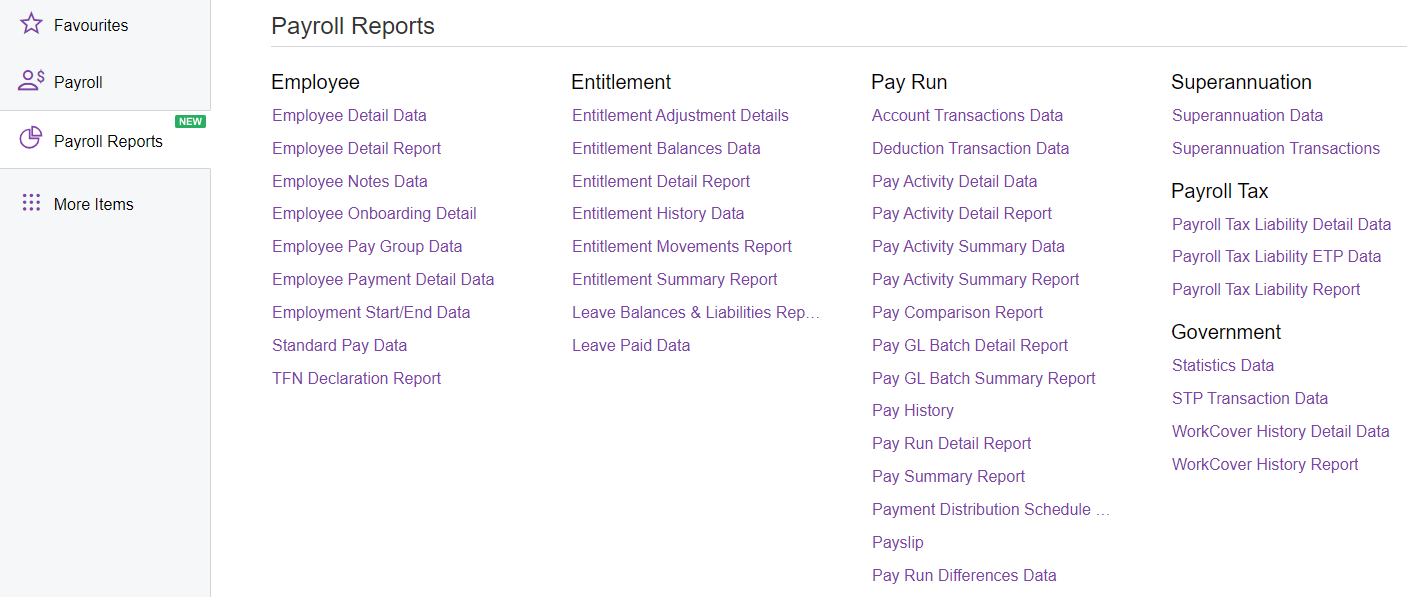
Australian payroll reports
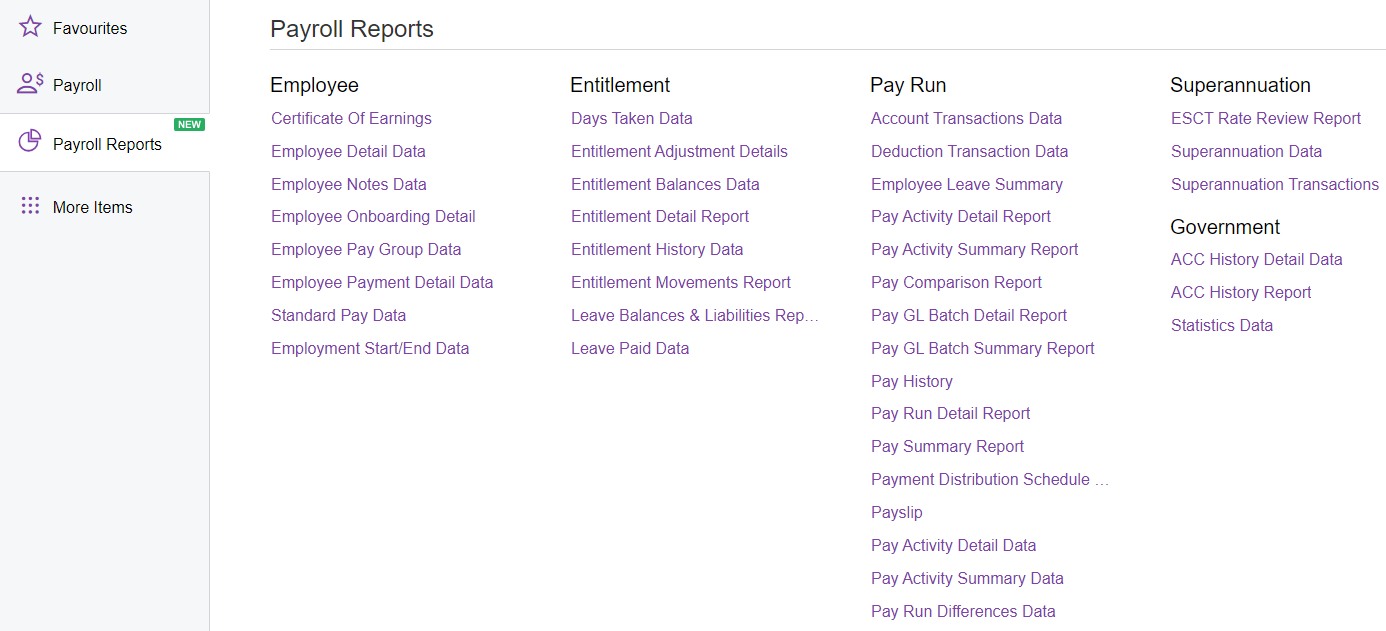
New Zealand payroll reports
For details on all payroll reports, see our payroll reports help available online or in your MYOB Acumatica site.
For sites with customised payroll reports, you need to take some steps to get ready for these changes.
Payslip improvements
You can now share more information with your employees on their payslips – things like their annual salary, which they might otherwise struggle to find.
We’ve also made some general improvements to payslips:
Payslip text is bigger and easier to read.
Balances for dollar-type entitlements.
Tax credits show clearly in PAYE details (NZ).
Deductions show correctly in the pre- and post-tax sections.
For sites with customised payslips, you need to take some steps to get ready for these changes.
Tax rates for working holiday makers (AU)
If your company isn’t registered as an employer of working holiday makers but still has employees with the WHM tax code, those employees are taxed using foreign resident rates.
When you set an employee as a working holiday maker on the Taxation tab of the Pay Details screen (MPPP2310), a warning will remind you about how they’re taxed.
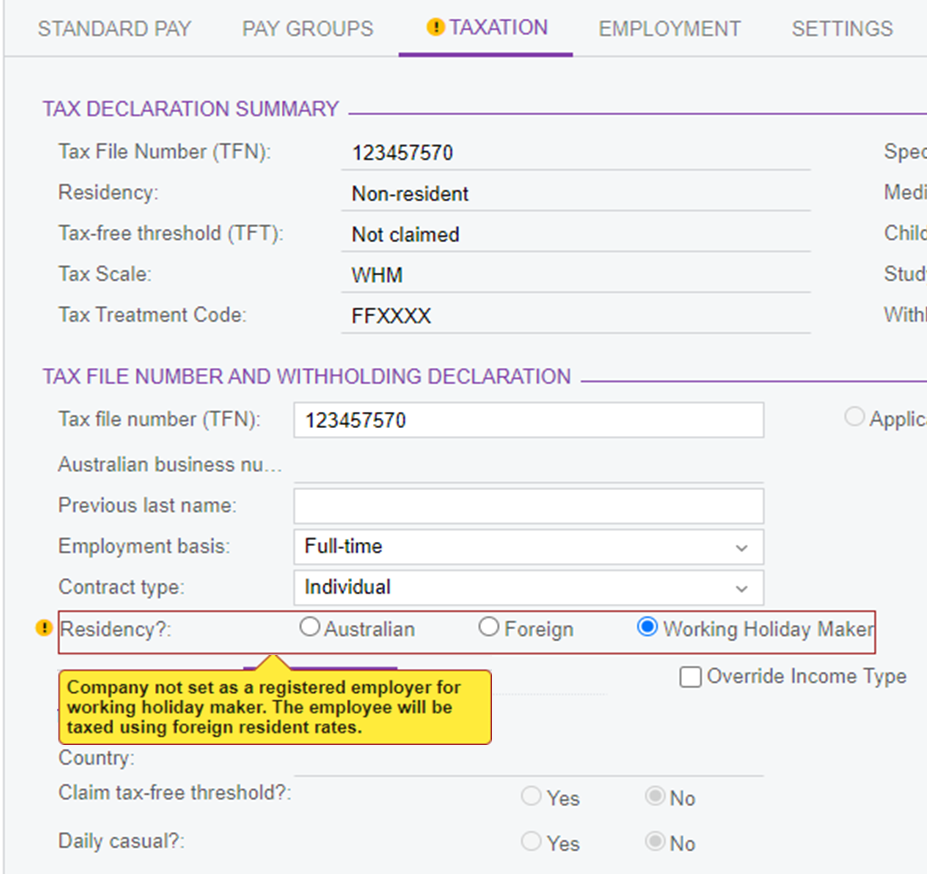
Support for senior and pensioner Medicare levy exemptions
For the 2024–25 financial year, the Australian Taxation Office (ATO) has introduced additional tax scales for seniors and pensioners. These scales apply when the payee has claimed either a full or half Medicare levy exemption, with three categories of payees: single, illness-separated couples, and members of a couple.
For more information about compliance changes for 2024–25, see End of financial year 2024 - Australia.
Details about when payslips were last shared
On the Process Payslips screen (MPPP5215), we’ve added three new columns that show the date the payslips were last processed:
Last Printed
Payslip Last Emailed
Notification Last Emailed.
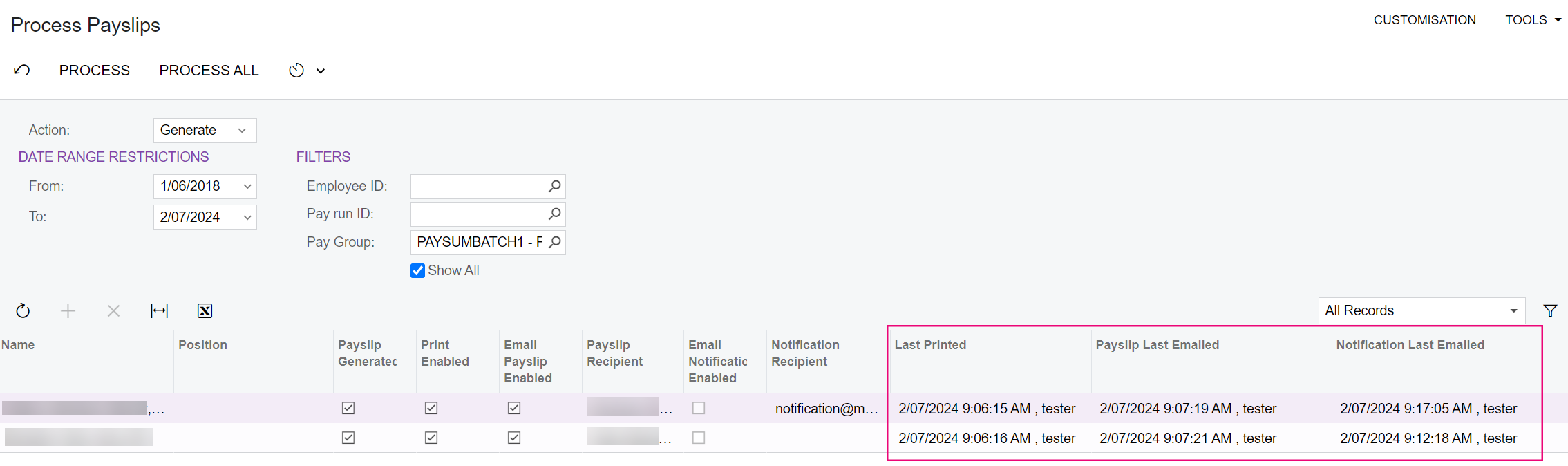
Cash up/cash out on Employee Leave Summary
On the Employee Leave Summary screen, we’ve added a Cash Out column for Australia and a Cash Up column for New Zealand. This column has a checkbox that shows if a leave pay item is for cashed out leave.
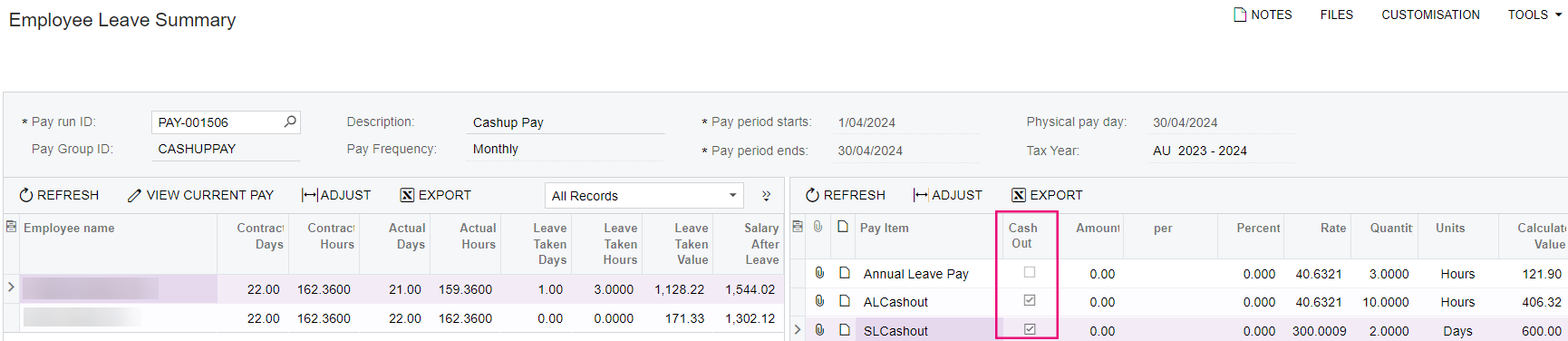
Australian Employee Leave Summary (MPPP4050)
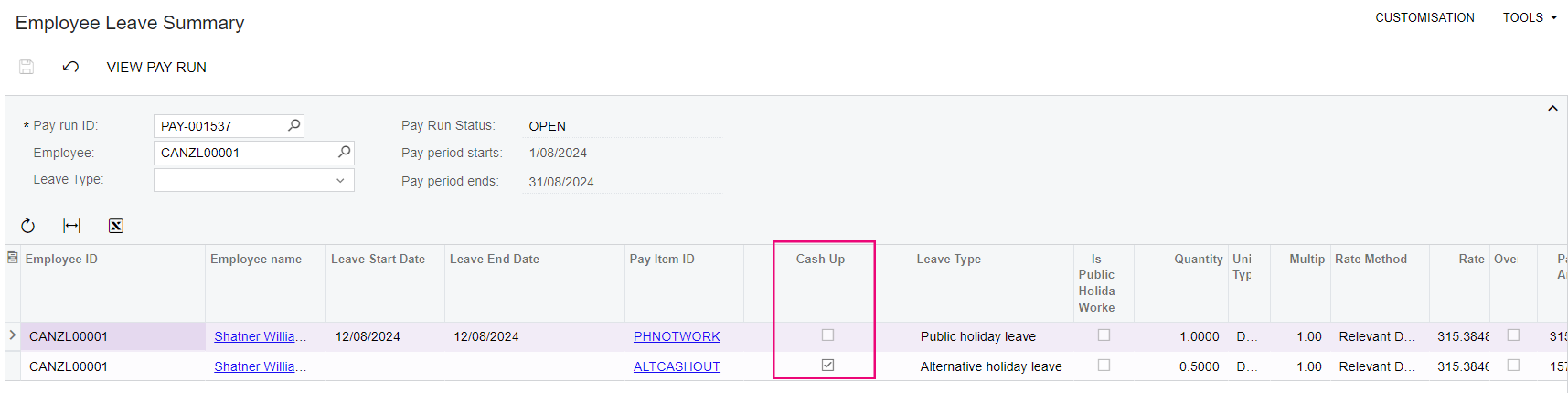
New Zealand Employee Leave Summary (MPPP4045)
Resolved issues
Payroll
Region | Description | Reference |
|---|---|---|
NZ | If there was no employee schedule, an annual leave year-to-date (AL YTD) termination payment for that employee would be underpaid. We’ve resolved this issue. Now, if an employee has no employee schedule, 100% of their last anniversary pay is proportioned for an AL YTD termination payment, instead of 0%. We’ve also added warning messages to the Termination and AL YTD Gross Earnings Inspection windows. These help identify missing employee schedules, so you can get a more accurate termination payment calculation. | CE00046836 CE00046748 CE00047796 |
AU | If an employee’s first pay was a termination pay, their unused annual leave PAYG was being calculated incorrectly. This has been resolved. Now, if there’s no pay run to calculate the employee’s last pay period value, their normal earnings are set to 0.00. We’ve also added a warning message that lets you know this will have an effect of no PAYG. | CE00045895 CE00045780 |
AU | When a custom return to work tax rate pay item is assigned to tax scale 4 and an employee didn’t have a tax file number, MYOB Acumatica defaulted to the return to work tax rate, instead of using both resident and non-resident tax rates. | N/A |
AU | Return to work payments for the 2024–25 financial were being incorrectly taxed at 34.5%. Now, return to work payments are correctly taxed based on pay run's physical pay date. For the 2024–25 financial year, the rate is 32%. | N/A |
AU and NZ | When clicking Allocate Payroll Expense on the pay Run Details screen (MPPP3120), the wrong organisation ID was being used to look up the financial period. | CE00047682 CE00047749 |
AU | For termination payments with the Unused AL (Post-1993) pay item, instead of using gross taxable income to calculate marginal tax and normal earnings, gross income was incorrectly being used. And for the last pay period range, bonus pays weren’t being included properly. Both of these issues have been resolved. | N/A |
AU | We’ve updated tax rates for working holiday makers. See New features for more information. | CE00042606 CE00039947 |
NZ | For extra pays, incorrect figures were generated for pay groups with a quarterly pay frequency. This has been fixed through our online dynamic calculation engine (DCE), which means upgrading MYOB Acumatica is not required for this issue. | CE00047108 CE00045876 |
AU | For working holiday makers, the Bonus pay item wasn’t calculating PAYG correctly if you added a custom tax amount. This has been fixed through our online dynamic calculation engine (DCE), which means upgrading MYOB Acumatica is not required for this issue. | CE00046959 CE00046958 |
AU and NZ | Zero-rated pay items used in were excluded from accrual calculations, which caused time off in lieu (TOIL) accrual expenses to be incorrectly reallocated. | CE00046925 CE00046642 |
AU and NZ | When an employee reached their anniversary in a pay period, they were accruing more hours than they should. This has been resolved. This has been fixed through our online dynamic calculation engine (DCE), which means upgrading MYOB Acumatica is not required for this issue. There is a related issue where the right movement values weren’t being shown (reference: CE00047627). We’re looking into fixing this in a future release. | CE00046271 CE00046218 |
AU | In an employee’s current pay, termination ETP (in lieu of notice) units were displaying incorrectly in the pay item footer. | CE00046068 CE00045337 CE00047606 |
AU and NZ | Some columns that were available on a past version of the Process Payslips screen weren’t available on the newer version. For more details, see Details about when payslips were last shared. | CE00046030 CE00045287 |
AU and NZ | When importing public holidays, errors could occur. This has been resolved. As part of the fix, we’ve improved the performance of the public holiday import process. | CE00045312 CE00045211 CE00046241 CE00046697 CE00046757 CE00047181 |
AU and NZ | For sites using payroll and other MYOB Acumatica features, someone with the People User licence type weren’t able to access the Generic Enquiry (SM208000) and Pivot Table (SM208010) screens. | CE00044855 CE00044550 |
AU and NZ | For sites using payroll and other MYOB Acumatica features, some screens weren’t available. This has been resolved. | CE00044146 CE00043659 CE00049234 |
AU and NZ | On the Companies screen (CS101500), in the payroll Contact Email field, you could only enter email addresses that ended in “.com”. | CE00047727 CE00047710 |
AU and NZ | When a financial setting was missing for the current pay period, an error correctly appears on the Pay Run Details screen (MPPP3120). The issue was that the error disappeared if you clicked away from the screen. This has been resolved. Now, until you close or resolve the error, it stays on the screen. | N/A |
AU and NZ | On the Pay Run Details screen (MPPP3120), the order of employees listed in the warning pop-up didn’t match the pay run sort order selected on the Payroll Preferences screen (MPPP1100). | N/A |
AU and NZ | When allocating to the general ledger (GL) from the Allocate General Ledger Accounts window, there was an issue selecting the segment value for the subaccount. | CE00031386 CE00030974 |
AU and NZ | When importing timesheets by uploading a file with a pay effective date, the transaction date was being used instead of the pay effective date. | N/A |
AU and NZ | The Entitlement Movements report did not show an entitlement earned value balance. | CE00035030 CE00034912 |
AU and NZ | Sometimes, imported leave from workforce management wasn’t reducing salary when it should. | CE00045000 CE00044999 CE00048978 |
AU | For pay items where a super fund had been changed, the Superannuation Transactions report was showing the current fund rather than the fund super was paid to. | CE00022008 CE00021805 |
AU | Extra tax pay items were bin total tax and total deductions. They will no longer show in total deductions. | CE00038910 CE00038697 CE00039650 |
AU | For companies using non-super salary sacrifice, the historical liable value for the super threshold was being overstated. | CE00048234 CE00048197 |
AU | When running STP validation, a timeout error could occur. | CE00046200 CE00043996 |
NZ | Inactive employees were excluded from results on the Employee Details Return screen (MPPP5025). | CE00048295 CE00048267 CE00048994 |
AU and NZ | After the first page on the Employee Leave Summary screen, you could not see that the leave rate had been overridden and what the overridden rate was for leave requests. | CE00048841 CE00048675 |
AU | We’ve added a warning message if a current super fund is inactive for the ATO while adding a new super fund. | CE00046962 CE00046480 |
AU and NZ | Hyperlinks were not working for various payroll reports. | CE00015289 CE00015259 CE00015059 CE00014737 |
AU and NZ | After exporting the Pay Activity Detail report to PDF, some data was missing. | CE00042936 CE00040324 |
AU and NZ | Range parameters for payroll reports were not working. To fix this, we’ve changed report parameters to single selectors and updated to include all the standard parameters we currently use on reports. | CE00020624 CE00019364 |
AU and NZ | In some cases, the employer super total was not reporting a value. | CE00046462 CE00044558 CE00046101 CE00046342 CE00047986 CE00048001 CE00048227 CE00048248 CE00048351 CE00048413 CE00048560 CE00048573 CE00048854 CE00048932 CE00048933 CE00048934 CE00049319 CE00049756 |
AU and NZ | For employees who were manually linked to workforce management, their message history or outstanding actions weren’t being updated. | CE00046266 CE00045825 |
AU | You couldn't update the ESA value on a super fund when using the SAFF file output method. | CE00046942 |
Employee Self Service
Region | Description | Reference |
|---|---|---|
AU and NZ | The Team Calendar screen was displaying an incorrect date range for the week. | N/A |
AU | On the Employment Details screen, New Zealand taxation details were being displayed. For sites not upgrading to version 2023.1.5, a customisation is available to fix the issue. | CE00046352 CE00046559 |
AU and NZ | In the Employee Self Service mobile app, an error occurred when opening the Tax Details screen: “Server returned an error Content controls are allowed only in content page that references a master page.” | CE00045572 CE00045316 |
AU and NZ | When entering a leave start date, the available leave balance will now refresh. This picks up any monthly pay runs that have been completed for the current month. | N/A |