2021.2.3 Release Notes - 9 September 2022
Pay Super planned outage: action required. From 29 September to 6 October you will not be able to process superannuation payments in MYOB Advanced Payroll while we transition our Pay Super service to a new, streamlined process. To continue making payments after that date, make sure you sign the updated product disclosure statement available from Payroll Preferences > Pay Superannuation.
For more information about the change, see the details below and the Pay Super Transition Guide.
New features
We've made improvements to our superannuation payment processes to make them faster and give you more control:
- From 7 October, your direct debit superannuation payments will go directly to SuperChoice, our superannuation clearing house provider, instead of the MYOB trust account. This means they'll get to your employees' super funds up to 5 days faster.
- We've added more statuses to the Superannuation Batch Details screen, so you can see if there are any problems with your payments.
- You can now change your Pay Super payment limits and authorised users from the Payroll Preferences screen.
To continue using the service you need to sign our updated product disclosure statement. See the Pay Super Transition Guide for more information.
Press F1 from any superannuation screen to see how to use the new features in in-product help.
Employees onboarded on a casual basis in Advanced Workforce Management will now have the correct Employment basis set on their Pay Details screen when imported into Advanced Payroll.
To help with compliance and setup, we've added default entitlements and liabilities for common leave types to sites that didn't already have them.
The entitlements and codes are:
- Sick leave: SICK
- Public holidays: PUBHOL
- Family violence leave: FAMILYV
- Bereavement leave: BEREAVE
- Alternative holidays: ALTHOL
To make it quicker and easier to update work schedules, we've added a new import scenario along with some background changes to support the change.
The new scenario is called Import Employee Work Schedule.
We've improved the termination wizard to help you stay compliant and give better visibility into final pay calculations:
- Annual leave rollovers for termination payments now happen on employees' next anniversary date. Previously, this was happening on the day before their anniversary date.
- We've updated the warning message for terminations dates outside of the current pay period to explain the problems it can cause and what you need to do to correct them.
- You can now click the AL YTD gross earnings figure on Unused annual leave tab to see how it is calculated on the new AL YTD Gross Earnings Inspection screen.
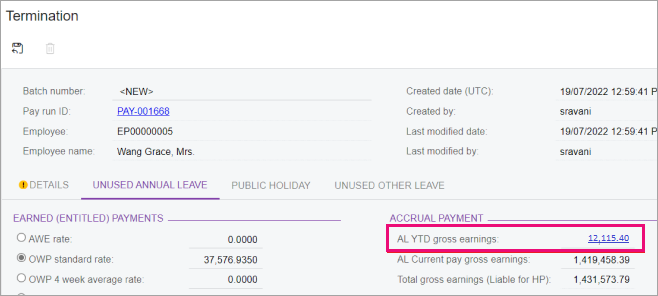
Payment amounts may be incorrect for casual employees. Check any termination payments for casual employees carefully. The calculated payment amounts may not be correct.
To make paying public holidays easier, we've improved the options for importing and updating public holidays:
Australia and NZ – Importing public holidays worked no longer reduces employees' regular hours by more than their scheduled hours.
NZ only:
- You are now able to choose to pay public holidays using the relevant daily pay calculation, even where the employee's FBAPS rate is set to the average daily pay or an agreed rate.
- You can now override the the estimated public holidays to pay in a termination payment.
- When an employee works overtime on a public holiday, it is now calculated as a single public holiday worked.
You can now exclude employees from having their income reduced by leave payments from pay items with the "Allow Leave Reduction" property set. This is useful when you have a mixture of salaried and waged employees.
To enable this for an employee, go to the Employment tab of the Pay Details (MPPP2310) screen, and tick the option "Leave does not reduce income."
In addition to the features above, we've made a range of minor improvements to MYOB Advanced Payroll, including:
- New options for Attachment Order Type (NZ only).
- Improved error messages during the Payroll Expense Allocation process.
Resolved issues
| Regions | Description | Reference |
|---|---|---|
| NZ | If the FBAPS rate is set to ADP, public holidays worked will be paid out at 1.5 of ADP. | CE00021775 |
| NZ | The termination wizard may incorrectly count inactive entitlements as active for employees who have moved from one annual leave entitlement to another. | CE00025582 |
| NZ | Public holidays don’t import when there is no income pay item in the current pay. | CE00023507 |
| NZ | "Employee does not work on this day -0.00" error when importing public holiday batches. This error is displayed when importing a public holiday batch and a public holiday is not in an employee's schedule but is set to be a work day in their calendar. | CE00015817 |
| AU and NZ | When the timesheet improvements feature is on, the pay item rate is being picked up from the incorrect source. | ADV-39547 |
| AU | Super liability is reported as zero if an employee has remuneration. | ADV-39526 |
| AU | Non-employee super not showing in STP. | ADV-39930 |
| AU | When SMSF super fund details are changed, the employee is not being onboarded properly for Pay Super payments | ADV-38539 |
| AU and NZ | Employment Details screen is a read only screen for employees (who have access to ESS) to view their employment start dates, YTD values etc. Though “Position Start date “ and “Employee Start Date” fields are grayed out but still editable. Issue is minor as the user can’t save the changes. | ADV-39561 |
| NZ | Users were not able to set correctly 8% holiday payments (PAYE) for casuals using Income liable for holiday pay option in pay item configuration. The Issue is fixed and a new Setting up pay-as-you-go for annual leave - NZ whitepaper is available. | ADV-38390 |
| NZ | In NZ, employees with tax credits have a tax benefit which reduces the PAYE calculated for the employee by 33.33% of their payroll giving amount. The net PAYE displayed in the Employment Information file is incorrect. | ADV-40293 |
| AU & NZ | When user clicks payslips link from batch payment screen, users were redirected incorrectly to new payslip processing screen MPPP5215 (which should be hidden) instead of redirecting to MPPP5210. | ADV-39921 |
| NZ | For salaried staff, EAP is unable to handle public holidays worked that re longer than the normal working day. | CE00026859 |
| AU & NZ | Public holiday items are being offset by the incentive pay item instead of the wages pay item. | CE00022636 |
| NZ | Unable to enter a pay item in termination treatment. | CE00024523 |
| NZ | Cannot update work schedules via import scenario | CE00025859 |
| AU & NZ | An annual leave entitlement no longer in use still shows under Projected Leave balances (MPPP4021), and then in Advanced Workforce Management as available balances. | CE00026267 |
| AU | Unable to update the Pay details screen via an API call using “ADAPTPAYAU” web service endpoint and its related “PayDetails” endpoint. Issue is resolved now. | ADV-40343, ADV-40363 |
| AU | Uploading long service leave entitlement data using "ADAPTPAYAU" API didn't update the records correctly into the system. The termination treatment “Treat AS” field was not reflecting the right leave type but instead was set to “Annual Leave”. | ADV-40476 |
| AU | Users were unable to access the “Branch” filter under the Report Options tab for couple of reports, including the Pay Activity Summary and Employee Details reports. Issue is now resolved. | CE00024336 |
| AU & NZ | Fixes to payroll expense allocation issues:
| CE00022660,CE00026814, CE00020270, CE00028515, CE00023232, CE00027477, CE00025979, CE00025150 |
| AU | Fixes to payroll tax report issues:
| CE00020052 |
| AU | Users were not able to import timesheets for annual leave pay items. | n/a |
| NZ | Fixes to the new pay history import feature:
| CE00026322, ADV-36819, ADV-32255, ADV-36823, ADV-36824 |
| AU & NZ | Employees were unable to download their payslips from the mobile app. | CE00020869 |
| NZ | Incorrect PAYE calculated for extra pays on monthly pay run. | CE00028459 |
| NZ | AL YTD gross earnings total was incorrect when processing terminations for employees, due to missing schedules. We’ve added new warning message to alert the end user to take appropriate action. | CE00028806 |
| NZ | There can be differences between the pay period salary calculated in pay groups and that on the employee’s current pay. This was caused by different rounding logic. These differences can still occur, so you must manually adjust the values in employee’s current pay to reflect the right pay period salary. For more information on dealing with this, see Maintaining pay rates – Best practices. | CE00019973 |
| AU | When entering a termination pay, the error "attmped to divide by zero" was occurring. | CE00023310 |
| Description | Reference |
|---|---|
| Funds transfer not creating a batch on Source Account (CA301000) | CE00028557 |
| Project Quotes (PM304500) show incorrect amounts if tax category is inclusive. | CE00027436 |
| Unable to limit sub-account access based on the user/branch from the Expense Receipts screen (EP301010). | CE00026286 |
| Generate Period (PM209600) not working for some projects. | CE00027162 |
Cannot release AP bill on the Bill and adjustment screen (AP301000). Gives a "Document is out of Balance" error. | CE00030172,CE00029793 |
| Unable to release bill on the AP3010PL screen. Gives the error "InventoryID cannot be empty". | CE00029980 |
| "'FinPeriodID' cannot be empty" error when using AutoMatch on the Process Bank Transaction screen (CA306000). | CE00029537, |
| Unable to release invoice on the SO303000 screen. Gives the error "Document is out of balance". | CE00029123 |
| Process Bank Transaction (CA306000) attachments don't flow through to Transactions (CA304000). | CE00028415 |
| On the AP301000 screen, a bill cannot be released. Gives the error "Batch is out of balance". | CE00028035 |
| Unable to download file from mobile app due to access rights violation. | n/a |
| BigCommerce connector down. | CE00027532 |
| Site failed to upgrade, with the error "Duplicate entry '-100060001-1'". | n/a |
| Sales item categories (IN204060) extremely slow with a large number of sales categories. | CE00026544 |
| Upgrades failing due to an OAuthClientToken table issue. | n/a |
| Incorrect dead stock item average cost calculation on the Dead Stock Inquiry screen. | CE00025085 |
| Error when using search when entering orders on the Sales Order (SO301000) screen. | CE00019592 |
