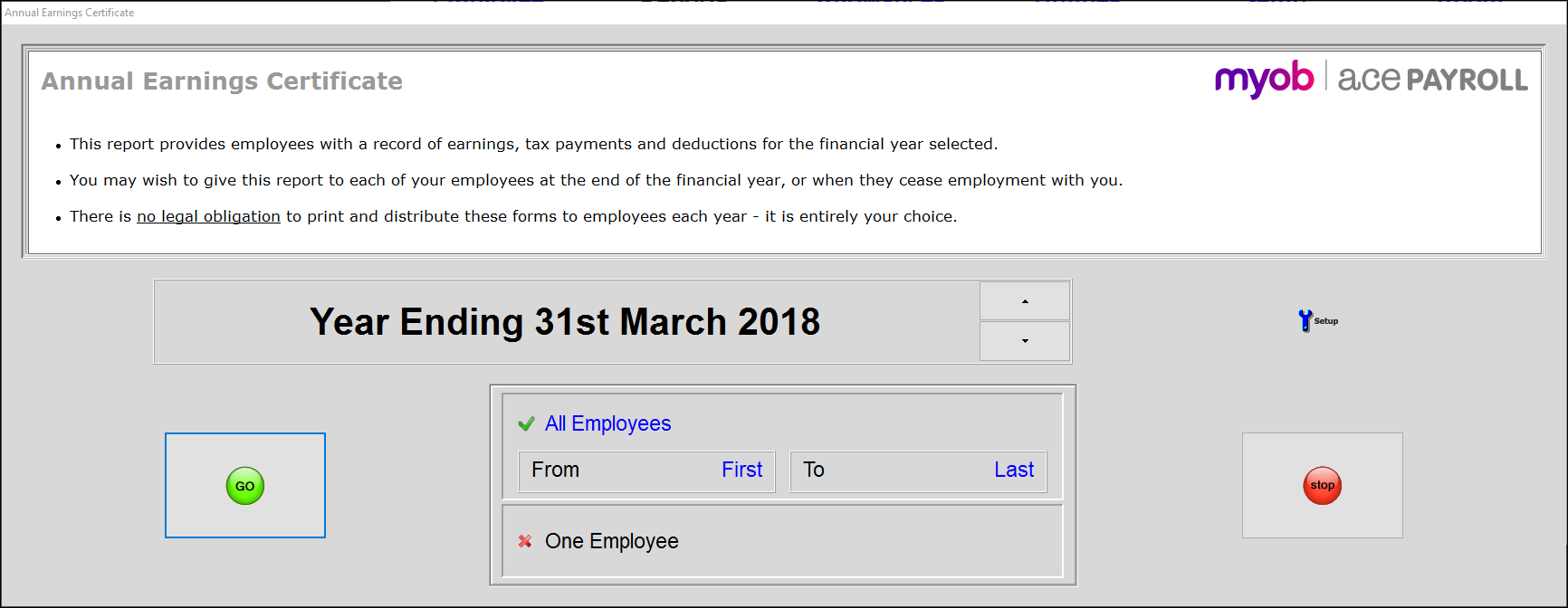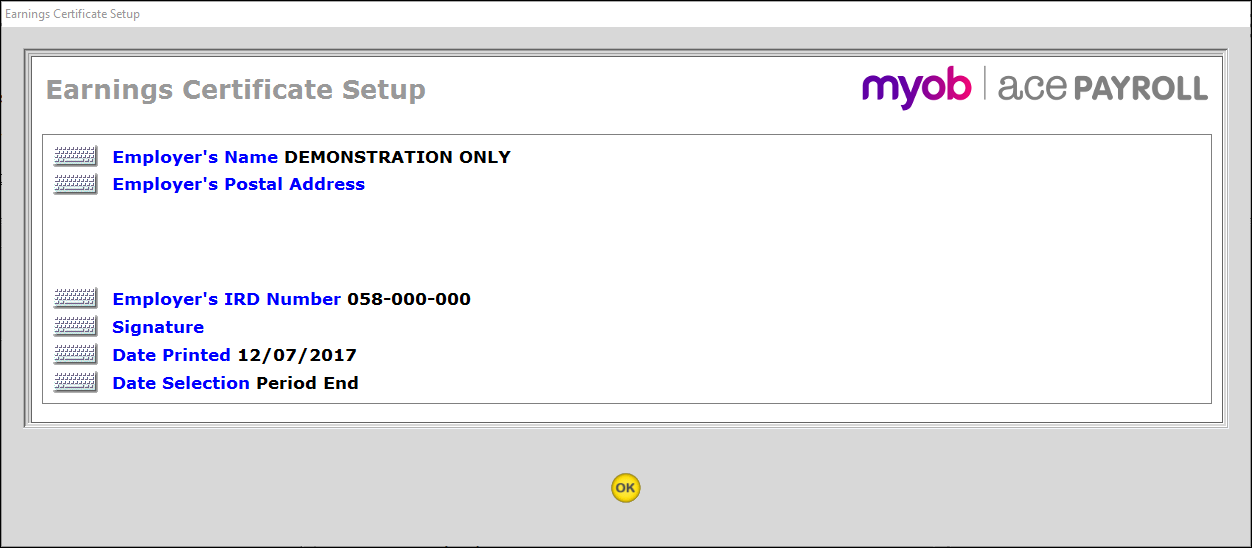Earnings Certificates provide your employees with a record of their earnings, tax payments and deductions for the financial year selected.
You may wish to give an earnings certificate to each of your employees at the end of the financial year, or when they cease employment with you.
There is no legal obligation to print and distribute these forms to your employees each year - it is entirely your choice to do so.
To create an earnings certificate
- From the front screen click Reports > Year End > Earnings Certificates. The Annual Earnings Certificate window appears.
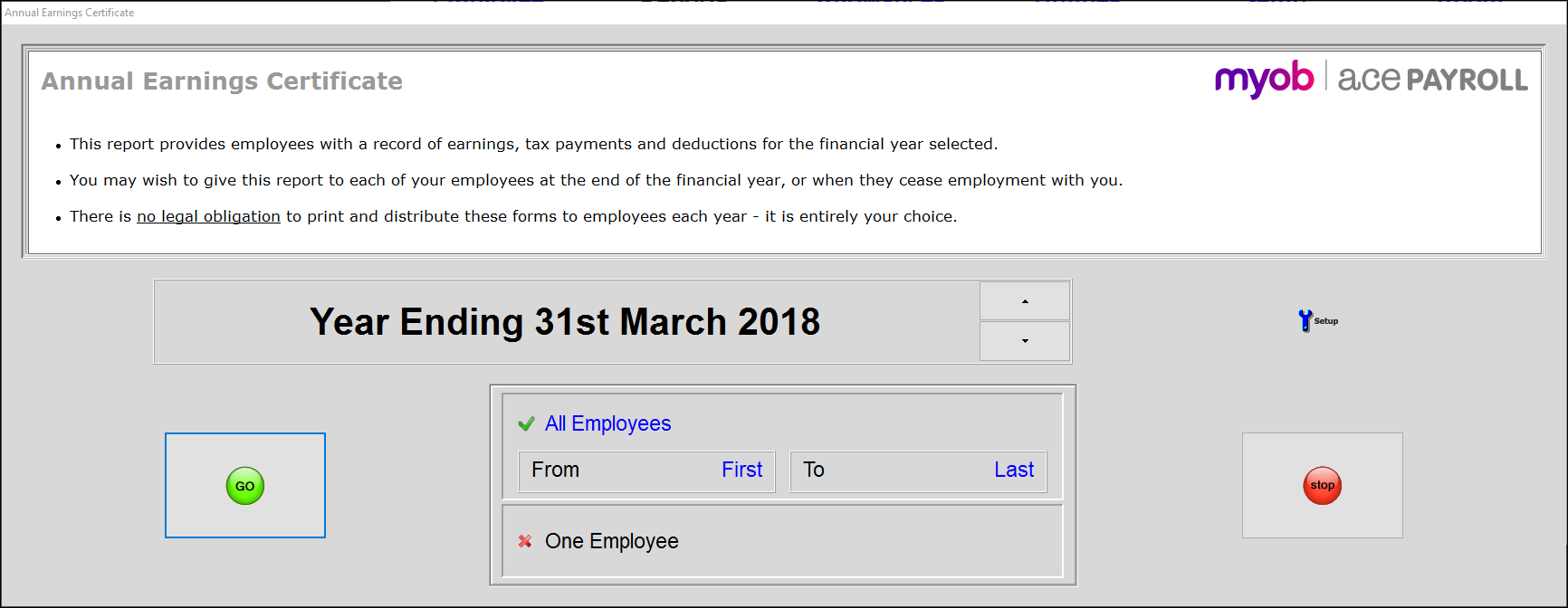
- Select either a single employee, a range of employees, or all employees.
If you are printing certificates for all of your employees, a data validation routine is automatically run. Any missing or doubtful information is brought to your attention prior to the certificates being printed.
Click the Setup button and and check that your employee’s information is correct.
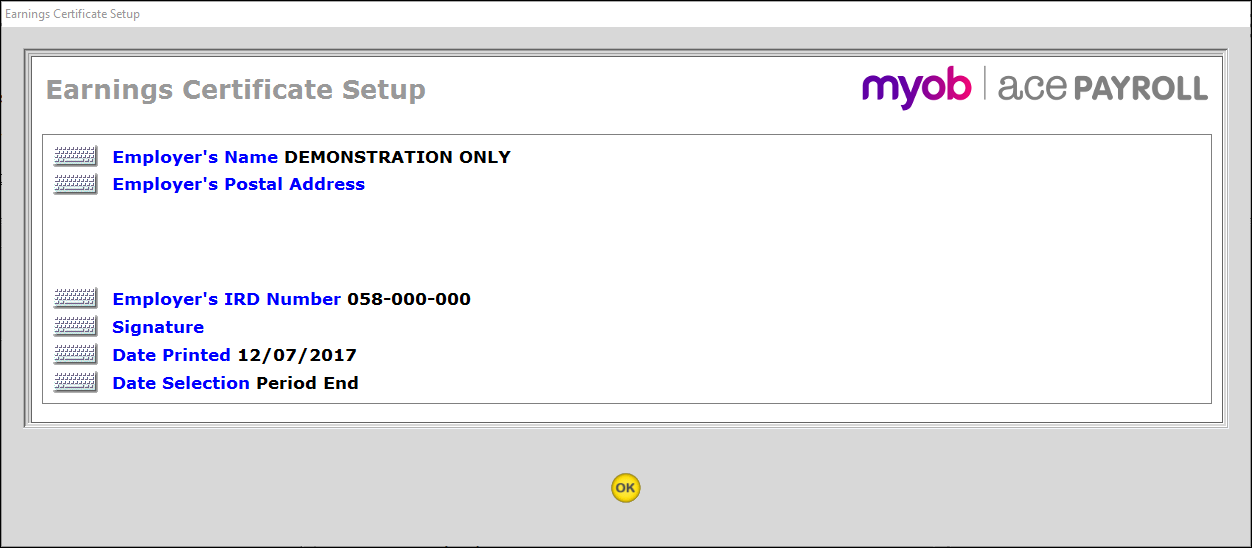
Signature
The name that is entered in this field prints on all certificates. If no name is entered, a dotted line is printed for your signature.
Date Printed
This field always defaults to today’s date. Enter a different date if required.
Date Selection
Select period end or payment date.
- When your settings are correct, click GO, then click Print. The certificates are printed on plain A4 paper.