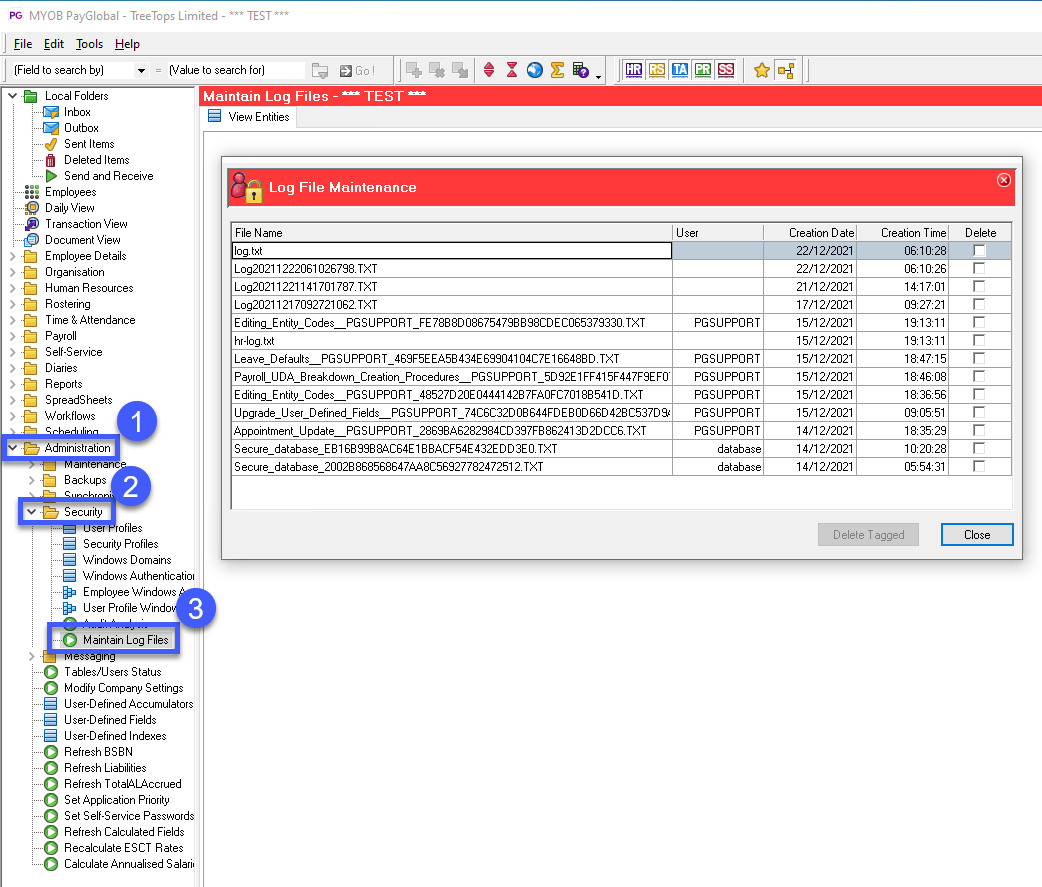Viewing command Audit log files
To view the audit log after running a command if the audit log has been closed you can retrieve these by using the ‘Maintain log files’ command under from the PayGlobal tree
- Click Administration
- Click Security
- Click Maintain Log Files.
To open the log file, double click the log file you wish to view Log files should not be deleted if they are recent.