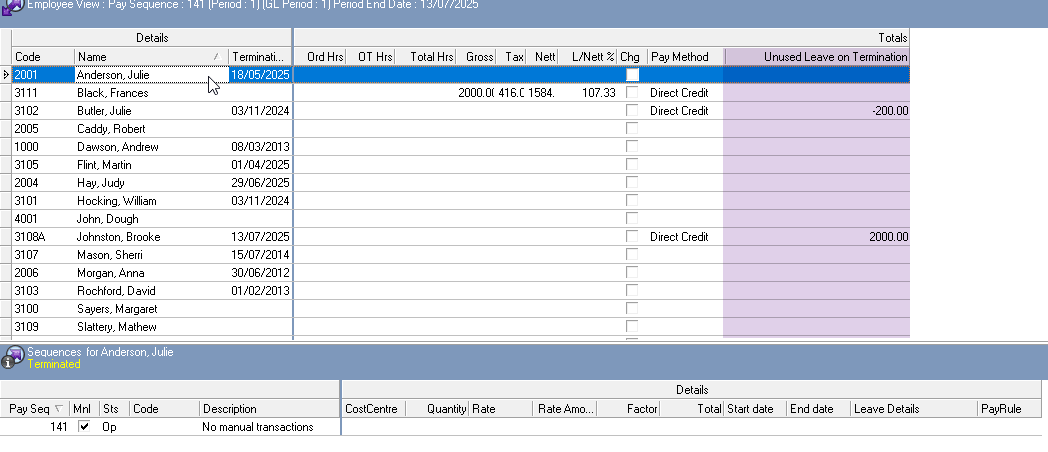Version 4.73.0.1 Adjusting Leave paid on Termination issue
There is currently an issue where the Leave Paid on Termination field is not visible on the Tax Override allowance. This has been logged with our Development team and a permanent resolution will be available soon.
See examples below between versions.
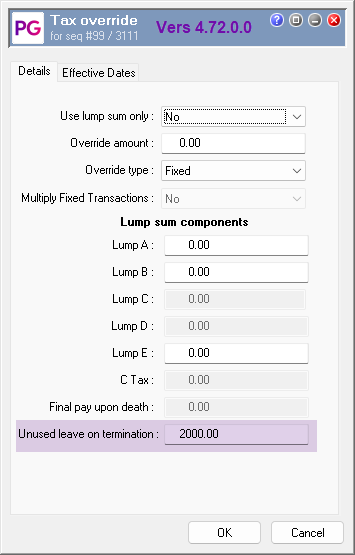
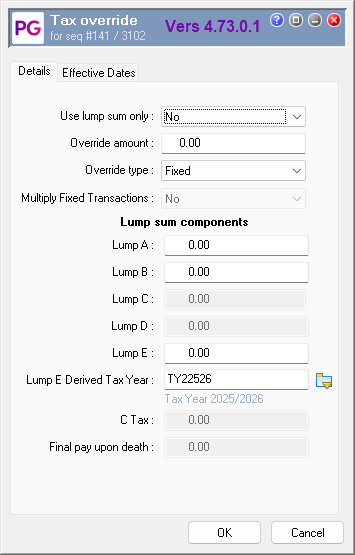
The addition of the Lump E Derived Tax Year field has pushed the Unused leave on termination field off the screen and it is not visible.
However, you can still add amounts to this field for adjusting the Unused Leave on termination field in your STP submission.
To process and adjustment to Unused Leave on termination follow the instructions below:
Open a manual pay
Go to Transaction view and select the manual pay opened.
Go to the employee and add a Tax Override allowance
Add the override amount as 0.00
Select ‘Fixed’ in the override type.
Press TAB on your keyboard till you have tabbed past the Lump E Derived tax Year field, you will not see anything highlighted. (If OK is highlighted, you have tabbed too far)
Enter the adjustment amount. If you need to add an additional amount to the existing Unused leave on termination amount, add the difference. EG: 200.00. If you need to reduce the amount, add a negative. EG: -200.00.
Hit tab again to move to the OK button.
Press ok and save the transaction
Process the pay by pressing F9.
To view the ‘hidden’ Unused Leave on termination adjustment follow the steps below:
In transaction view, click in the Employee section (top part of screen) and press F10
Click and drag a Numeric column into the totals area (see below).
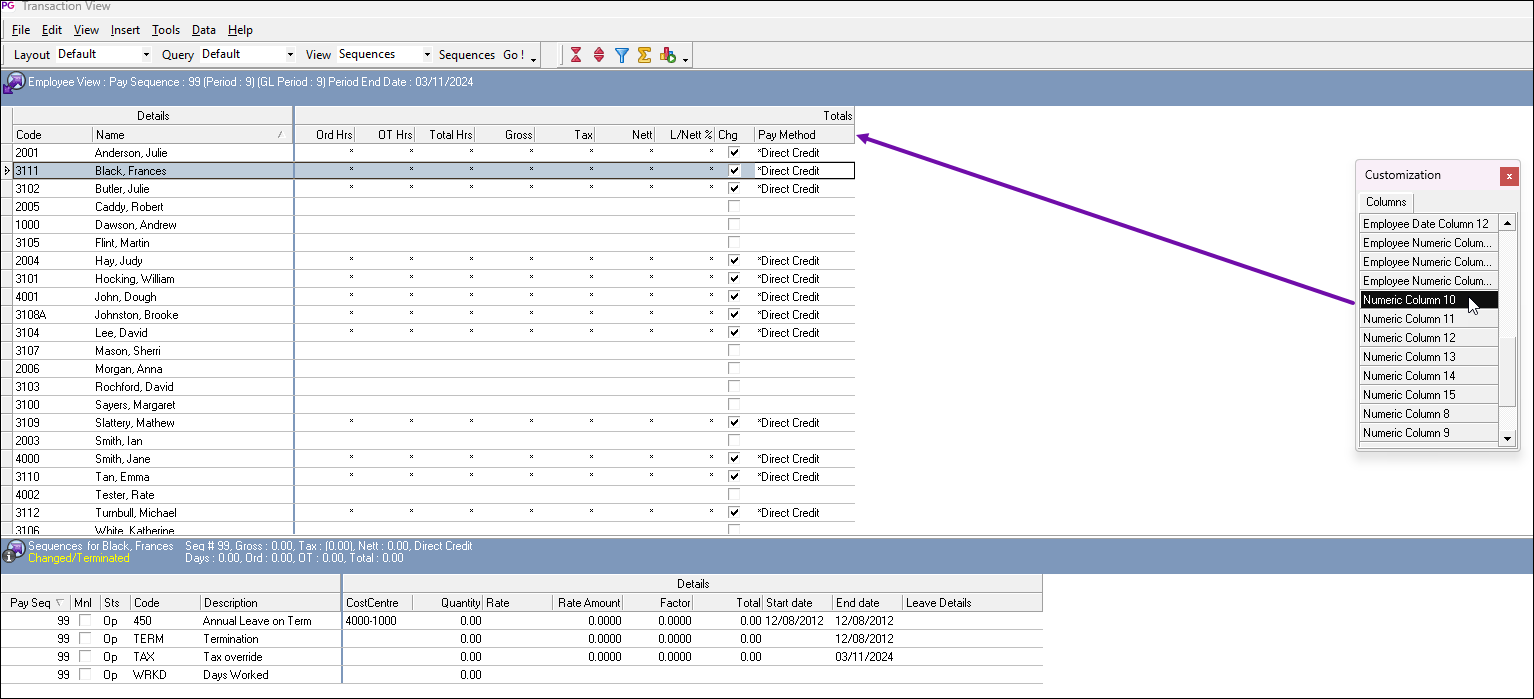
Click into the empty field you just created and press Alt F10.
Select the Data source: {current view}.Unused Leave on Termination and press OK.
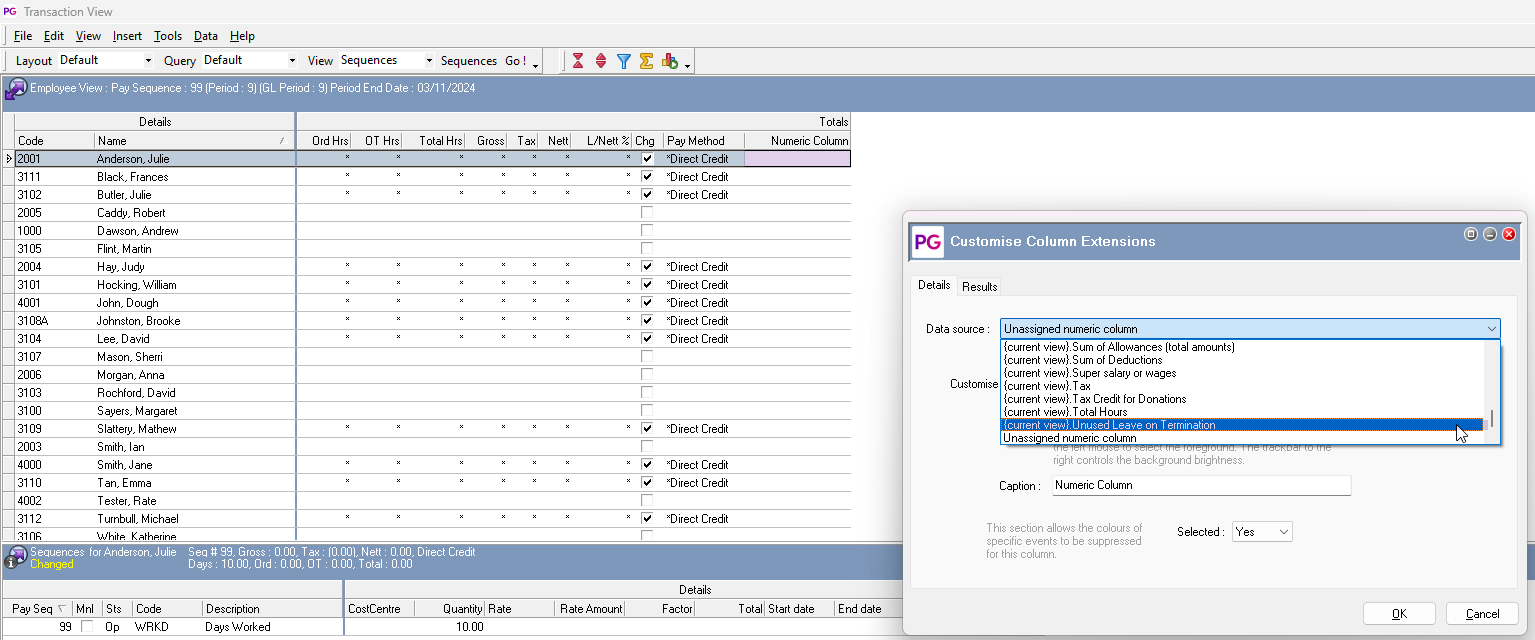
You can now see the amount you added to the Unused leave on termination adjustment field.