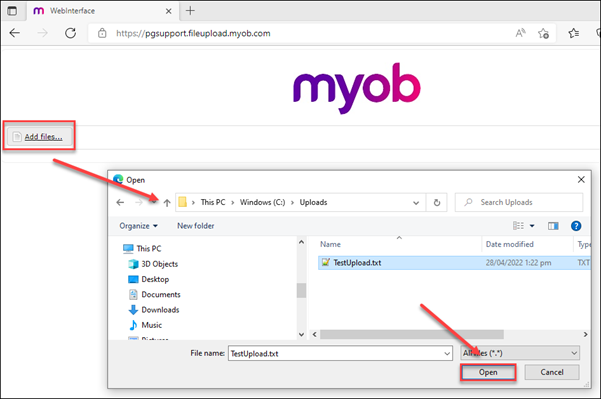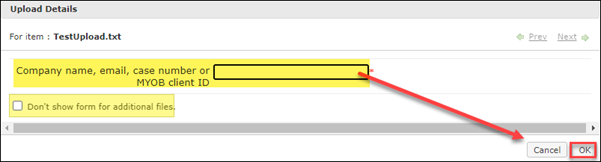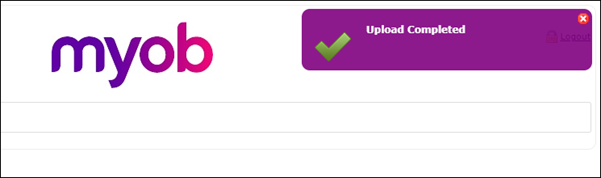Uploading a file to a secure FTP server
Please follow the instructions below to upload your file to our secure FTP server. We highly recommend that you compress and password protect your files using a program (such as WinZip or WinRAR) before uploading to reduce upload time and excess bandwidth usage.