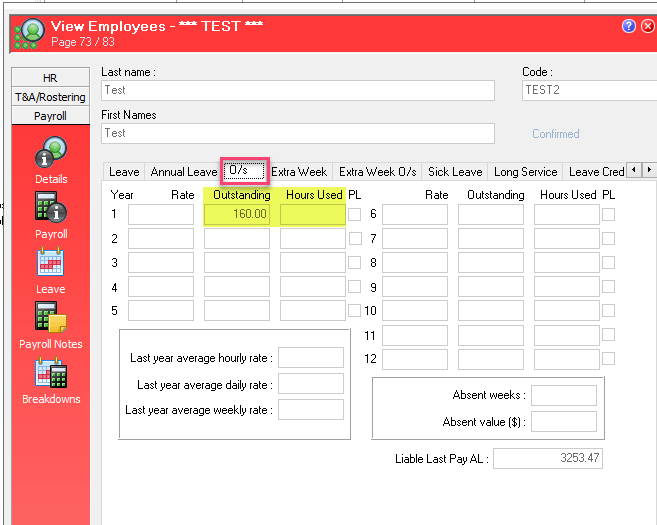Updating the Annual Leave Values after Accidental Employee Termination
In cases where the Annual Leave Table attached to an employee has the “Keep Details on Termination” as no, the annual leave details on an employee’s profile are removed upon termination.
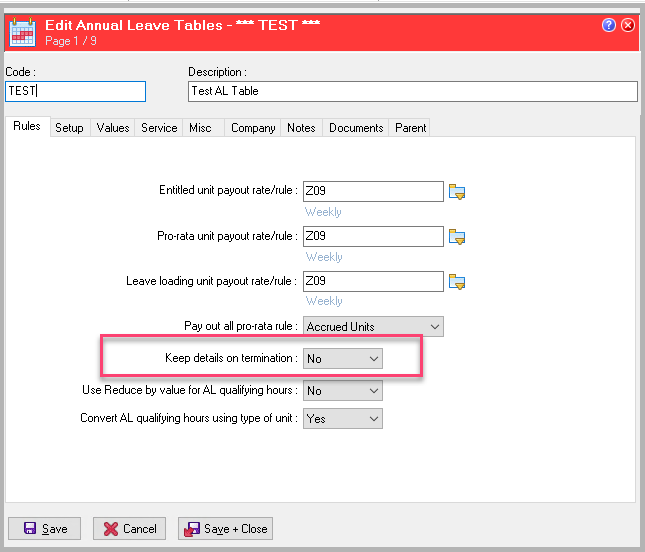
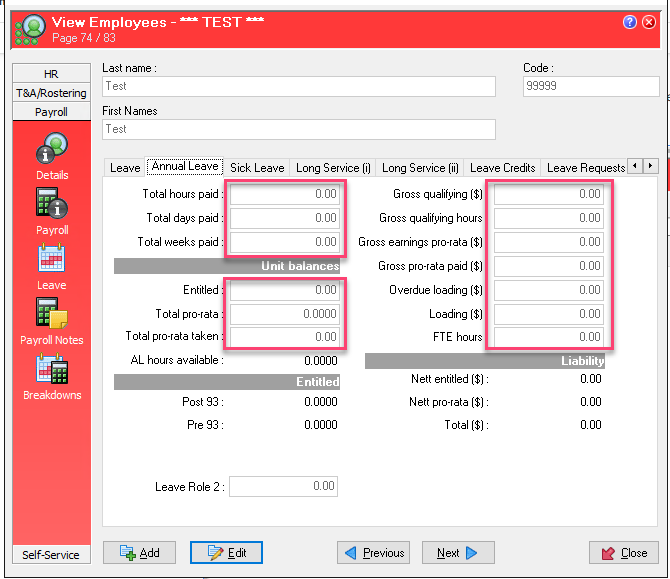
This presents a problem in cases where the employee has been accidentally terminated, and the details wiped out.
In such a case, you will need to manually re-enter the values on the fields that have been cleared out. To do this, you will need to click F5 or Fn+F5 which opens the Employee History Log and will show the values as of each pay. The latest pay’s value will be the value of the field prior to being cleared out.
An example below for Entitled to show the previous value which would then need to be manually added to the Entitled field.
You will need to do these steps on each of the fields that have been cleared out.
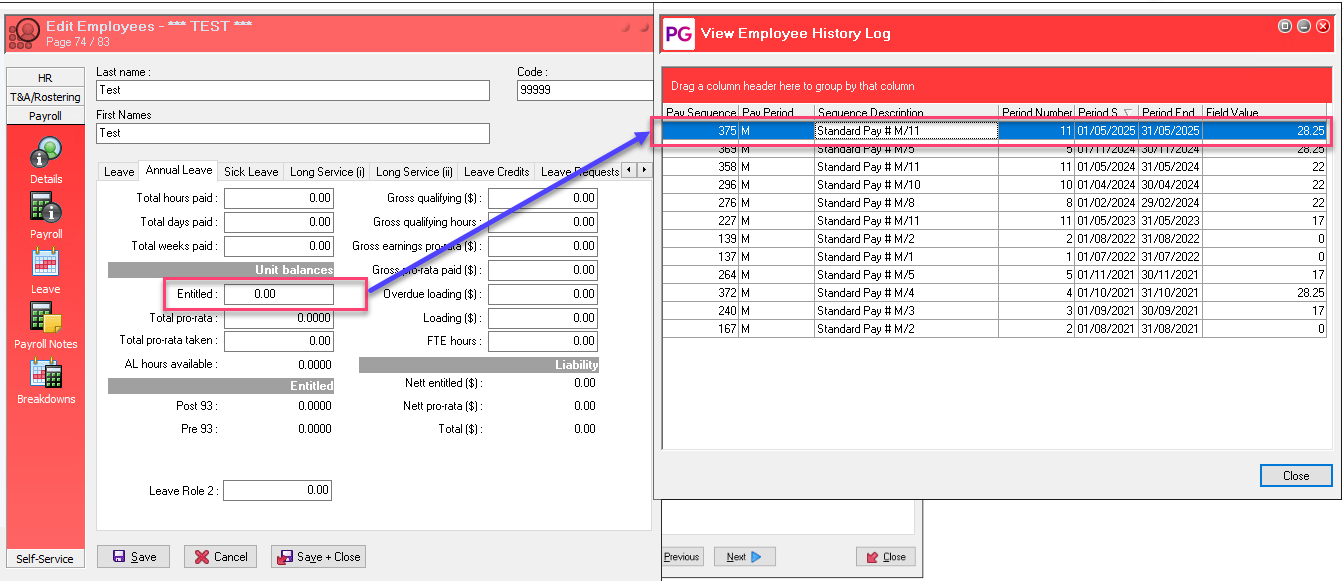
NOTE: For New Zealand Databases below
For New Zealand Databases, please note that you cannot edit the value in the Outstanding Field directly
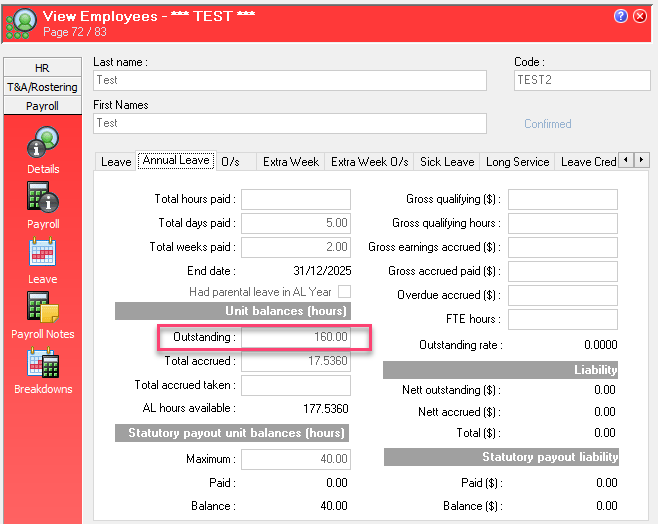
The Outstanding Field Amount is derived from the Net Value of Outstanding and Hours/Days Used in the Employee’s O’s Tab below, so the adjustments will need to be done in these fields.