Transfer ESS workflows to different manager
Below are the steps needed to transfer workflows (e.g. leave request, allowance request) from one manager Work Area Position (WAP) to another.
This process is usually required after organisational chart changes or manager movements.
Click down arrow on top right of screen to Change Role, Master Admin (can also be referred to as Super Admin or Payroll Admin).
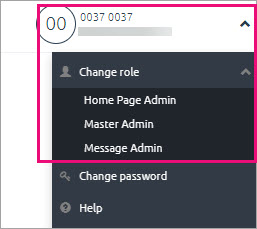
Click Workflow Transfer in menu on left.
Fill in details described in screenshot below.
Search for workflow - determines what workflows will be transferred.
Transfer details - determines what manager the workflows will be transferred from (Current) and to (New).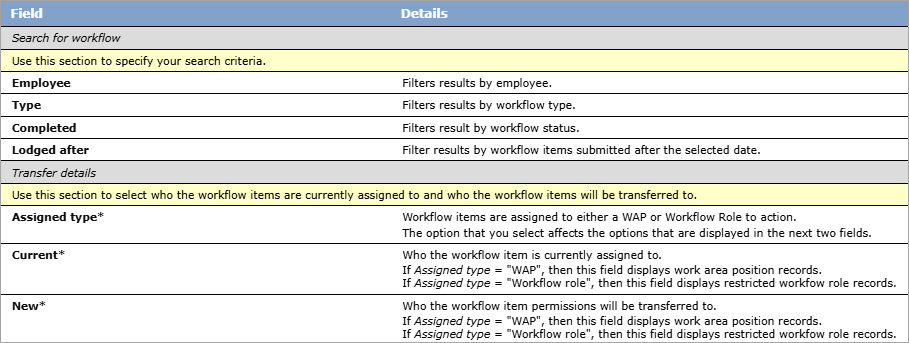
You will be presented with all the workflows that can be transferred. You can either ticket the checkbox column for all workflows or ticket them individually.
Click Submit.
A message is displayed at the top of the screen to that "Workflow units were reassigned".
When you reassign workflow units, the change is logged as a history event. The employee can view the change when they click the item's History link in Active Items.
