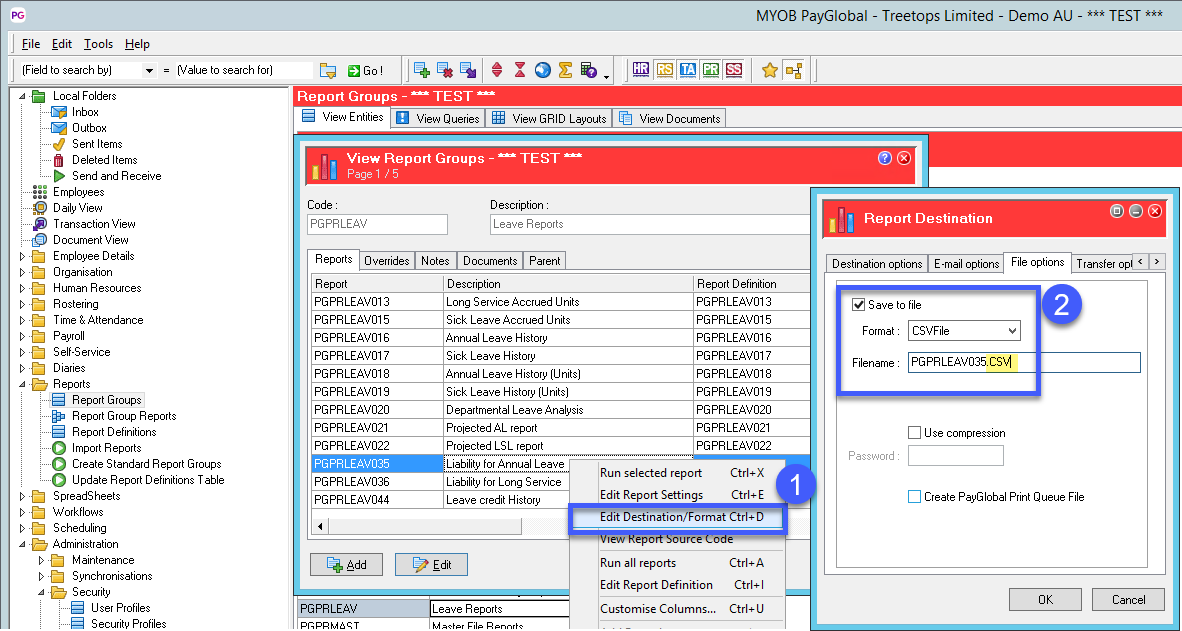Save a report in CSV/XLS format
To send a report in Excel format you will need to right click on the report and edit destination/format.
You can select the file type as EXCEL or CSV and you must have .xls or .csv at the end of the filename set in the report destination screen.
Important: Not all reports can be saved and generate XLS/CSV data