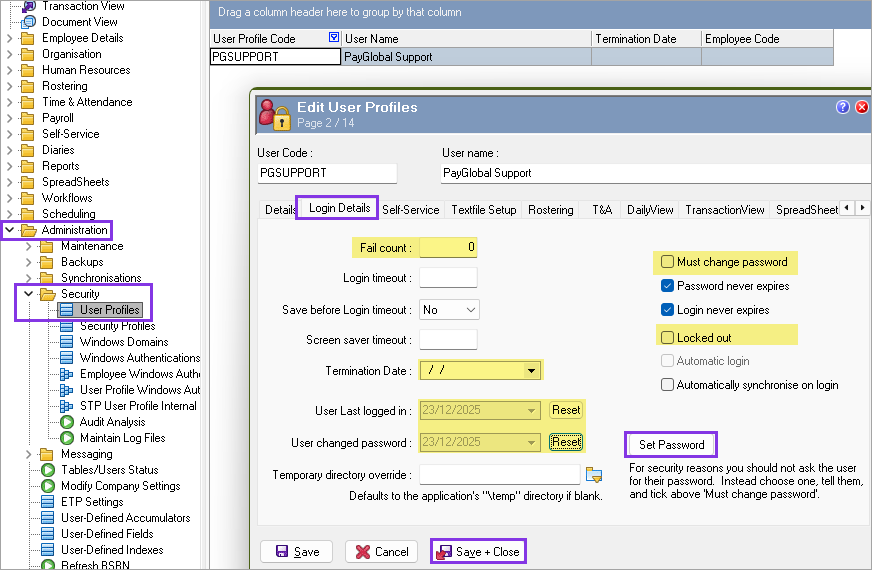Resetting a Users PayGlobal Application Password
If a user is unable to log into PayGlobal, the following steps outline what fields to check on their User Profile along with steps to reset their password.
Click Administration, then Security and click User Profile.
Double-click the User Profile you want to reset the password for.
On the Details tab, ensure the employee record is not terminated if there is an employee code specified.
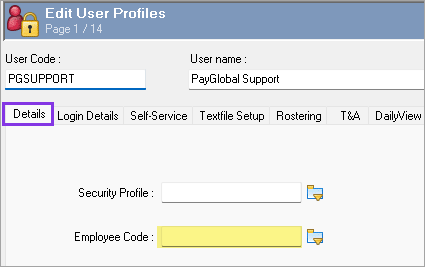
Click Login Details tab (see illustration below) and ensure:
Change Fail Count to '0'.
Must Change Password is ticked.
Locked out field is unticked.
Termination Date is empty.
If User last logged in and User changed password date fields show an old date in the past, these should also be reset or the user may not be able to login.
Click on Set Password and type in a password.
Click Save + Close.
All done. Provide the temporary password to the user. They will be prompted to change it when they login.