ESS Admin - How to reset Multi-Factor Authentication
In the case where a user needs to reset their Multi-Factor Authentication for ESS Admin (i.e. lost access to the code via your authenticator app), this can be done via PayGlobal.
When the user next logs in to ESS Admin, they will then be prompted to setup their Multi-Factor Authentication again.
Resetting Multi-Factor Authentication for ESS Admin
Log into the MYOB PayGlobal application
Click Administration
Click Security
Click User Profiles
Double-click on the required User Profile
Click the Self-Service tab
Click Edit
Click Reset - this will change the 'Multi-Factor Authentication' state from ‘Registered’ to ‘Unregistered’.
Click Save
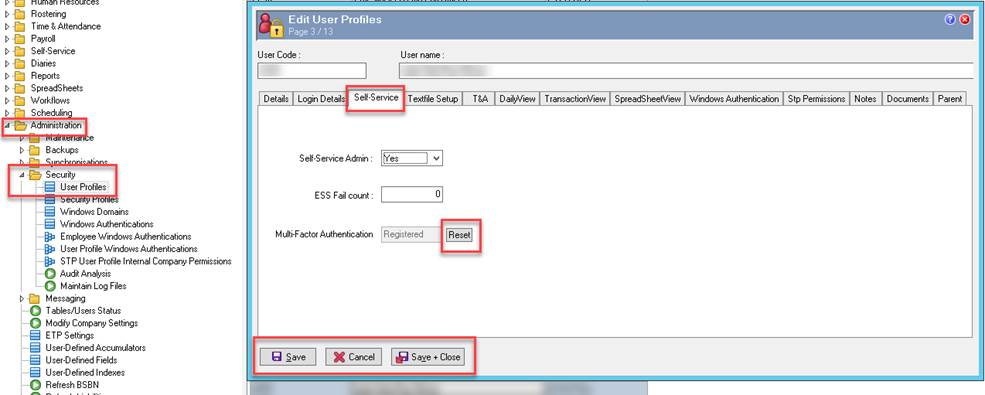
Help topic 10720 - available here - has more details regarding self-service 2FA and resets.
