NZ - Leave Without Pay (LWOP) Information for Payroll
If you are not familiar with compliance obligations for LWOP, please use the following links for further information.
MBIE website pages:
https://www.employment.govt.nz/leave-and-holidays/other-types-of-leave/leave-without-pay/
https://www.employment.govt.nz/assets/Uploads/tools-and-resources/publications/leave-holiday-guide-employees-legal-entitlements.pdf
Legislation
Holidays Act 2003 – Section 16(1): Defines when an employee’s entitlement to 4 weeks paid annual leave is due when LWOP does not impact entitlement.
Holidays Act 2003 – Section 16(2): Entitlement to Annual leave, the parts impacted by LWOP are as follows:
Section 16(2)(a): Defines all the types of leave paid or unpaid that does not affect and the employees Annual leave anniversary date. Because it is deemed to be counted as continuous employment.
For unpaid leave this means parental leave, volunteers leave, ACC first week, sick leave, bereavement leave and any other leave not exceeding 1 week.
Also, because the service isn’t broken, accrual of leave shouldn’t be stopped for these either.
Section 16(2)(b): means that where LWOP for longer than a week will not be treated as continuous employment, then the employee’s anniversary date should be shifted out. For a specific example refer to page 50 of MBIE’s Holiday Act Guidance document: https://www.employment.govt.nz/assets/uploads/documents/leave-and-holidays/holidays-act-2003-guidance.pdf
Section 16(3): covers the reduction of the AWE divisor where the employee and employer have agreed LWOP for longer than a week will be treated as continuous employment.
Employees that get more than 4 weeks annual leave per year
The Holidays Act only covers the first 4 weeks. It is recommended to seek legal advice on how to handle your unique scenario, as this may be dictated by what's written into an employment agreement. Then to engage with our Professional Services team to determine if it is technically possible to build a custom solution based on the advice received.
The options within PayGlobal would be:
AL Table has “Entitlement Weeks” set to 4.0 and use the AL table’s ‘Extra Weeks’ feature to record the number of weeks exceeding 4.0
AL Table has “Entitlement Weeks” set to 4.0 and if length of service rules dictates an increase in weeks entitlement, then use the AL table’s ‘Services’ feature.
AL Table has “Entitlement Weeks” set to the total weeks leave the employee gets per year.
Rights to take LWOP
Unlike other types of holidays and leave, employees have no statutory right to LWOP. The ability to take LWOP is usually at the employer’s discretion, subject to whatever may have been agreed on in the employment agreement.
Using the PayGlobal Employee Self Service (ESS) Leave module is the most effective way of handling which employees can/cannot submit a LWOP leave request.
What LWOP impacts
LWOP absences longer than 1 week
LWOP for longer than a week can affect how an employee’s annual holiday entitlements are calculated.
For LWOP to be handled correctly in PayGlobal, your database must have the following setup:
LWOPWeeksUDA
Annual leave tables need the Entitlement date rule field to be set to either: “Move End Date” or “Reduce Weeks Worked” to be compliant with the Holidays Act section 16.
Limitation: The rule should be employee centric not AL table centric, because the decision about LWOP’s impact on Annual Leave entitlements is supposed to be had each time an employee takes a new period of LWOP.Allowance records representing LWOP must have the fields “Is LWOP” and “Show Weeks Absent” both set to Yes.
Payroll transactions must have an “Absent Start date” recorded. A “Weeks Absent” value can also be supplied otherwise the PayGlobal will calculate a value based on on “Calendar Weeks” will be applied. PayGlobal will count the calendar days between the transaction’s Leave Start Date and Leave End Date (inclusive of both dates) and divide by 7.
Example: If employee had LWOP transaction covering Mon - Fri, the calculation will be 5/7 = 0.71 rounded up to 2dp.
You might expect that number to just be '1.00’, if their usual work week was Mon-Fri. Unfortunately, further software improvements are still necessary to determine what defines a date effective work week, especially for those on cyclic and variable work patterns.
Record keeping
Each time an employee takes LWOP for longer than 1 week, the employee and employer must agree (preferably in writing) how this will impact the employee’s annual leave going forward.
Limitation – PayGlobal does not provide a date effective employee centric way to handle this requirement. It relies on users ensuring the employee is linked to an Annual leave table that has the Entitlement date rule that reflects the outcome of these decisions.Recording LWOP taken should be in units of weeks irrespective of the agreed impact LWOP has on Annual Leave.
PayGlobal supports this by allowing you to record the following values on your payroll transactions:Quantity or Units to reduce by – should reflect the time away, can be in any unit type.
Quantity or Units to pay should always be 0.00.
Weeks Absent as it pertains to a given pay period must be a calendar weeks value. For example, if only part of the second/subsequence week of LWOP was being captured in this pay period then its count of days away over 7, rounded up to 2dp.
Absent Start Date to enable you to link LWOP transactions that are spread consecutively across multiple pay periods.
What LWOP doesn't impact
If an employee takes multiple non-consecutive periods of LWOP that each last one week or less then, these do not affect the annual holiday calculations, even if they collectively add up to more than a week.
Guidance confusion
MBIE’s guidance can be a little confusing.
Moving end date examples:
“Oliver”, refer https://www.employment.govt.nz/leave-and-holidays/other-types-of-leave/leave-without-pay/ where we are presented with a scenario that hints to readers that a week is based on ‘working days’, but it doesn’t give you the year the scenario belonged to or the days of the week the employee works to be able to determine if a week should be deemed calendar or work days. For this scenario both methods assuming the employee worked Mon-Fri would still give you the same answer.
“Sue”, refer https://www.employment.govt.nz/assets/uploads/documents/leave-and-holidays/holidays-act-2003-guidance.pdf (page 51) where we are presented with a scenario that gives no details about the employee's work pattern or the before and after dates. Just a week's value of 3 weeks and then a 2 ½ week's value with an overall total adjustment to the employees original entitlement date of 3 ½ weeks. Given there is no official software specification for providers such as MYOB to follow, in respect to what the ½ week could mean as a software provider the logical default is to use calendar weeks.
Portions of week calculation differences
If the employee’s Annual leave entitlement date is moved, then MBIE’s “Sue” scenario shows the ½ week is not rounded but obviously you can’t split a single calendar date for anniversary purposes. This means you are forced to convert the weeks value into a day’s count and if you end up with a partial day then that is treated as 1 day. PayGlobal supports this by converting the value you record as “Weeks Absent” into a day’s value in code. PayGlobal will also use the “Absent Start Date” to determine if the amount from the transaction is part of the first week away for this given LWOP event. The resulting amount used in calculations is converted back to a Week's value and stored in the LWOPWeeks User-defined field.
If the agreement is to reduce the AWE rate divisor, then the key difference is that partial weeks are expected to be rounded up to a whole number. In MBIE’s “Sue” scenario, at the point in time Sue takes that second period of LWOP, the AWE divisor is reduced by 4 weeks because that ½ week is rounded up to 1. Because AWE is a rolling 52-week average rate, this formula must be applied to each LWOP event. PayGlobal supports this calculation automatically provided the system configuration is setup as recommended. See Current Functionality (v4.66)
Prerequisites
Annual leave tables
The annual leave tables have the following settings specifically needed for LWOP calculations to work.
The three “…Payout Rate Rules” fields are populated with a Rate Rules record that is linked to a Rate record that uses the QW rate calculation.
The Entitlement date rule is set in accordance with the agreement made between the employer and employee.
Allowances
LWOP allowances, i.e. “unpaid” leave allowances that do impact an employee’s Annual entitlements are recommended to be setup as follows:
Type = usually a V. Leave Credit paid, but can also be an A. Allowance or H. Hourly
Paying = No
Taxable = No
Show Weeks Absent = Yes
Is LWOP = Yes
For “unpaid” leave allowances that do not impact an employee’s Annual entitlements, the recommended setup is as follows:
Type = usually a V. Leave Credit paid, but can also be an A. Allowance or H. Hourly
Paying = No
Taxable = No
Show Weeks Absent = Yes or No depending on whether you want to use this value for internal reporting purposes
Is LWOP = No
User-defined accumulators (UDAs)
The database has all required UDAs for Annual leave and LWOP.
Entitlement date rule
The Entitlement date rule on the NZ Holidays Act 2003 tab of the Annual Leave table controls how an employee’s annual leave will be impacted by LWOP.
The options available are:
No Effect
Move end date
Reduce weeks worked
No effect
Whilst this will not change when the employee becomes entitled to annual leave, it will impact the employees AWE rate.
For example let’s say the employee usually earns $1000 per week, but they took 2 weeks LWOP at some point in the last 52 weeks.
The AWE rate will be $50,000 / 52 = $961.54. This “might” be deemed incorrect (too low).
Move end date
As the name says, if LWOP of more than a week is taken, then the employee’s annual leave anniversary is moved into the future.
For example, if the employee took 2 whole weeks LWOP, their Annual Leave End Date will extend by one calendar week.
Using this option will result in the same AWE rate calculation as mentioned for “No effect”.
Important: PayGlobal has a few limitations when it comes to using this option.
See Product Limitations for more details.
Reduce weeks worked
This option reduces the divisor in the Average Weekly Earnings (AWE) rate calculation “QW. Average Weekly Earnings (H2003Calc)”. As per the example above if the employee’s normal weekly earnings were $1000; then the AWE rate would be $50,000 / 51 = $ 980.39.
How AWE rate divisor works if no LWOP has been taken.
If an employee is in their 1st year of service, i.e. not yet ever had an annual leave anniversary then, the divisor is a count of the weeks between the employment start date and the end date of the logical pay period that would have ended immediately before the Annual leave holiday start date. If the employee has been allowed to take LWOP in this time period, the weeks count will be reduced.
If an employee is their 2nd or subsequent year of service, i.e. have had at least one annual leave anniversary then PayGlobal is hardcoded to use a divisor of 52 except when the 52 week look back period shows the employee has taken LWOP, i.e. the employee has LWOPWeeks UDA breakdown records with dates that fall in the 52 week look back period.
How the AWE rate divisor is reduced if LWOP has been taken
For employees in their 2nd or subsequent year of employment
PayGlobal will look for to for the employee’s LWOPWeeks UDA breakdown records with dates that fall in the 52 week look back period. It will then sum the amount values. The total will be deducted from 52, e.g if 3.4 weeks LWOP in total had been taken, then the divisor will be 52-3 = 49. The decimal is always rounded up to the next whole number.
For employees in their 1st year of employment
The 52-week lookback period is reduced back to only as far as the employee’s employment start date. For example, if employee started 6month ago, then without LWOP taken, the divisor would likely be 26 weeks. But if 2 weeks of LWOP was taken, then PayGlobal will sum the LWOPWeeks UDA amounts for records that fall in that 26-week period and reduce the divisor further, i.e., 26-1 = 25.
Import Pay
From v4.70 onwards you can import “Absent Start Date” and “Weeks Absent” values for your LWOP transactions using the CSV and PVCSV formats with the Import Pay feature.
If the data has come from the PayGlobal T&A/Rostering modules, both the “Absent Start Date” and “Weeks Absent” fields will be empty when you run import pay. However, a default value will be calculated when you process the pay. If the data is coming from a 3rd party, and no Absent Start Date is supplied, regardless of whether there is a "Weeks Absent” value or not, you will not be able to process the transaction until a date is entered. If the date is supplied but not the ‘Weeks absent’ amount, a default value will be calculated when you process the pay.
PayGlobal supports values from: -9.99 to 99.99 weeks.
Note: “Weeks Absent” values can also be imported for other unpaid leave transactions with allowance types: C (ACC), V (Leave credit paid), R (Salary) and S (Sick leave).
Transaction View
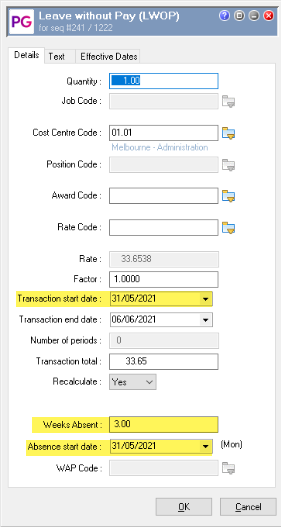 | Quantity field should represent the units of time away from transaction start to end date (inclusive). Be mindful of how your organization is using ‘quantity’ for other time-based payments. Especially if the number is being used to reduce say the Salary or usual ordinary hours for the pay period. Transaction Date fields should ideally have dates that align with the pay period, unless the LWOP is being transacted retrospectively. Weeks Absent field is only visible for allowances with Show weeks absent is Yes. The amount is expected to reflect the calendar weeks absent between the Transaction Start/End Dates. Example: If employee had LWOP transaction covering Mon - Fri, the calculation will 5/7 = 0.71 rounded up to 2dp. You might expect that number to just be '1.00’ if their usual work week was Mon-Fri. Unfortunately, further software improvements are still necessary to determine what defines a date effective work week, especially for those on cyclic and variable work patterns. If you need the Weeks Absent to represent something other than a calendar week-based calculation, you manually override the system calculated “Weeks Absent” value. If PayGlobal calculates the “Weeks Absent” for you, a Warning will be included in the process pay “detail” audit log to advise you that this has been done. The warning will say: “Calculating LWOP requires a Weeks absent value. No value was present, therefore a default value of ‘X' weeks was automatically calculated based on Calendar Weeks for the Absent Start Date of DD/MM/YYYY.” This value is stored in the “Cargo” fields of the Input Allowance, CurrentAllowance and HistoricalAllowance tables. Please note, the position in the Cargo field will be dependent on the Allowance Type. Absence start date field is only visible for allowances with Show weeks absent is Yes. The Absent Start Date enables you to link LWOP transactions that are spread consecutively across multiple pay periods. The date to be recorded is expected to be the very 1st day the employee was absent in this given LWOP period, i.e., the date can be before this pay’s start date if the employee was absent last pay or more pays ago. This value is stored in the “Cargo” fields of the Input Allowance, CurrentAllowance and HistoricalAllowance tables. Please note, the position in the Cargo field will be dependent on the Allowance Type. |
Process Pay
Process Pay will take the transactions that have an “Absent Start Date” and “Weeks Absent” values to:
Create LWOPWeeks UDA records.
Update fields on the Employee Annual leave O/S tab.
Move the employee’s annual leave end date by the amount recorded in the LWOP Weeks UDA…. Only applicable to employee’s whose Annual leave tables are configured to Move the entitlement date.
LWOPWeeks UDA
The values entered in the Transaction Start Date, Weeks Absent and Absence start date dictate whether a LWOPWeeks UDA record is created and with what value to be used in the LWOP calculations for moving the AL anniversary date or reducing the AWE divisor. Here are the scenarios that are catered for:
First week LWOP is taken.
No LWOPWeeks UDA record is created.
Examples:
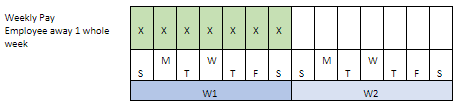
For a weekly pay, the LWOP transaction is expected to have the Absent Start Date equal the Transaction Start Date and the Weeks Absent value to be in the range 0 to 1.0.
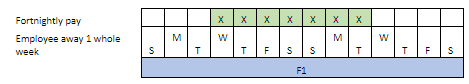
For a non-weekly pay where only 1 week or less than one week is taken in total, such as this fortnightly example, the Transaction date range is any 7-day period within the date range of the pay period. For this example, the expected inputs are the same as per the weekly example, i.e., Absent Start Date equal the Transaction Start Date and the Weeks Absent value to be in the range 0 to 1.0.
LWOP events that are greater than week and fit within a single pay period.
This would apply specifically to non-weekly pays.
In this case it is expected the Absent start date is equal to the Transaction Start Date and the Weeks Absent is greater than 1.00.
PayGlobal will create a LWOPWeeks UDA record with a value of Weeks Absent minus 1.
LWOP events that are greater than week and don’t fit within a single pay period.
In this case, the assumption is that a previous pay(s) contains the LWOP payroll transaction(s) relating to the entire first week’s absence. As such it is expected that the Absent start date is at least 7 calendar days before the Transaction Start Date and Weeks Absent value for this second or subsequent pay is any value. PayGlobal will create a LWOPWeeks UDA record with a value of Weeks Absent.
LWOP events where the first week spans multiple pay periods.
Example 1:
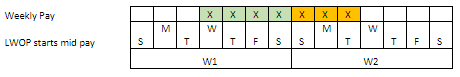
Example 2:
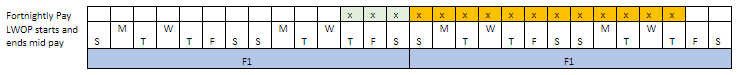
If processing pay is “W1” or “F1”, then refer First week LWOP is taken.
If processing pay is “W2” “F2”, then PayGlobal checks to see if any part of this transaction still falls into 1st week. For this case the Absent weeks is expected to be 6 or less days before the Transaction Start Date and Weeks Absent is less than 1.00
PayGlobal completes the following steps:
Counts the days from Absent start date to the day before the Transaction Start date
For Weekly example, Wed of W1 to Sat of W1 = 4.
For Fortnightly example, Thu of F1 to Sat of F1 = 3Converts the number to a weekly value and rounds up to 2dp
For Weekly example, 4/7 = 0.57
For Fortnightly example, 3/7 = 0.43
Determine how much of week can still be taken without impacting annual leave
For Weekly example, 1 – 0.57 = 0.43
For Fortnightly example, 1 – 0.43 = 0.57
Subtracts the portion of week that does impact annual leave (i.e. Step 3) from the Weeks absent value
For Weekly example, Weeks Absent in W2 should be the 0.43 (to show W2 represents 3/7 days away), 0.43 – 0.43 = 0
For Fortnightly example, Weeks Absent in F2 should be 1.71 (to show F2 represents 12/7 days away), 1.71 – 0.57 = 1.14 is written to the UDA, the Moving of the AL End Date would be 1 week and 1 day (1.14 * 7 = 7.98 days)The value from Step 3 is recorded on the LWOPWeeks UDA amount field ONLY if the amount is greater than 0.00.
Employee Annual Leave O/S tab
Refer PG Help Topic – 761
Weeks Absent – Increments by the sum of the payroll transactions that have “Weeks Absent” amounts.
Absent ($) - Increments by the sum of the payroll transactions with “Weeks Absent” amount. Limitation: Typically, this would be zero as this leave is unpaid. Therefore, customers would require alternative solutions for capturing this amount.
Close Pay
The values calculated during process pay are now written to the destination tables.
Rolling back a pay
On rollback, PG deletes the LWOP UDA and in cases where the AL End Date is configured to move, PG resets the date back to its ‘before’ value. This includes cases where rollbacks involve multiple pays being rolled back to a particular point in time.
Reversals
If a transaction is deleted from the original pay it was added, PayGlobal deletes the LWOP UDA. Additionally in cases where the AL End Date is configured to move, PayGlobal resets the date back to its ‘before’ value.
If a transaction is edited in the original pay it was added, e.g., reducing weeks absent from 2 weeks to 1 week, PayGlobal will recalculate the values needed to update/recreate the LWOP UDA as well as adjust the employee’s AL End Date in cases where the AL table is configured to move the entitlement date.
If transactions are replicated in the inverse of their original in a different pay period, e.g., LWOP of 2 weeks is entered as “-2”; PayGlobal does not know this is a reversal transaction as there is no linkage to the original transaction.
The recommendation if LWOP was added by mistake or added incorrectly is to manually update or delete the LWOP UDA as applicable and to manually set the AL end date to what it should be now.
There are no standard reports to track LWOP taken.
Changes of agreement on how LWOP is to be handled.
Regardless of which option the employee is being changed from/to, the main challenge is moving the employee to an appropriate Annual Leave table. You will need two almost identical tables per entitlement agreement where the only difference is the setting of the Entitlement Date Rule.
If you just change the setting on the Annual leave table, then the change will be applied to EVERY employee linked to that table. Given the agreement is unique to the employee as at the time they take LWOP, you must change the table the employee is linked to.
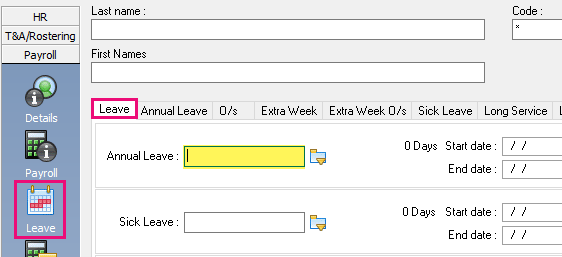
If you change the employee to an Annual leave table that has other setting differences, you should also manually check/refresh the fields on the other employee tabs associated with Annual leave.
Changing from move end date to reduce divisor.
The employee’s annual leave end date is expected to remain unchanged until they naturally reach their next anniversary.
However, you may want to archive historical LWOPWeek UDAs from the employee UDA Breakdowns table because, it is only those UDAs relating to the agreement to reduce the divisor that should be included in future AWE rate calculations.
For example, John started work on 1st January 2022, in November last year he took 2.5 weeks LWOP and had agreed to move his entitlement date. PayGlobal recorded an LWOPWeek UDA with 1.5 weeks and his AL end date was shifted to 11th Jan this 2023. By August 2023, John had used all his annual leave entitlement and had requested to take LWOP again. This time the agreement was to reduce the AWE rate.
Unless John takes LWOP again and changes the agreement back to Move end date, then any AL taken in the next 52 weeks should only be picking up the LWOPWeek UDA records from Aug 2023 onwards, i.e. if the AWE 52 week look back period was to cover November 2022, then the UDA from that LWOP event should be ignored. Unfortunately, PayGlobal doesn’t know this information and will include any LWOPWeek UDA found in a 52-week lookback period. See Product Limitations
Changing from reduce divisor to move end date
The only caveat here is that you need to move the employee to the new AL table before you process/close the pay LWOP took place in, otherwise you need to manually shift the AL end date.
Several issues impacting Leave without Pay processes have been identified. Dates/releases for these issues are yet to be assigned.
Entitlement Date Rule should be employee centric
The “Entitlement Date Rule” currently resides on the Annual Leave table. Manually moving employee’s between Annual leave tables can cause further issues if not done correctly. The greatest impact is to employees who change from “move end date” to “reduce divisor” because PayGlobal doesn’t use the change date as part of the 52 week look back when fetching the LWOPWeek UDAs for the AWE calculations.
Development # PGDEV-6761Need a configurable default value for “Weeks Absent”.
Some customers believe LWOP calculations should be based on the employee’s actual workdays, not the Calendars days as per the examples in MBIE's guidance.
Advice is currently being sought from MBIE because all their examples in their guidance documents lean towards the use of calendar days.
PayGlobal needs the ability to determine what defines a date effective ‘work week’, especially for those on cyclic and variable work patterns.
For those who can’t import the required value, this would reduce the burden of having to manually overriding the system calculated “Weeks Absent” value.
Development # PGDEV-6762 and # PGDEV-5424Annual leave accruals
The calculation of the employee’s accrual does not respect the span of time between the employee’s ALStart and ALEnd date, it is using the Days in the AL table. Therefore, employees are over accruing if the annual leave table does not have a maximum accrual cap applied. Development # PGDEV-6405.
There is no ability to prevent an employee from accruing leave whilst they are on LWOP. Whether leave should accrue needs to be mindful of section 16 of the Act, re-continuous service. Without the system temporary pausing the accrual, then in some cases employees are accessing accrued leave earlier than is relative to the true Annual leave entitlement period. This issue may be resolved by Development # PGDEV-6405 and PGDEV-6177
