Moving A User-Defined Field (UDF)
After creating a User-Defined Field (UDF), the new UDF can overlap or be missaligned with existing fields and text. This can also occur if/when new system fields are added as part of a new PayGlobal release.
To change the position of a UDF on a tab page, you need to:
Right-click on the page and select Customise Controls:
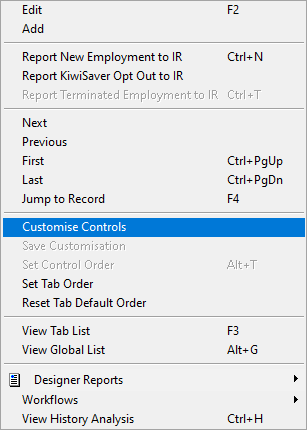
Hover your mouse over the UDF and the cursor will change to a pointing finger:
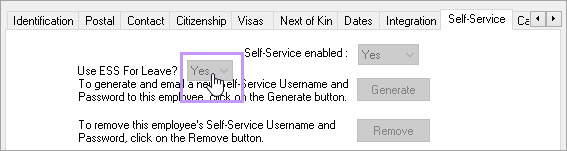
With the pointing finger visible, click and drag the UDF to the desired location/position on the page.
Right-click on the page and select Save Customisation:
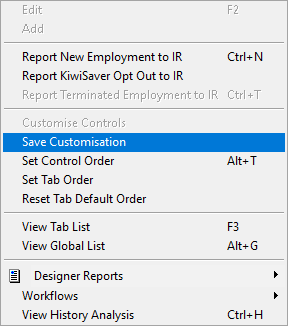
Once this change has been made by one user, the position of the UDF will then be updated for all users.
