Lump sums incorrectly taxed if multiple lump sums received in a 28-day period
This issue is currently being fixed and is scheduled to be included in the NZ Tax Release 2023 (late Feb/early March 2023).
There is an issue that affects employees who receive multiple lump sum payments within a 28-day period.
As part of the “Extra Pay” tax calculation, the 4-week gross-up amount used to calculate the tax value for lump sum payments is incorrectly including all allowances flagged as an extra-pay tax override type from all pays falling into the 28-day look back period. These allowances typically include Bonuses, Backpay, Cash-ups, Retirement etc. This can result in the lump sum amount being over-taxed due to an inflated gross up value.
For guidance on calculating PAYE and what qualifies as a lump sum payment, visit Lump sum payments (ird.govt.nz).
Determining extra-pay type allowances
If you are unsure whether you are processing an extra pay type allowance, you can find this detail by either:
- Opening the allowance entered in Transaction View and look for the Tax overrides tab > Extra pay field:
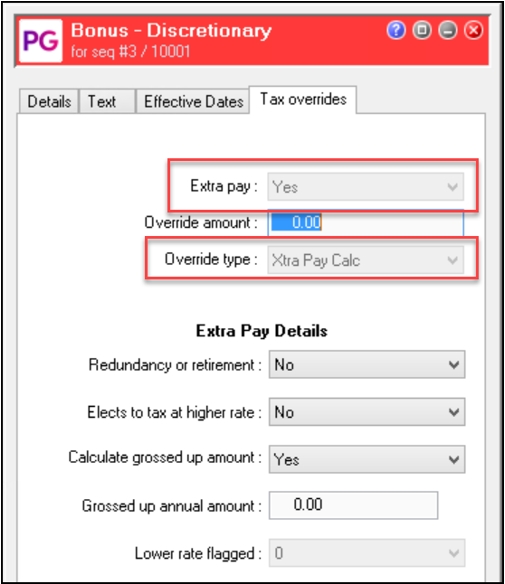
- From the allowance setup (Details (i) tab):
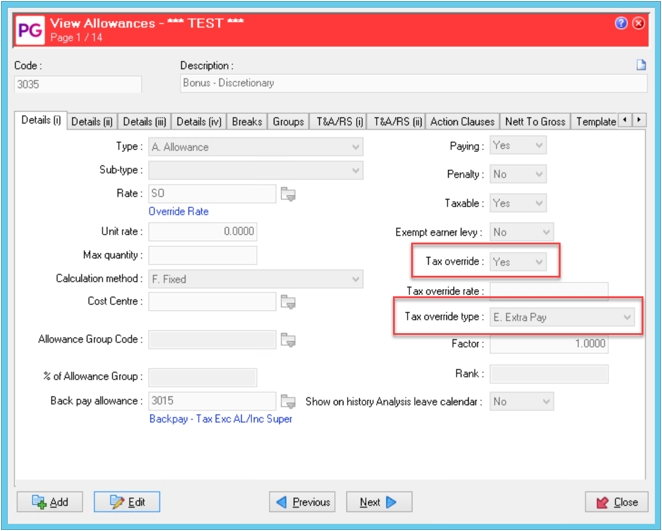
- Alternatively, to review all allowances, you can customise the Allowances grid. Columns can be filtered to show the relevant allowances:
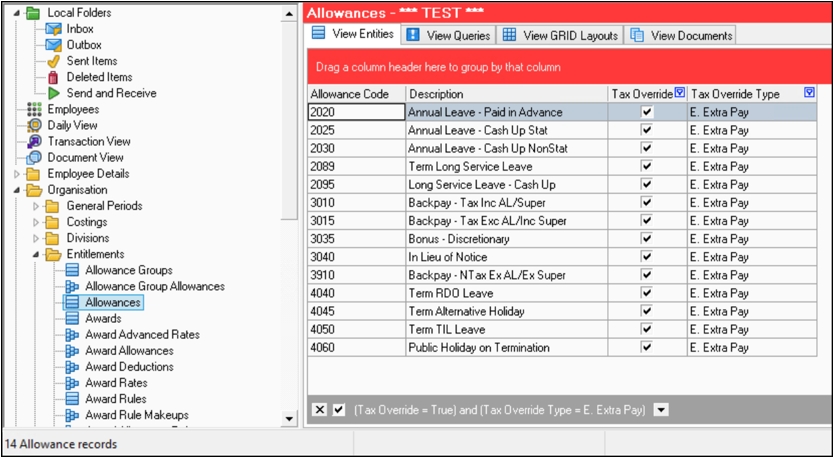
Workaround
The workaround is to manually update the transaction.
- In Transaction View, open the lump sum allowance transaction.
- Go to the Tax overrides tab.
- Change the Calculate gross-up amount field from ‘Yes’ to ‘No’.
- Manually calculate the correct 4-week gross-up amount and enter that amount into the Gross up annual amount field.
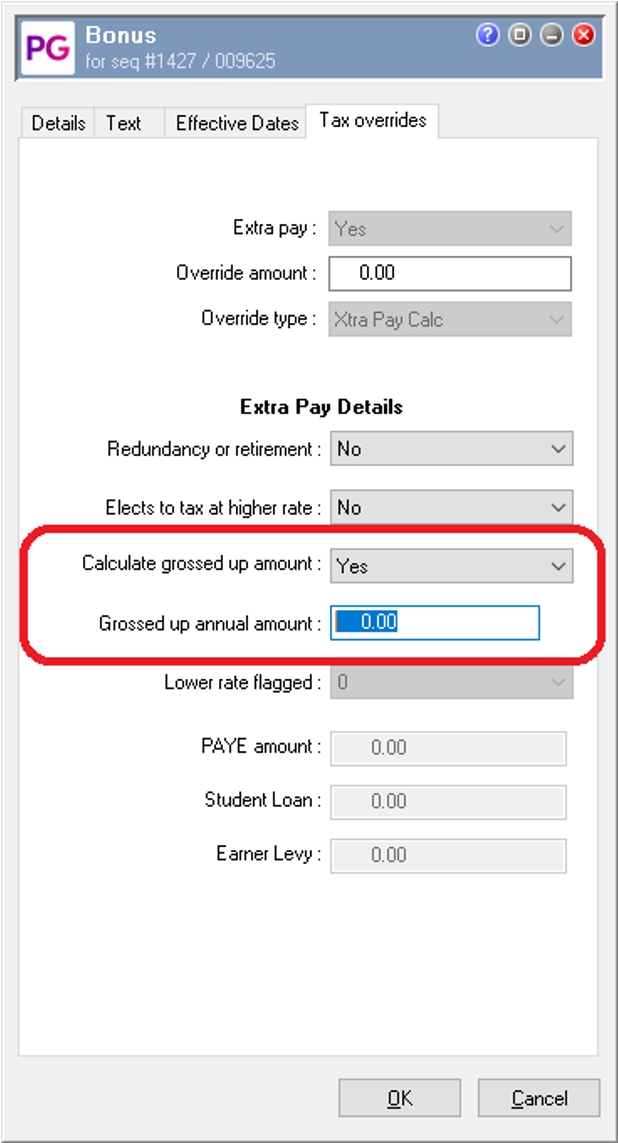
If you have a lot of employees to apply the workaround to, then it is recommended to engage with Professional Services to help apply the workaround as a bulk data update faster.
Data correction
How to correct a pay after it has been closed
Whether a correction is possible, it will depend on the following:
- Whether the payment/deduction was missed/underpaid or overpaid/over deducted
- Has the Payday data been sent to IR
- Has the employee been paid
- Have the amounts deducted from the employee(s) pay (i.e. PAYE, ACC Earner Levy, Child Support, Student Loans, KiwiSaver) been paid to IRD
Scenarios
- Missed/unpaid allowance amounts
Recommended options are:- Rollback the pay – Use this option if issue is detected before the employee has been paid and/or subsequent pays for the employee have been closed. Otherwise use either:
- A manual pay – Especially if the issue relates to an employee’s final pay or there are other requirements that means the next standard pay will be too late.
- Correction in the next standard pay.
Over payment of an allowance amount
Recommended options are:You can only recover the excess money paid if there is a written agreement from the employee to do so.
- Rollback the pay – use this option if issue is detected before the employee has been paid and/or subsequent pays for the employee have been closed. Otherwise:
- Correction in the next standard pay – Apply the correction in the next standard pay so that there is some income to reduce from.
- System deduction amounts are too high (i.e. PAYE, ACC Earner Levy, Student Loan, KiwiSaver)
- If the employee has been paid, payday data and deduction amount would have gone to IR, and it is likely the employee may need to wait until end of the tax year to receive a potential tax refund. IRD do not typically refund deduction payments during a tax year.
- If payday data has gone to IR but no money has left your business account (i.e. payments to employees have not yet been made nor the submission of PAYE to IRD nor payments to Superfunds) then you may want to consider to use the “Rollback pay” feature.
- If the employee has been paid but you haven’t yet paid the related month’s deductions to IR, then you may want to consider using a manual pay to complete the corrections.
- System deductions are too low (i.e. PAYE, ACC Earner Levy, Student Loan, KiwiSaver)
Recommended options are:- Rollback the pay – use this option if issue is detected before the employee has been paid and/or subsequent pays for the employee have been closed. If you need assistance, Professional Services will need to be engaged. Engagement will be on a time and materials basis because the types of data changes and volume of data change will be unique to individual customer’s pay sequence.
Adjust in the next Standard pay.
This will impact PAYE and may impact any Student Loan, KiwiSaver or other regular amounts for the employee, these should be checked during processing.
