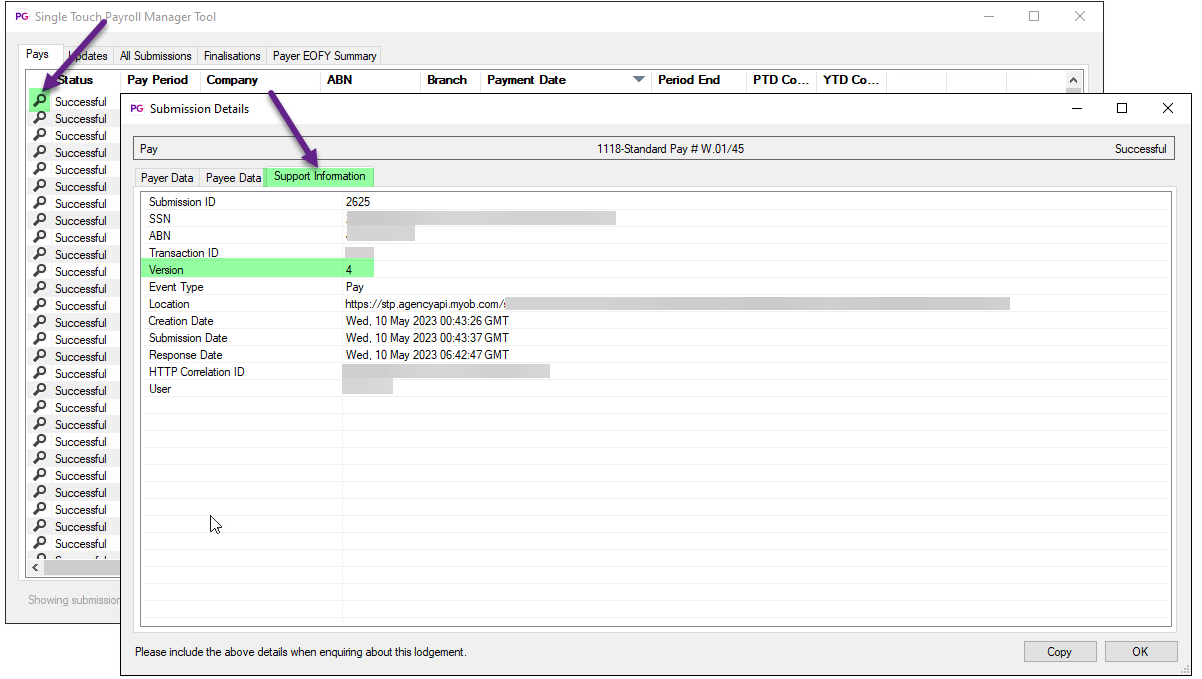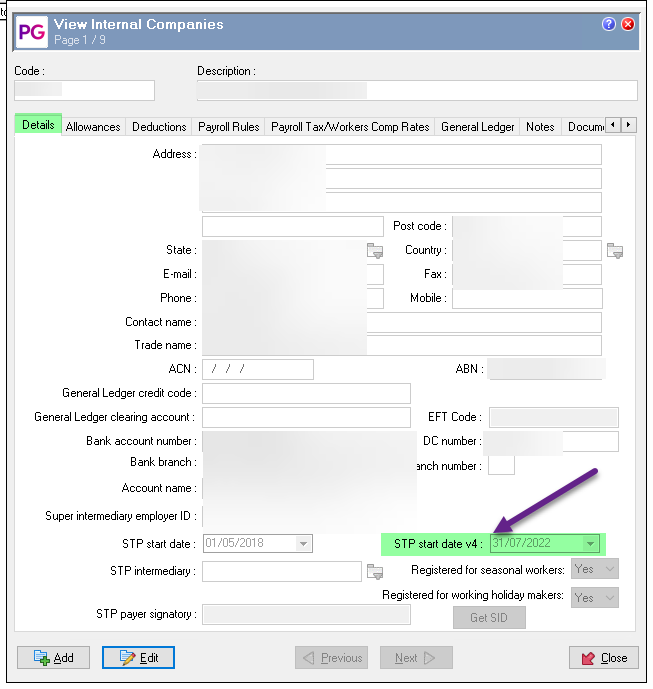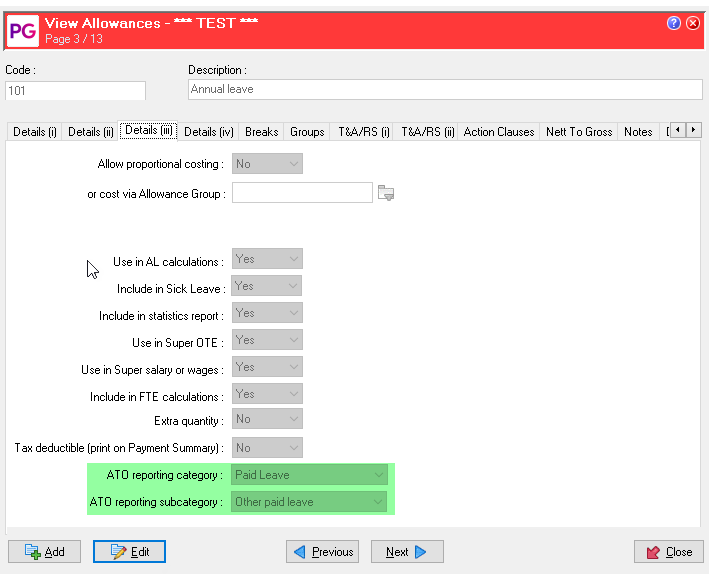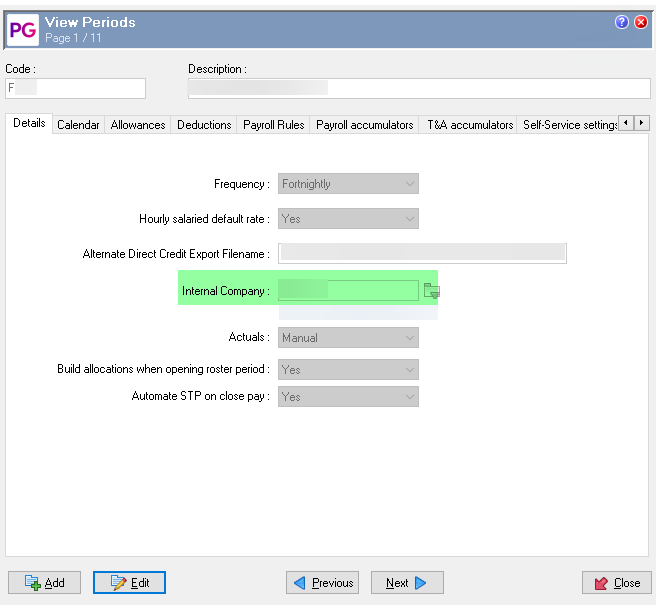I've received a letter from the ATO saying I don't meet STP obligations
Some customers have received emails from the ATO advising they are not meeting STP obligations by not currently reporting with single touch payroll phase 2.
Follow the steps below to resolve this.
Once you have checked and updated the above where needed, you will need to process an Update Event in the Single Touch Manager Tool to update all of the employees Year to Date values to the right sections of the STP submissions to the ATO.
When you run the update event, we highly recomend you create a query on the Employee table that will include all of the employees paid within the current financial year. You can then use this query in the Single Touch Manager Tool Update event.
Please refer to the link below for instructions: