How to check your ESS SMTP configuration
Microsoft is deprecating the basic auth method for emailing in January 2023. This page steps through how to check if you are currently integrated to Exchange online (also known as Microsoft 365 or Office365) and therefore will be impacted.
If you are impacted, contact your Account Manager or PayGlobal support to arrange an update to the latest version of ESS.
ESS
The following steps will determine whether your ESS is currently integrated with Exchange Online (also known as Microsoft 365 or Office365):
Navigate to the installation folder for ESS and Workflow Engine (these could be separate computers)
Go into the Bin folder
Double click ConfigEditor.exe
The Config Editor window should display as below:
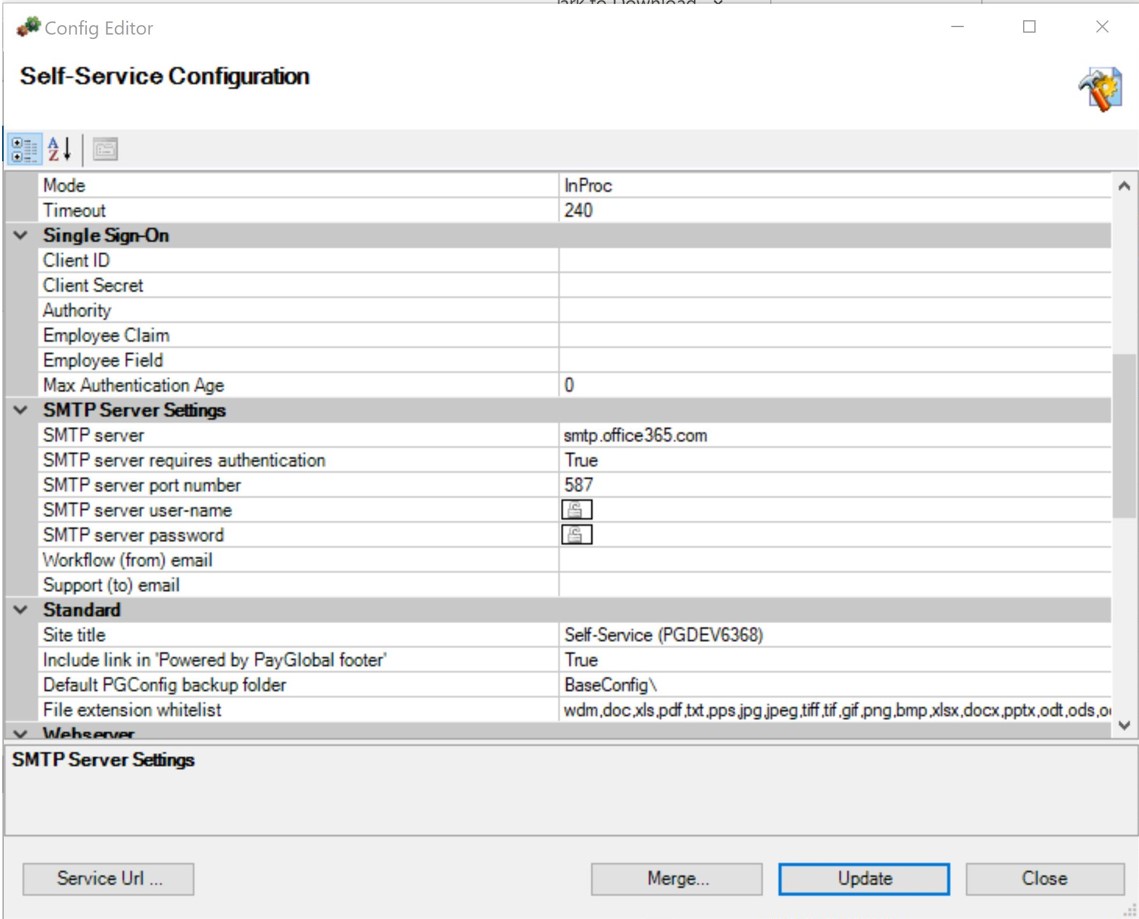
Check the SMTP Server Settings section > SMTP server row
If ESS is integrated to Exchange Online (Microsoft 365 or Office365) then SMTP server will be smtp.office365.com
Workflow Engine
The following steps will determine whether your Workflow Engine is currently integrated with Exchange Online (also known as Microsoft 365 or Office365):
- Navigate to the installation folder for WorkflowDesigner
Go into the Bin folder
- Double click ConfigEditor.exe
- The Config Editor window should display as below:
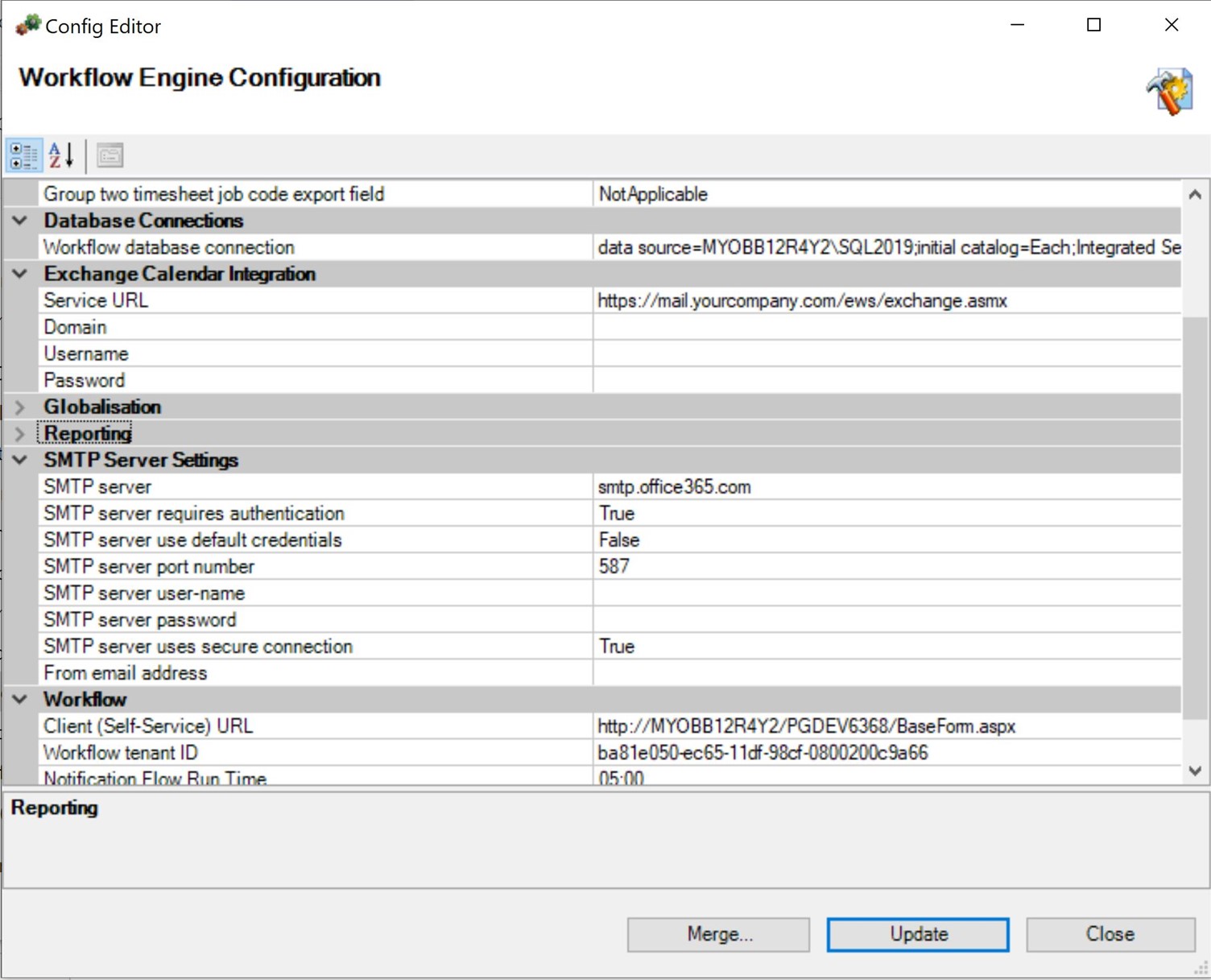
- Check Exchange Calendar Integration section > Service URL row
- If WFE is integrated with Exchange Online (Microsoft 365 or Office365), then Service URL will be https://outlook.office365.com/EWS/Exchange.asmx
- Check the SMTP Sever Setting section > SMTP server
- If WFE is integrated to Exchange Online (Microsoft 365 or Office365) then SMTP Server will be smtp.office365.com
