How to change the default query on security profile
To change a default query on a user profile you will need to navigate to the PayGlobal tree:
- Click Administration
- Click Security
- Click User profiles
- Select the Security profile
- Drill down on the security profile code
- Enter in the Default Query.
In the example below the default query on the employee grid is 'EMP.CUR'
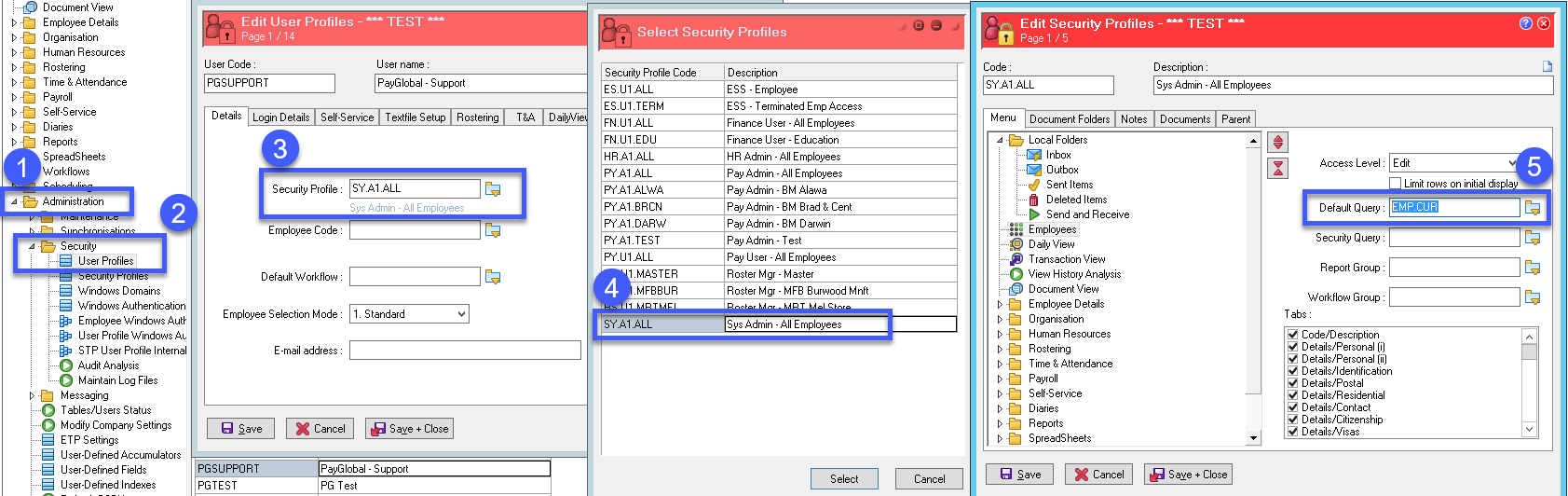
The default query can be used in all other sections displayed in the security profile.
For all users who have the security profile SY.A1.ALL assigned to their user profile when they log in to PayGlobal the employee grid will automatically show all employees who fall under the 'EMP.CUR' query.
Users who have an active Default Query cannot completely process Actual pays or pay periods. Although processing is successful, the pay status will not change to "Processed". Their Default Query must be disabled before these users can completely process pays.
A default query can be disabled by a user to change what information is displayed. A security query cannot be disabled unless the user has edit access to security profile section in PayGlobal and changes the security query in that section.
Help Topic 339 Has more information on default queries.
