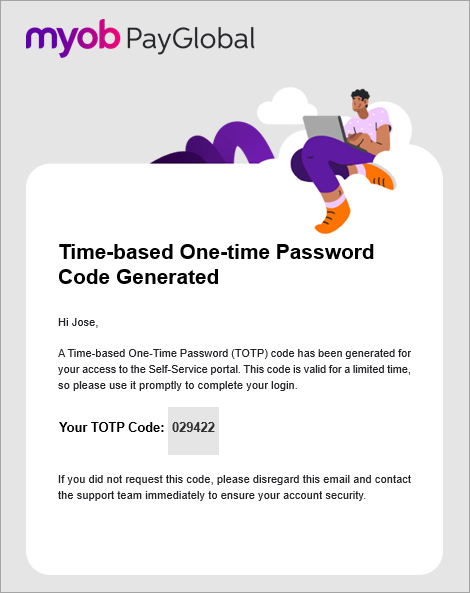ESS MFA Internal Email Template
Template email to Employees
This is an email template that you can use to share with your employees to notify of upcoming changes to Employee Self Service login. In the detail below, you can update the MFA date to the actual change date. Please also change {Employee Self Service} to the name your company uses for the Employee Self Service (ESS) portal as this will be more familiar to your employees.
Subject: MFA Enabled in {Employee Self Service}
From the {MFA Date} we will be enabling Multi-factor Authentication with {Employee Self Service}. This change is being made to add additional security to the data held within {Employee Self Service} and to ensure ongoing compliance with ATO requirements for the protection of Personally Identifiable Information (PII).
This change means that in addition to supplying your standard username and password to log into {Employee Self Service} you will be required to supply a One Time Password (OTP) to complete the login process.
Once MFA is enabled you will be presented with a MFA registration screen and you will need to use an authentication app such as Google Authentication to complete the registration process.
Simply scan the QR code or copy the registration key into your authentication app to register your {Employee Self Service} account and then use the One Time Password provided by the application to complete the login process.
Registration will only need to be completed once. For subsequent logins post registration simply enter the OTP provided but your authentication app.
Additional information for employees is available here from step 4 - Employee Manual
Additional information for employees is available here - Manager Manual
Sample automated reminder emails sent from PayGlobal.
The following is an example of the reminder email sent from PayGlobal when there are 2 Days Left to complete MFA registration.
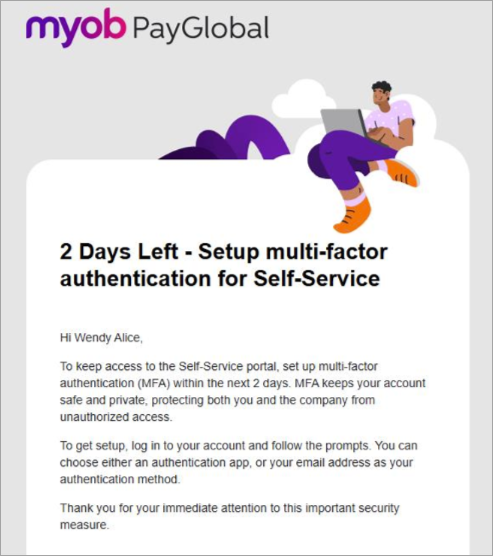
The following is an example of One-time Password Code from PayGlobal when employee has chosen to register via Email instead of an authenticator app.