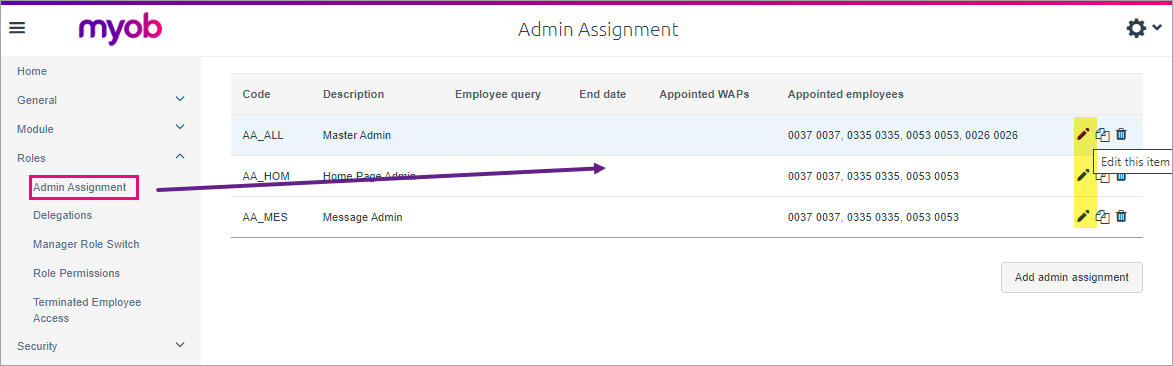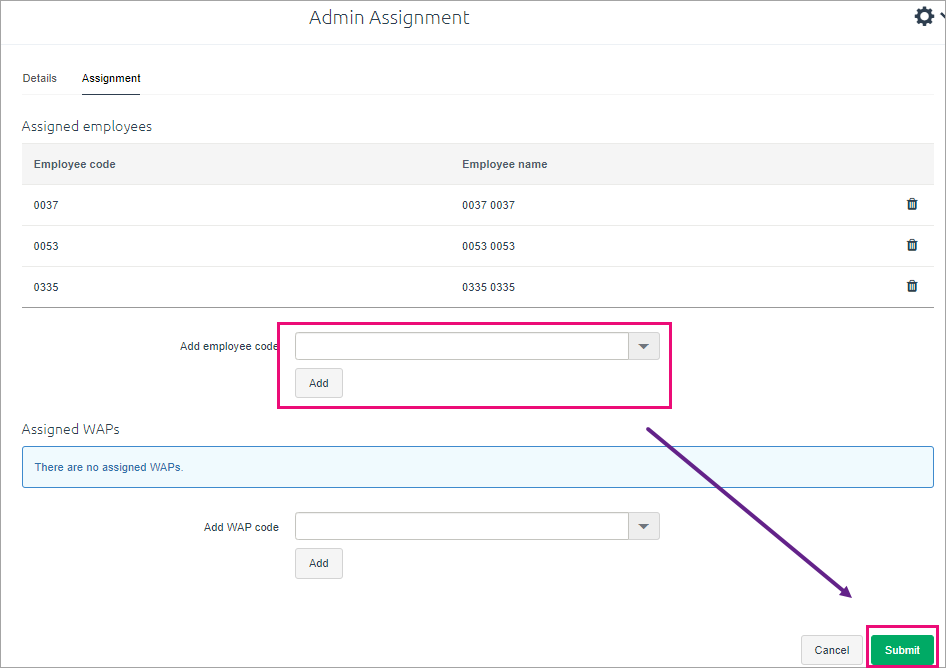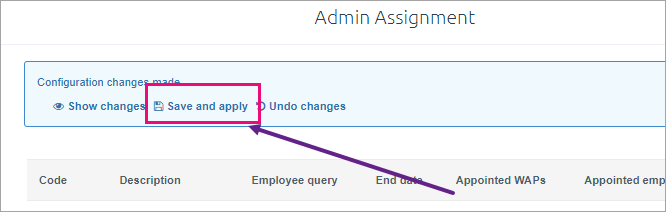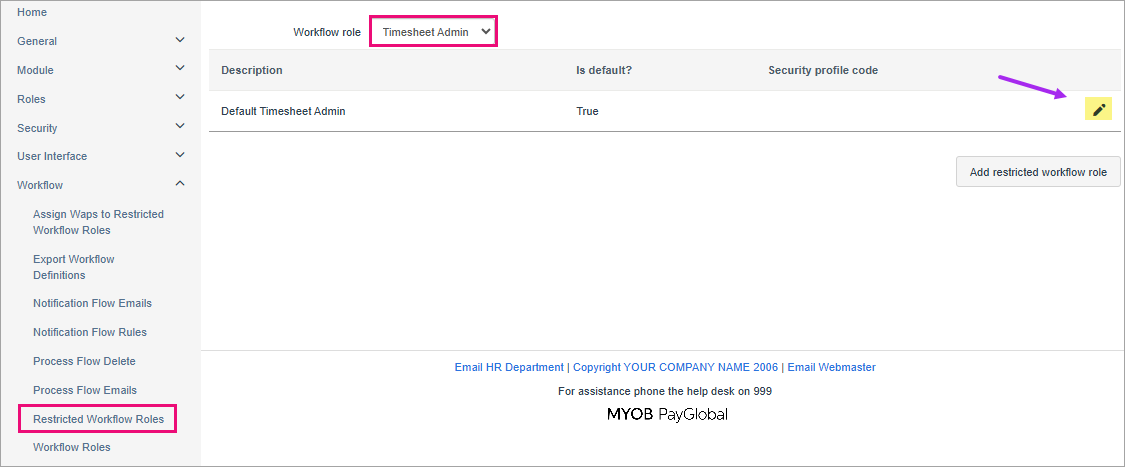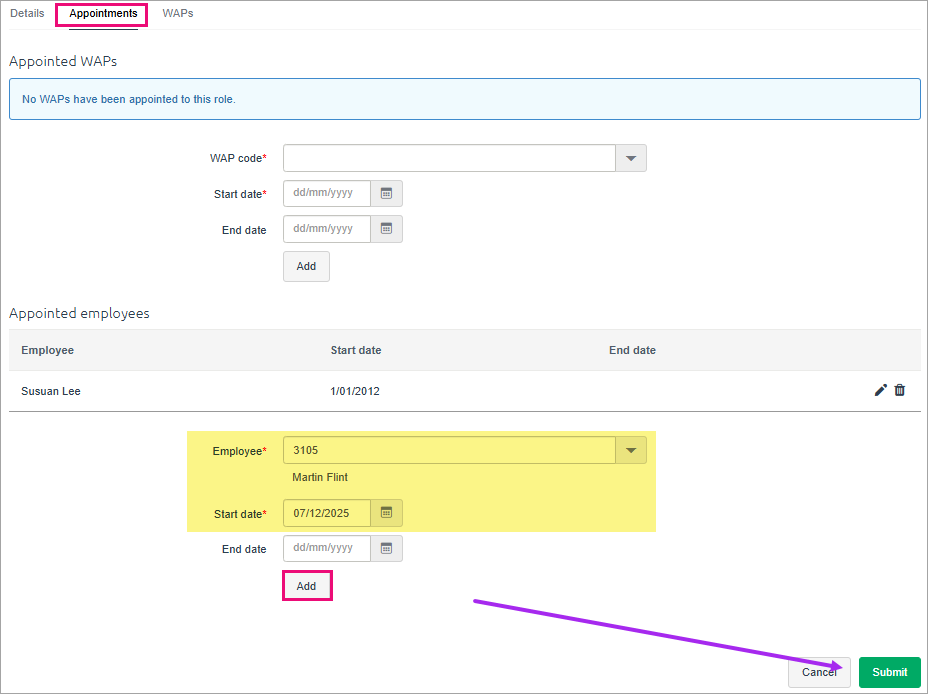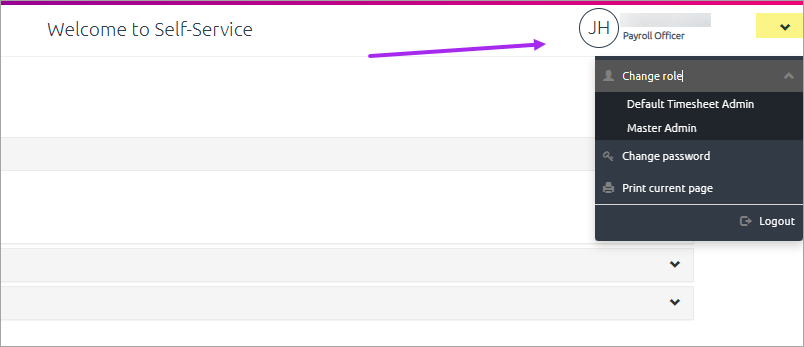ESS - Assigning Admin Roles to an employee
Below are the steps for assigning Administration Roles (admin roles) to employees.
There are two types of Admin Roles.
ESS Admin Roles. E.g. Master Admin, Leave admin, Super admin, Payroll admin. The names may differ from company to company.
Workflow Admin Roles. E.g. Timesheet Admin, Performance Admin.
You will require access to the ESS Administration Site to complete the steps below. Click here for instructions if you have never logged into the ESS Admin site before.