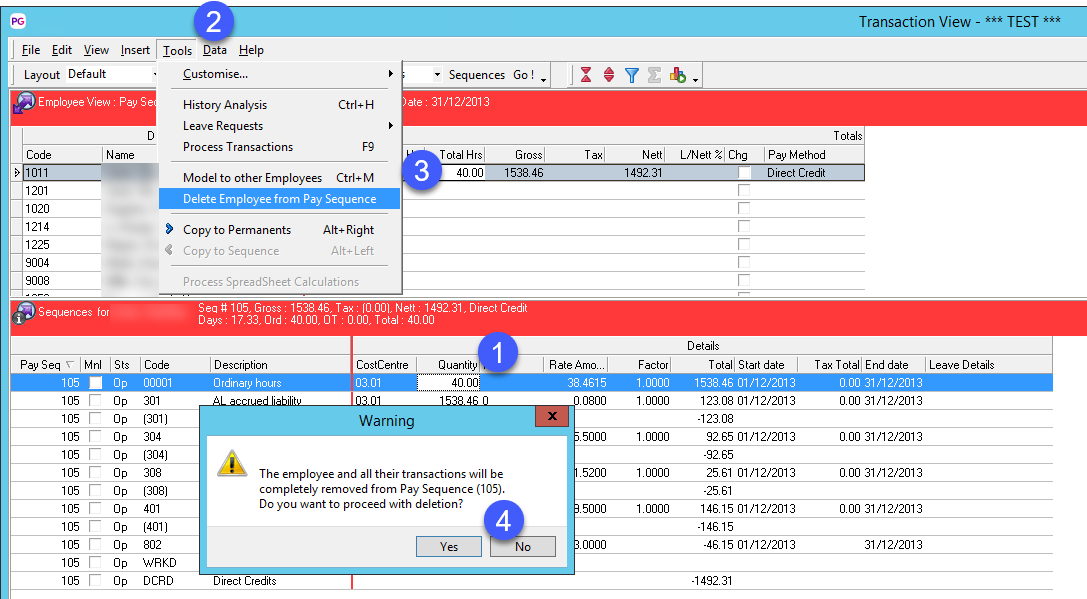Delete employee from Pay Sequence
Below are the steps needed to delete an employee from a pay sequence.
However, if the pay sequence is fully reprocessed and the employee matches any of the payroll rules run on that sequence, they will be re-added to the pay (If they belong to that period and are not terminated)