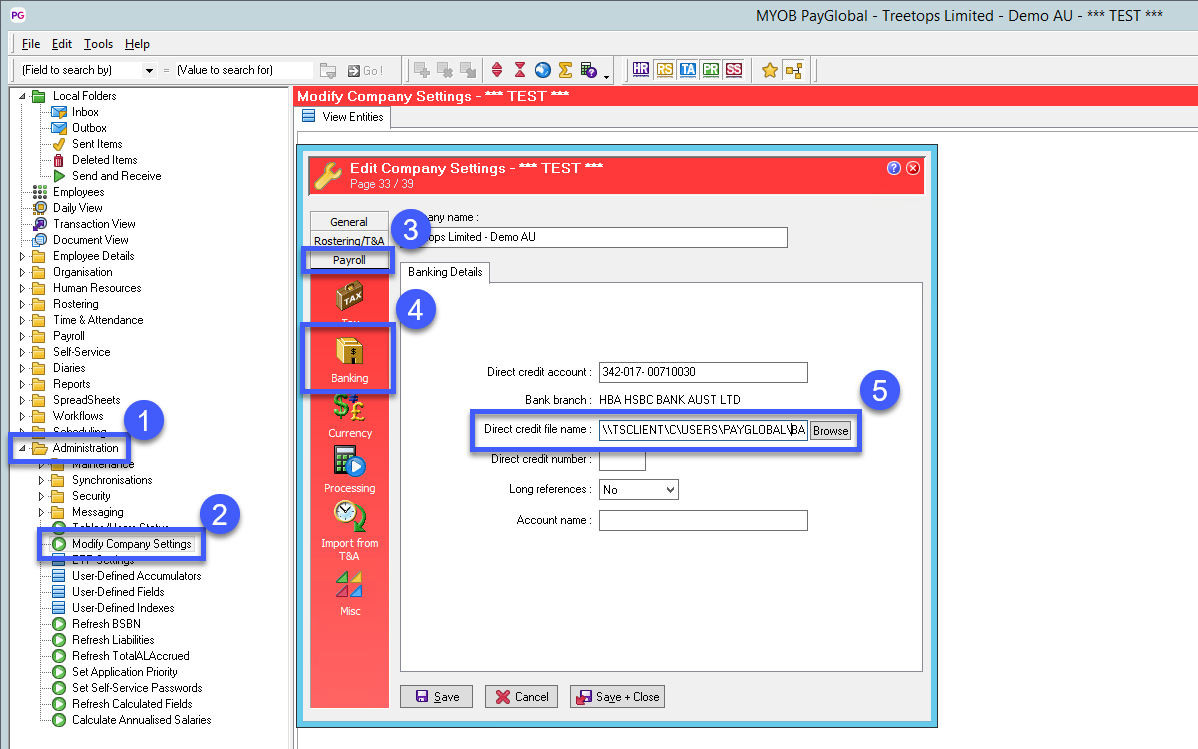Change where bank file is saved
Welcome
To change where the bank file you upload to the bank is saved to, there is two possible places depending on your setup that need to be checked.
The first location is under the MYOB PayGlobal tree:
- Click Organization
- Click General periods
- Click Periods
- Click Details tab
- In the Alternative direct credit export file name enter in the path you want the If this location is blank PayGlobal defaults to the location under Modify Company Settings.
Each period will need to be checked/updated
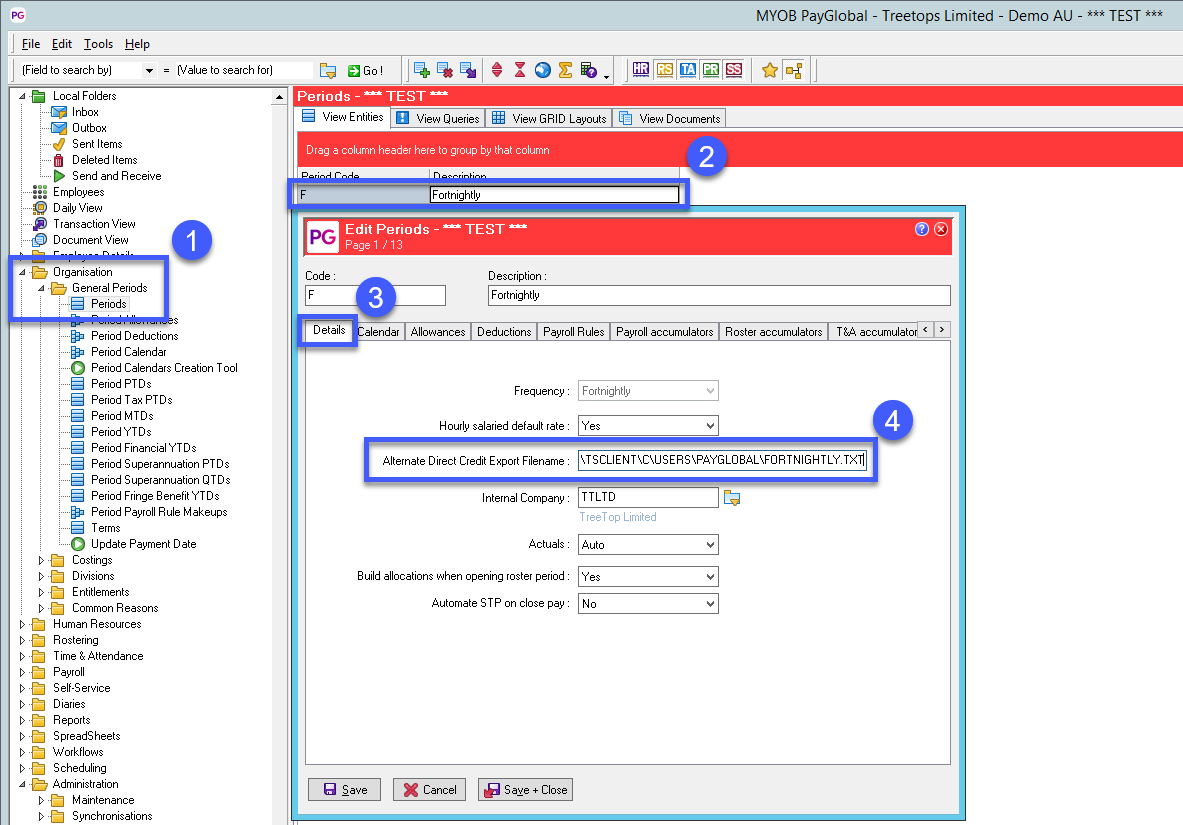
The second location is also under the MYOB PayGlobal tree:
- Click Administration
- Click Modify Company Settings
- Click Payroll
- Click Banking
- Enter in the path in the Direct credit file name field
Note: This file path is used if the file path set under the period is blank