Change the email address reports are sent from
To change the email address payslips are sent from go to the PayGlobal tree,
- Click Administration
- Click Security
- Click User profiles
- Click Details for the user profile that is used when sending emails
- Modify the email address in the email address field
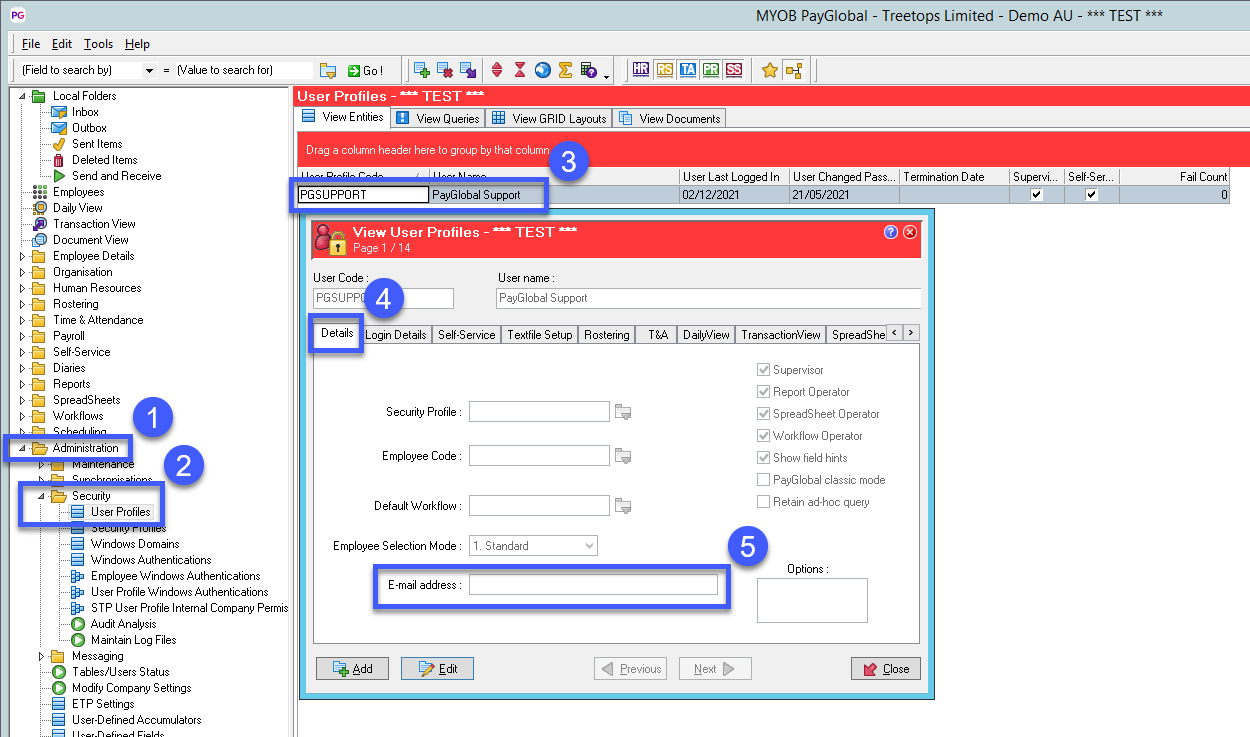
Alternatively a new user profile for the sole purpose of sending payslips/reports can be created if needed.
