Change payment method for a pay sequence
When a pay period is opened PayGlobal takes settings present in the employees profile and uses them for that pay sequence.
If when the pay was opened the employees payment method was set to cash and is then updated in the employees profile after the pay sequence has been opened it will need to be changed in transaction view as well.
To change the payment method in transaction view click on any transaction in the bottom half of transaction view for the employee and click CTRL + P on your keyboard and select the correct payment method.
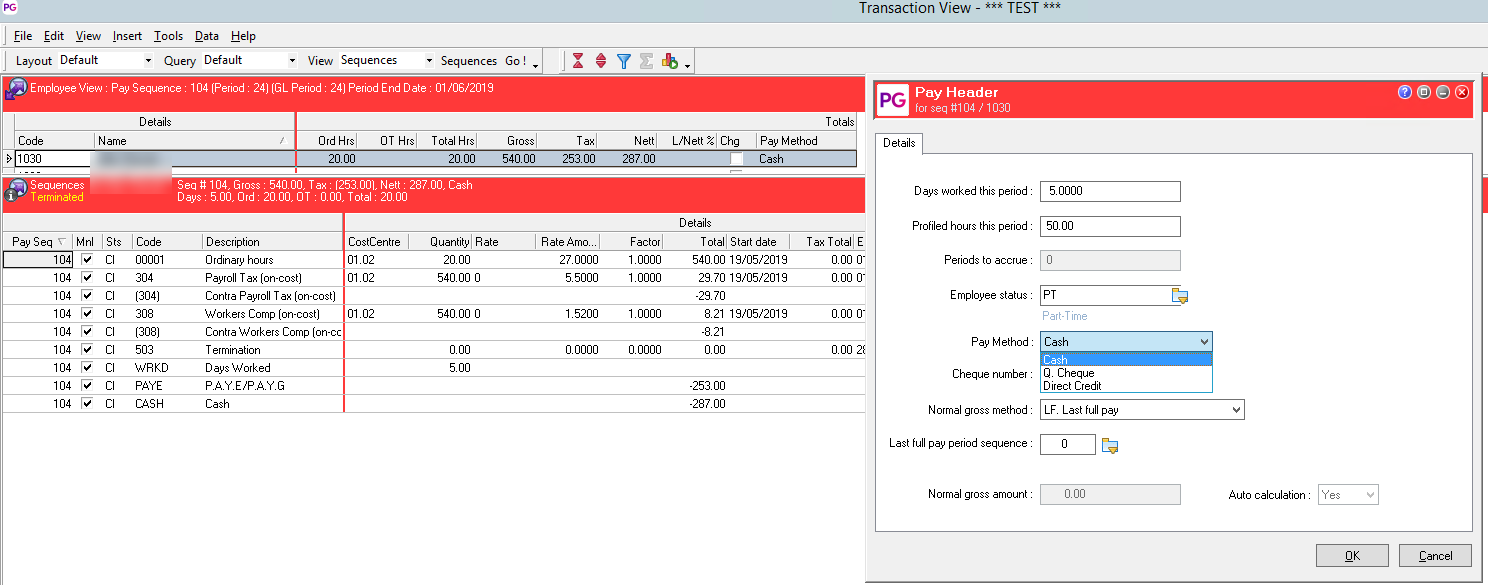
If the pay has already been closed and processed through the bank with the payment method for the below employee set to Cash and it was missed off the direct credit file. It would be quickest, easiest and safest to pay the employee through the bank manually without loading a bank file instead of reversing or rolling back the pay.
