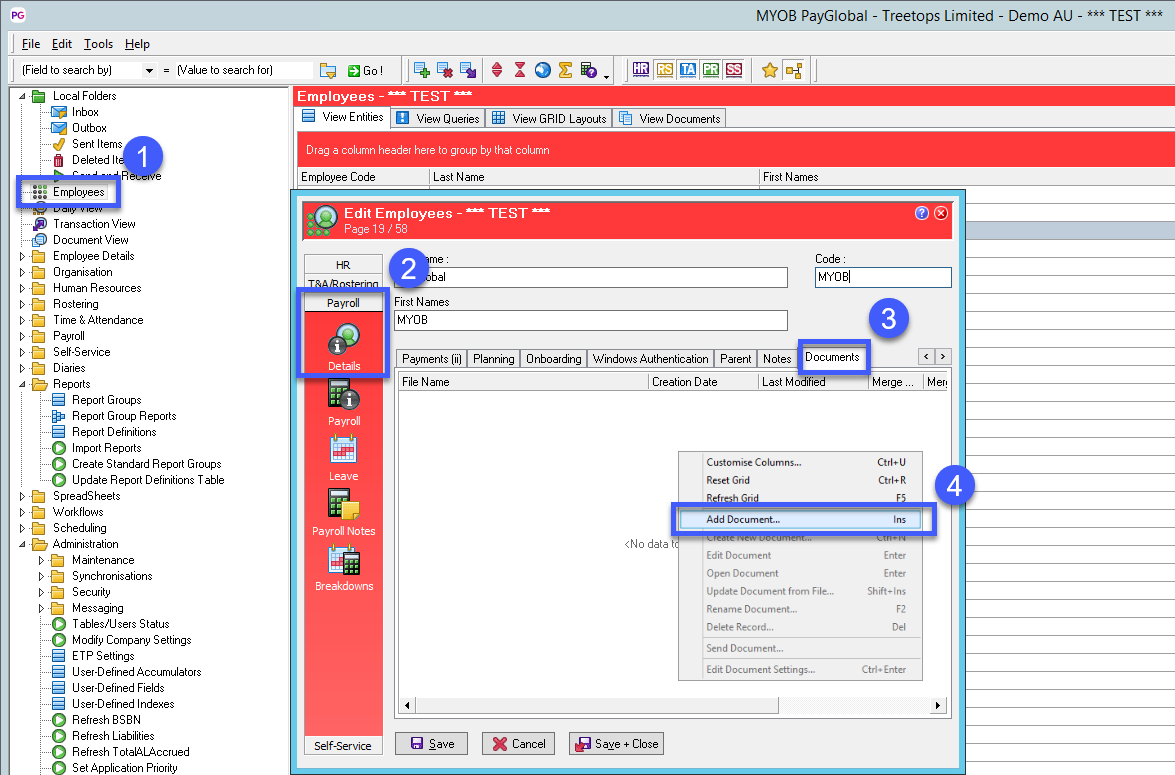Attaching scanned documents to employee profile
You can upload files/documents to an employee's profile in the documents tab of the application.
Please note when uploading any single file cannot be over 5 MB so a document optimiser might be needed.
To reduce the file size you can adjust the resolution or the colour scale to black and white.
From the PayGlobal tree
- Click Employees
- Click Payroll Details
- Click Documents
- Right click and choose Add document