2022.4 Release Notes
The 2022.4.0 release adds a range of new features, as well as improvements to existing features, performance and security.
Both Australian and New Zealand companies will benefit from new features, like logging in with an email address and adding display fields to forms using Windows Designers, among others.
For Australian companies, there are also Single Touch Payroll (STP) improvements, which make it easier to assign STP components to inactive transaction types, and help avoid lodgement issues by ensuring state and territory names are correct in employee details.
This release also addresses a range of issues identified in previous releases, including various STP issues.
New features
Users can now log in with their email address to access Greentree Desktop and Greentree Browser, Greentree API, as well as FREE functions and ODBC. Users can still log in with their username.
To allow users to log in with an email address, a super user can select the Allow log in with email address checkbox on Account settings tab of the General System Preferences form.
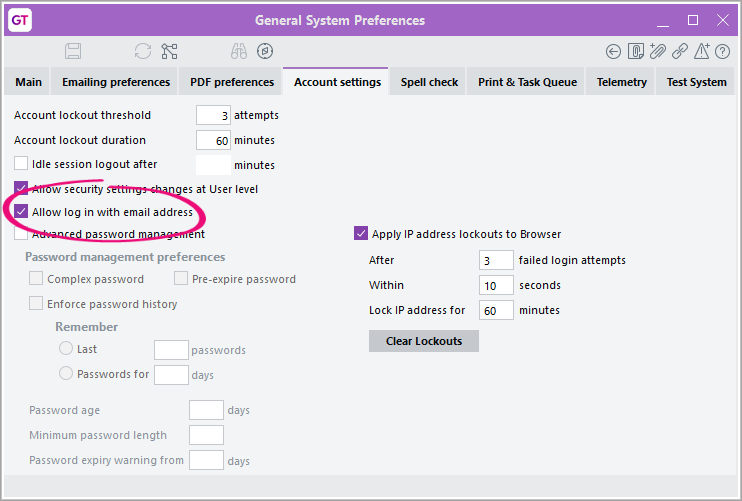
There are some limitations when logging in with an email address:
- If multiple users have the same email address, they won't be able to use that email address to log in, and they'll need to log in with their usernames.
- When logging into ODBC, the username field can't fit more than 15 characters. This is a pre-existing limitation of the JADE ODBC driver.
- When logging in to FREE, the username field can't fit more than 30 characters.
In Windows Designer, you can now add a read-only field that displays standard, plug-in and dynamic properties (configured on the Class Maintenance form) by clicking the new Add display field option.
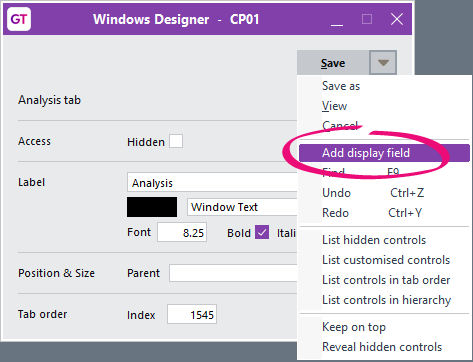
The Property field lets you choose which property to display. The Label field lets you add text that describes the property.
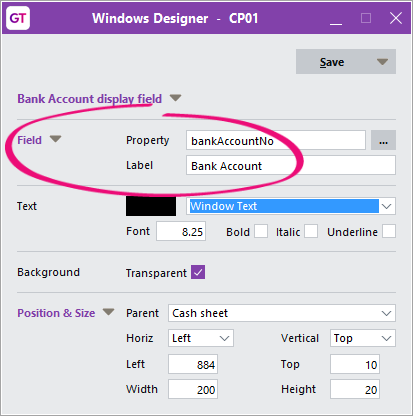
You can now set approval and alert rules to trigger when a transaction is created from a standing transaction.
To do so, select the Created from Standing Transaction checkbox in the Programmatic section of the Rule Maintenance form.
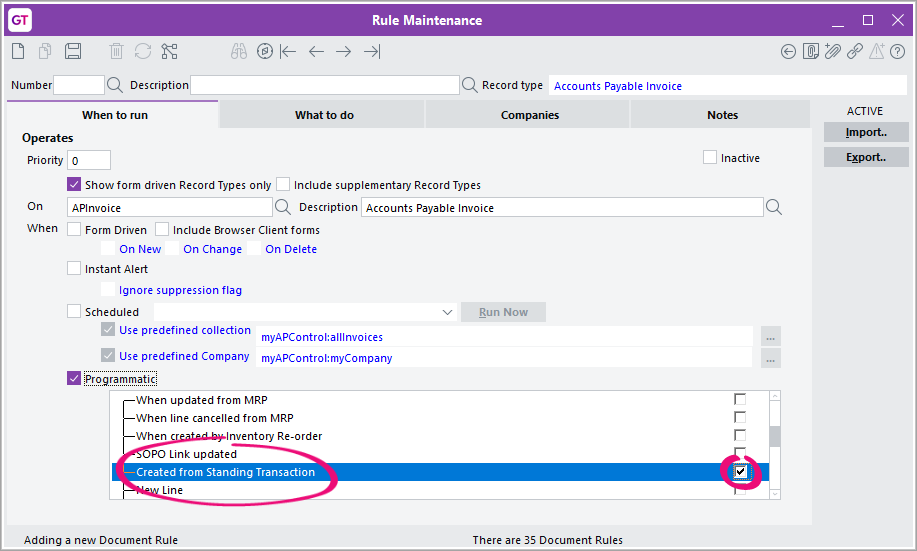
This rule can apply to the following transaction types:
- AP invoices
- AR invoices
- GL payments
- GL receipts
- GL journals
- purchase orders
- sales orders.
Previously, when an error occurred, it would take some time for the error message to appear. Now, error messages appear immediately, so you can stay informed.
When an error message first appears, it briefly describes the problem while the error details are written to a log file.
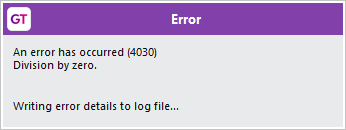
After the log file is written, the usual options become available. For unhandled exception errors, the options are Debug, Extract log and OK.
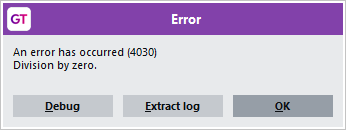
For other errors, those options are Extract log and OK.
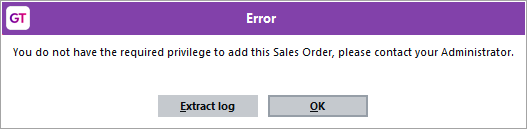
You can now view eDocs emails in their original formatting and with fully rendered images by selecting the new Internet Explorer Display checkbox on the eDocs Module Control form. By default, this checkbox isn't selected.
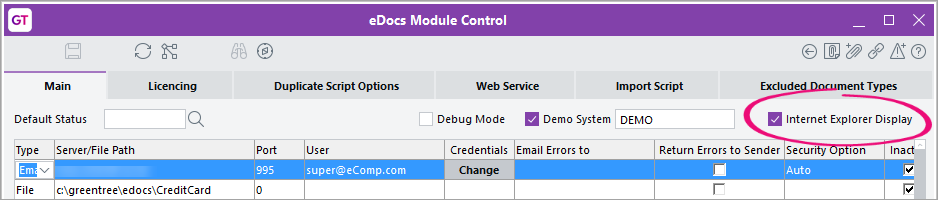
The new checkbox is useful for sites that make extensive use of eDocs and need to review emails imported by eDocs with fully rendered images and layout. Sites that only occasionally need to review emails can choose to use the manual workaround.
To manually display .MHT files in Internet Explorer view
- Open attachments to the document.
- Select the email (in .MHT format).
- Save the attachment to a file.
- Open the file in Microsoft Edge, which renders the file in Internet Explorer mode.
For companies that don't use AR batches, when creating an AR credit note, AR receipt, AR refund or AR journal, a message opens that lets you change the branch to the customer's branch.
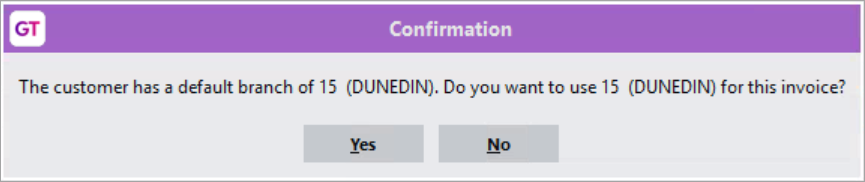
This feature was previously only available for AR invoices.
Autoscan now uses the latest version of the third-party barcode reader. The old DTK.BarReader.dll and DTK.BarReader.xml files have been replaced with a new DTKBarReader.dll file.
Previously, we recommended you to disable Jade process monitoring, so you could bypass the barcode reader's licence screen in older versions of the barcode reader.
With the new autoscan version, this is no longer necessary. We now recommend that you re-enable Jade process monitoring. In the [FaultHandling] section of the server and client INI files, you should set EnableSentinel as true.
You can now include inactive transaction types on the STP Configuration form by selecting the new Include Inactive Types checkbox.
This makes it easy to make sure that you've assigned an STP component to inactive transaction types. Additionally, if any active or inactive transaction type hasn't been assigned an STP component, you'll no longer be able to submit your STP lodgement to the ATO.
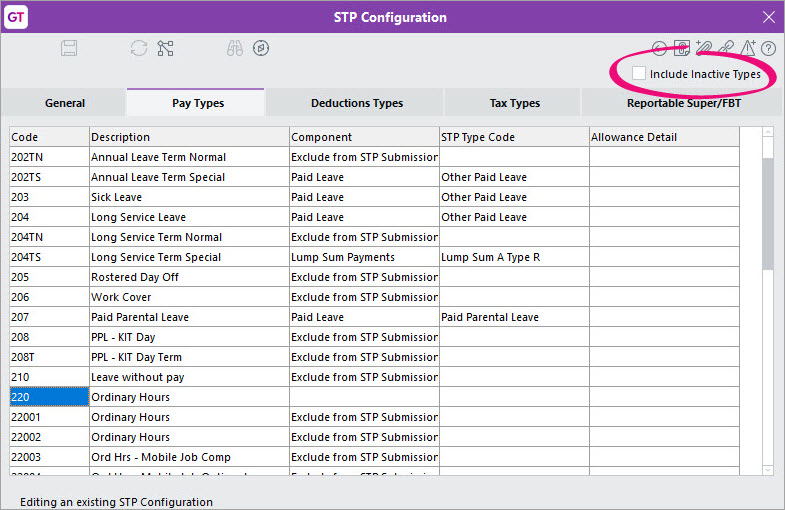
In an employee's details, the name of their state or territory needs to be correctly abbreviated. For example, VIC instead of Victoria. If the name isn't abbreviated, you can get errors when submitting an STP lodgement.
To make it easier to enter the proper abbreviation, a warning will now appear if you save the HR Employee Maintenance - Payroll form without correctly abbreviating a state or territory name.
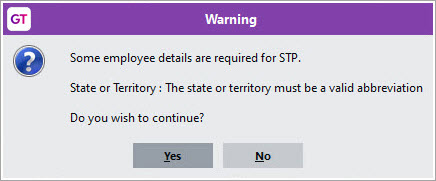
Performance improvements
The main Greentree Desktop form now opens faster. This will be most noticeable when logging in or changing companies on a slow network connection.
Security updates
The message a user sees after failing to log in to eModules has changed:
- If a user with access rights to eModules enters the wrong login details, or their account is locked, they see a generic message: "Login failed. Please try again or contact your system administrator." The message no longer explains why the login failed.
- If a user without access rights tries to log in, they see a message that says they don't have permission to log in.
Resolved issues
The following Single Touch Payroll issues have been resolved in Greentree Desktop.
| Issue IDs | Description |
|---|---|
00011671, 00011607, 00011746, 00011753 | If the Report FBT based on 01 April to 31 March checkbox was selected on the STP Configuration form, then the super guarantee charge was being calculated incorrectly. This has been resolved. |
00011812 | If the Report FBT based on 01 April to 31 March checkbox was selected on the STP Configuration form, then FBT transactions were included in the incorrect year. This has been resolved. |
00011927, 00011899, 00011904, 00011903, 00011912, 00011910, 00011895, 00011922, 00011902, 00011918, 00011908, 00011894 | The STP lodgment for the first pay of the 2022–2023 financial year could fail to submit. On the STP Submit Validation window, the Pay/Update Date was described as the cause of the failure: "Pay/Update Date : You are finalising more than 50 percent of your records in the current financial year." This has been resolved. |
| 00011889 | If an employee's Income Type was set to Non-Employee, the format of the STP file was incorrect. This has been resolved. |
| 00011994 | Changing an employee's income type after the start of the 2022–2023 financial year, then submitting an STP report for the 2021–2022 financial year, could cause an error: "Error 1310: Key already used in this dictionary". This has been resolved. |
| 00011948 | If the Report FBT based on 01 April to 31 March checkbox was selected, the FBT report would incorrectly include transaction types that either hadn't been set an STP component or had been set to be excluded from the gross amount. This has been resolved. |
| 00011935 | When trying to preview an STP submission, an error could occur: "There are some problems with the STP lodgement submission. Please fix them and try again." This error message has been improved to include more information. Now, if there's an issue with a tax treatment code, the message includes the code of the employee causing the error. |
| 00011919 | If an unpaid termination existed in the current financial year, previewing or submitting an STP lodgement for the previous financial year would cause an error: "There are some problems with the STP lodgement submission. Please fix them and try again." This has been resolved. |
| 00011988 | When submitting a final STP lodgement for an employee, an error could occur if an incorrect ETP transaction for that employee had been journalled out: "There are some problems with the STP lodgement submission. Please fix them and try again." This has been resolved by removing the ETP section from the JSON file when all three ETP amounts (taxable, tax free and tax) are 0.00. |
| 00012031 | When creating an STP lodgement, an error could occur if no transaction types had been selected on the Tax Config tab of the HR Module Control form: "An error has occurred (1311) Null object reference cannot be passed as a value argument to a collection method." This has been resolved. |
| 00012072 | When previewing or submitting an STP lodgement, an error could occur: "Payment summary configuration has not been set up properly". This occurred if a postal address hadn't been added on the General tab of the STP Configuration form. This has been resolved. |
| Issue IDs | Description |
|---|---|
00011686, 00011723 | If an email or email attachment didn't include a name, it failed to import with CRM inbound filing. It also stopped successive emails from being imported. This has been resolved. Emails and email attachments without a name are now assigned a default name. |
00011729 | For queries and views, changes to team and user permissions weren't being saved on the Query Builder and View Builder forms. This has been resolved. |
00011663, 00011748 | When in a workflow desk, opening a second workflow desk from the Bookmarks panel could cause an error: "An error has occurred (4) Object not found." This has been resolved. |
| 00010738 | When submitting taxable payments report to the ATO, the file would be rejected if the number in the Phone field for a payee was more than 15 characters. This has been resolved. |
| 00011234 | Large reports could fail to open when using the Open as Excel XML option. The Problems During Load window listed Table as a problem that came up when loading the report. This has been resolved. Now you can open large reports in Excel. Each cell will have the correct value, but if the formula for a cell has too many arguments or characters, the formula will be removed from that cell. |
| 00011626 | If a user didn't have access to a profit centre group, they could still edit job details by using these FREE functions: gtJCJob, gtJCJobAttribute, gtUserDefinedFieldValues and gtJCBal. This has been resolved. Now, users can only edit job details if they have access to a profit centre group that includes the job’s profit centre. |
| - | When importing a parameter search field, selecting an invalid file caused Greentree to freeze. This has been resolved. |
| 00011771, 00012003 | When opening the HR Leave Approval or Explorer forms from the Favourites or Bookmarks list, an error would occur: "You do not have privileges to this form." This occurred even if users had permission to access the forms. This has been resolved. |
| 00011665 | If an inventory or general ledger transaction tree was mandatory, then two issues would occur when copying a requisition:
These have been resolved. |
| C330208/C326985 | If an inventory item was set up with a quantity break discount, and the Use Best Price option was selected in the Advanced Pricing module, then the best price wouldn't always be used for the inventory item. For example, if there was a 10% discount for an inventory item when purchased in bulk, the 10% discount would be used instead of a better 30% discount. This has been resolved. |
| 00011721, 00011844, 00011928, 00012004 | When multiple emails are queued to be sent, an error could occur: "SMTP error: Unable to read data from the transport connection: The connection was closed." This has been resolved. |
| C330200 | For lot inventory items with expiry dates, the IN Item Bin Maintenance Picking hierarchy wasn't being used. This has been resolved. |
00012037 | Selecting the clearHRJournals table from ODBC caused HR pay journals to be deleted. This has been resolved |
00012070 | In workflow desks containing 3D live panels with their Type set to Collection, details for that collection weren't being displayed. The actual data in the collection wasn't affected. This issue was caused by a change in Jade rules around type-casting and has been resolved. |
| - | The area around section headings on a form could be the wrong colour. This display issue has been resolved on the multiple forms. |
| 00011072 | When creating an AR credit note, no message was appearing to match the branch to the customer branch. This has been resolved. As part of this resolution, the message now appears when creating AR invoices, AR credit notes, AR receipts, AR refunds and AR journals. For more details, see the Defaulting to customer branch for accounts receivable section. |
| 00011966 | The Change Customer Code system script didn't check if EDI partner IDs had been set up for customers. So, after running the system script on customers with EDI partner IDs, then making a change to a customer's details caused an error: "Cannot change the customer code as a eXchange edi partner has been setup." This has been resolved. Now the system script doesn't change a customer's code if they have an EDI partner ID. |
| 00012058 | If AR batches were enabled, then opening the AR Receipt Batch Entry form from the Favourites list caused an error: "You do not have privileges to this form." This has been resolved. |
| - | If a JADE query result was longer than 100 characters, the query would fail with the following error: "1035: String too long". This has been resolved. |
| 00006057, 00012147 | For New Zealand companies, opening certain forms from the Bookmarks or Favourites list caused an error: "You do not have privileges to this form." This has been resolved for the following forms:
|
| 00011635 | When using JADE Query, the old report writer or the new report writer, you can now include query lines based on character properties – for example,HRPerson’s genderCode property. |
| 00011759, 00011818, 00011921, 00012191 | When depreciating an asset based on asset life, an error would occur if revaluations existed without a calendar setup: "The year this posting date is in does not exist yet. Please create a new year using the calendar maintenance utility. See the system administrator for help." This has been resolved. |
| PAR 68862 | This release includes a JADE patch (hot fix 33), which resolves an issue that affected the JADE integrated development environment (IDE). |
00006278 | When using the EDI module to import a sales order, if Effective Status was set to Hold and Don't Commit Inventory, the inventory would go into backorder. This has been resolved. |
| 00011164 | When using the Data Import Manager (DIM) to import GL journals, an error could occur: "Error 4033: Result of expression overflows Decimal precision". This has been resolved. |
| 00011343 | When using the gtHREmployeeTaxConfigNZ FREE function, two issues could occur:
These have been resolved. |
| Issue IDs | Description |
|---|---|
| 00011714 | When more than one Windows user opened a form that requires embedded browser control, such as an eDocs transaction, an error could occur: "Initialisation of browser control failed with shared binaries." This has been resolved. Resolving the issue involved preventing Microsoft WebView2 conflicts where thin client binary files are shared – such as on terminal servers. The WebView2 component used by the Windows client now stores user data in the user's AppData folder. For example, C:\Users\Example.User\AppData\Local\MYOB\Greentree.WebView2. Previously, the WebView2 component stored data in the jade.exe.WebView2 folder, under the binaries directory. This folder is no longer being used, so you can delete it. |
00011672 | Emails in .MHT format were incorrectly displayed as plain text, which removed the emails' images and original layout. This was caused by a deficiency in the newer WebView2 control, introduced in Greentree 2022.1. This has been resolved with a new Internet Explorer Display option. For more details, see Formatted eDocs emails. |
| - | On the Main tab of the eDocs Module Control form, the SSLImplicit option has been added back to the Security Option dropdown for lines with a Type set to Email. |
00011408, 00011805 | If an eDoc had an attachment with the Primary checkbox selected, then converting the eDoc into another type of record incorrectly deselected the checkbox. For example, when creating an AP invoice from an eDoc. This has been resolved for the following eDoc types:
|
| 00011786 | When deleting an eDoc, an error would occur: "Message: Value does not fall within the expected range. Target: Navigate Source: Microsoft.Web.WebView2.Core Inner exception:". Clicking OK in the error window would delete the eDoc successfully. This has been resolved. The error no longer occurs when deleting an eDoc |
| 00011172 | If an eDoc contained a serial/lot number item allocated to suspense, this appeared as a blank line on the IN Serial Lot Suspense Allocation form. This has been resolved. |
| 000011169 | When an eDoc AP invoice was scraped, it was being matched to a purchase order or purchase order receipt that had been manually closed. This has been resolved. |
| 00012134 | When viewing an eDoc with an instant alert, the eDoc wouldn't be displayed after clicking OK on the instant alert. This has been resolved. |
| Issue IDs | Description |
|---|---|
| 00010858 | When scheduling a report, then adding to the print or task queues caused an error: "An error has occurred (1210) Duplicated relationship reference." This has been resolved. |
| Issue IDs | Description |
|---|---|
| 00011885, 00011916, 00011965 | If SOAP service applications were running on the application server, a 14009 error could occur. This prevented emails triggered by Approvals and Alerts rules from being sent. This has been resolved. |
| Issue IDs | Description |
|---|---|
| 00011221 | Users could only see requisition types that were available to them as individual users, not the requisition types that were available to the team they are part of. This has been resolved. |
| 00011665 | If an inventory or general ledger transaction tree was mandatory, then two issues would occur when copying a requisition:
These have been resolved. |
| 00011609 | When saving an eRequisition, default requisition trees were being displayed but not saved. This has been resolved. |
| Issue IDs | Description |
|---|---|
| 00009122 | When viewing a file's approval history in a web browser other than Internet Explorer, the approval history screen was blank except for the table headings. This has been resolved. |
