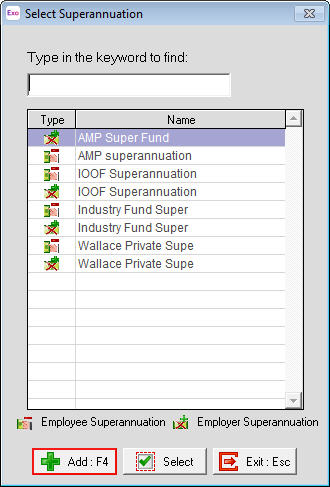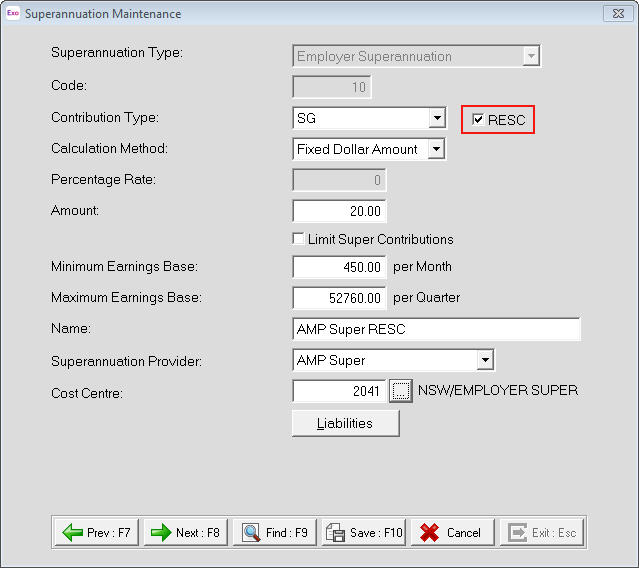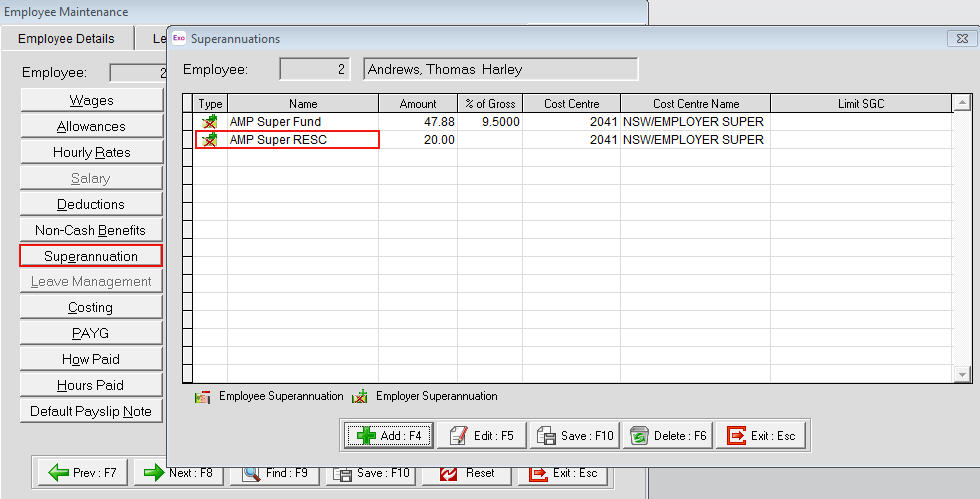Setting up reportable employer superannuation contributions (Australia)
Employer Superannuation Contributions made for an employee are reportable where all of the following apply:
- your employee influenced the rate or amount of super you contribute for them
- the contributions are additional to the compulsory contributions you must make under any of the following:
- super guarantee law
- an industrial agreement
- the trust deed or governing rules of a super fund
- a federal, state or territory law.
Need more help? You can open the online help by pressing F1 on your keyboard while in your software.
You can also find more help resources on the MYOB Exo Employer Services Education Centre for Australia or New Zealand.