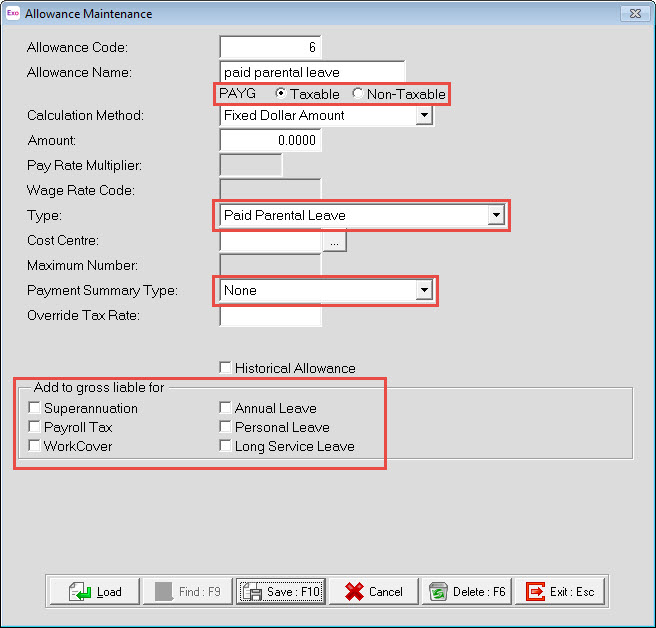Remote bells can be connected to the TR2 and TR3 timeclocks. MYOB Exo Time and Attendance can be used to send times to the timeclocks so that the bells ring at the desired times.
One of the functions of MYOB Exo Time and Attendance is that bell times can be sent from the software to the TR2 and TR3 timeclocks which will then activate the connected remote bells at the appropriate specified times. The bell times can be used to advise employees of break times along with start and finish times.
In MYOB Exo Time and Attendance, to create the bell times for sending to the clock(s) the following can guide through that process.
To create a bell time
- Get to the Poll Timeclocks screen. This can be done by either:
- Click on the Transactions menu then select Poll Timeclocks
- Click on the Poll Timeclocks button on the Toolbar
- Click on the Time Cycle button on the Toolbar then click on Step 1 Poll Timeclocks
- Click on Special Clock Functions
- Select Send Bell Times from the list of buttons
Select the clock that the bell times are to be sent to.
Bell times must be sent to each clock individually so step 3 onwards must be done for each clock however, the same bell times can be sent to each clock.
- Click on Add:F4 then proceed through adding the information for that specific bell time:
- Select the day of the week that the bell time is to occur on.
- Enter the time that the bell time is to occur on. Note: The format is in 24 hour format, i.e. 1pm should be entered as 13:00.
- Specify the duration the bell is to ring for, i.e. the bell is to ring for 3 seconds so enter 3.
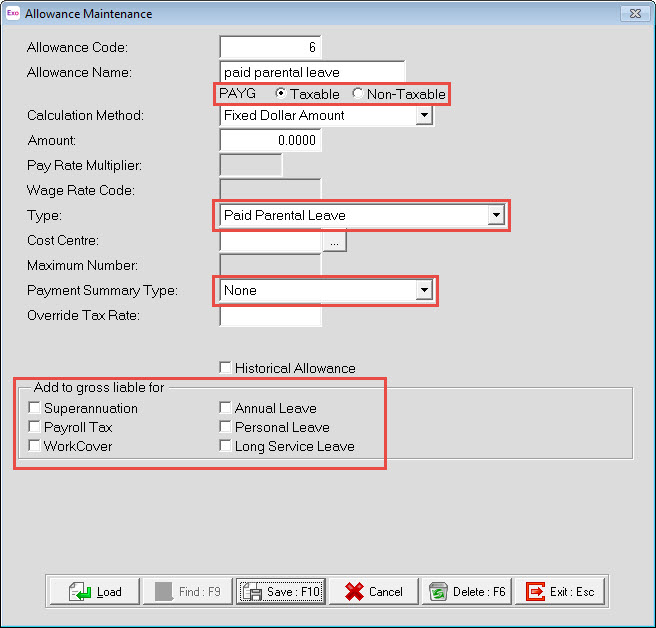
- Repeat step 5 for each bell time to be setup.
- Once all bell times have been setup then click on the Send button to send the bell times to the clock.
If the bell times are to be sent to multiple clocks then repeat step 3 onwards for each clock. The list of bell times containing the existing times will appear, allowing for adjustments to be made for that clock if there are any. Any adjustments made to the list of bell times will appear in the future whenever the Send Bell Times screen is accessed.
If adjustments to specific bell times are being made, the list of bell times being sent to the clock must contain all bell times for the week, not just the specific bell time that has been altered.
Need more help? You can open the online help by pressing F1 on your keyboard while in your software.
You can also find more help resources on the MYOB Exo Employer Services Education Centre for Australia or New Zealand.