Running a file reindex not creating views for EXO Clarity when the install folder has spaces in its name
Exo Clarity is a report writing module available in the MYOB Exo Employer Services software. This module allows for the creation of reports when the existing reports do not provide the desired information.
To be able to run Exo Clarity after it has first been installed, a File Reindex must be done to update the software. A File Reindex also updates the links between files in the MYOB Exo Employer Services software along with updating the list of Custom reports (those reports that have been created in Exo Clarity).
Once Exo Clarity has been installed and a File Reindex has been run, clicking on the "Clarity Report Writer" option from the Reports menu will open the "ES Clarity" report creation window.
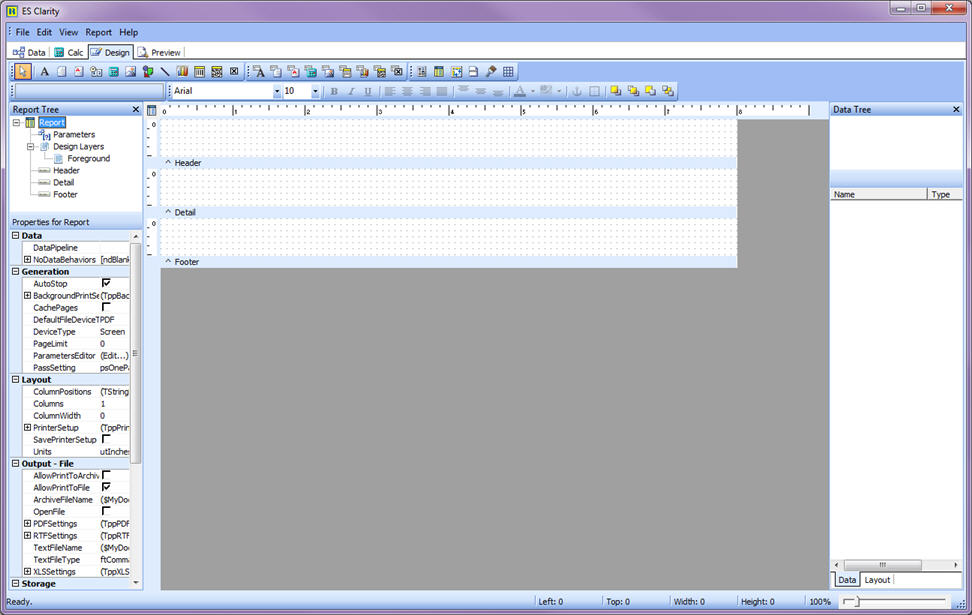
If the "Select ESClarity Database" screen appears then this means that the File Reindex has not been able to complete the necessary steps to setup Exo Clarity.
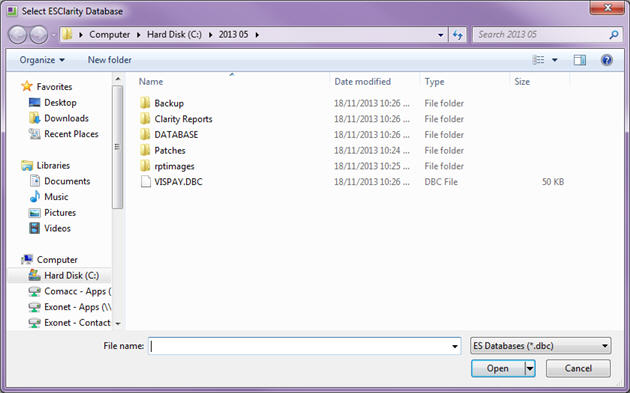
If the name of the folder that the MYOB Exo Employer Services software has been installed in contains a space, the File Reindex is not able to complete the steps required to setup Exo Clarity including the creating of the View files.
To correct what is happening, the folder name needs to have any spaces removed. Once this has been done and the software has been restarted then a File Reindex must be run to complete the setup process.
Need more help? You can open the online help by pressing F1 on your keyboard while in your software.
You can also find more help resources on the MYOB Exo Employer Services Education Centre for Australia or New Zealand.
