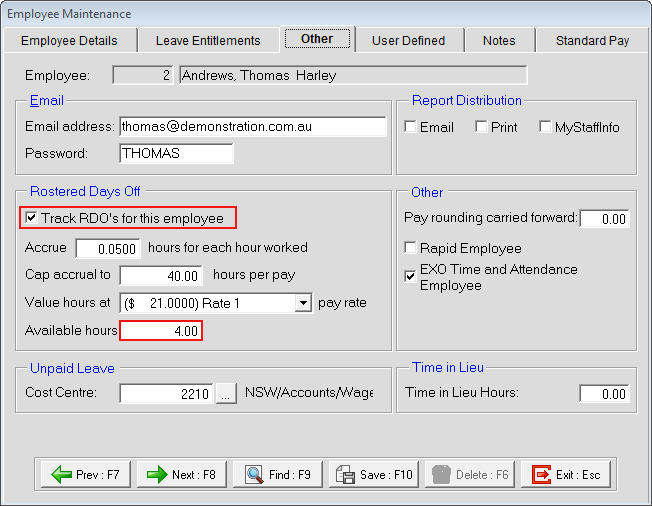Rostered days off for employees with varying hours (Australia)
Rostered Days Off (RDO) can be accrued by some employees in an organisation. At times an employees hours may vary. In MYOB Exo Payroll the system will pro rata the hours accordingly but, if you still want to pay out the minimum hours to accrue regardless of the hours an employee works this will then need to be done manually per pay.
Need more help? You can open the online help by pressing F1 on your keyboard while in your software.
You can also find more help resources on the MYOB Exo Employer Services Education Centre for Australia or New Zealand.

 .
.