Reinstating an employee (Australia)
When an employee leaves a company, their employment is at an end and they are terminated in the Payroll software.
Reinstating an employee in the Australian MYOB Exo Employer Services software can be used to make an employee active in the system again if a correcting pay needs to be processed with the employee in it, if Fringe Benefit (FBT) amounts need to be entered for payment summaries or if adjustments need to be made for payment summary processing.
Click here for further information on entering Reportable Fringe Benefits.
Reinstating an employee in the Australian version of MYOB Exo Employer Services is done through the employee's record in Employee Maintenance. A terminated employee will have a Reinstate button showing:
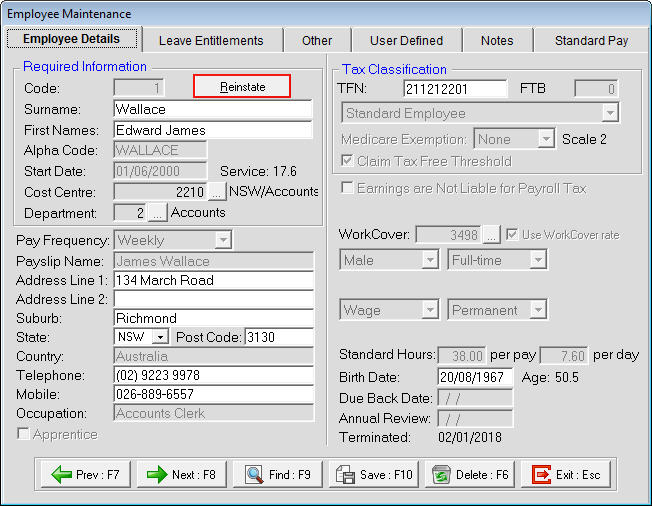
Pressing the Reinstate button will bring up the Reinstate screen which allows for the entering of the appropriate reinstatement date:
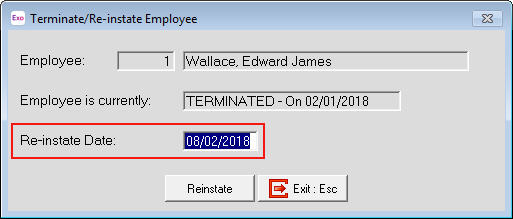
Once the employee has been reinstated then the pay information can be processed, including loading reportable Fringe Benefit amounts.
Need more help? You can open the online help by pressing F1 on your keyboard while in your software.
You can also find more help resources on the MYOB Exo Employer Services Education Centre for Australia or New Zealand.
