Receiving a prompt to register even though registration isn't due
The software activates the registration process based on the information in the Registration screen. The Install Date reflects the approximate date of the software being installed while the Due Date is a yearly anniversary of the Install Date. Approximately 2 weeks prior to the Due Date a message will be shown advising that registration is due.
Registration
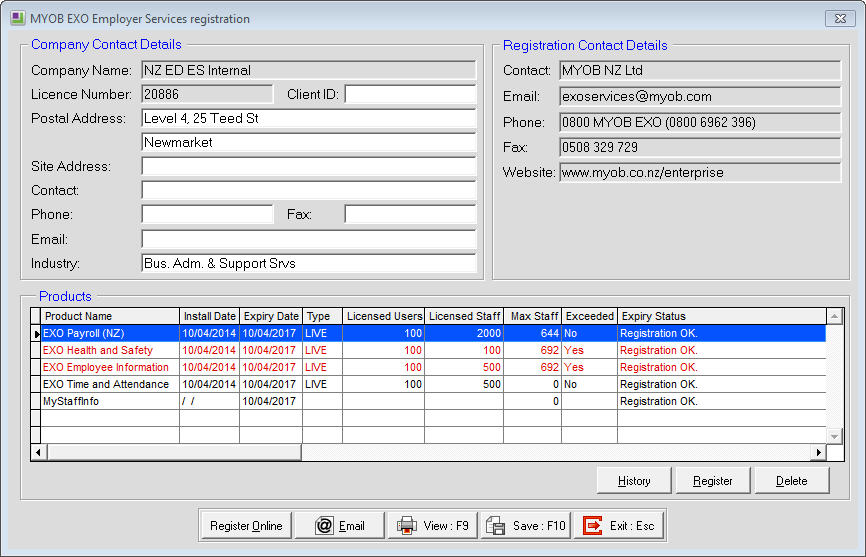
When the software is initially installed it has a 1 month default registration period. Once that 1 month period is completed the registration expires. After the registration files that are specific to the company have been installed in the software the registration will be correct.
There are times when a registration message will occur out of the normally expected sequence. This can occur due to the following reasons.
Causes
- The software might be running on a "Demonstration" license (instead of the client's own license), and have reached the end of the trial period. The license number (visible at the top of the screen between the company name and today's date) would show as 1001 in this case. Could happen if Exo Payroll has been reinstalled without adding the client's registration files. Contact MYOB for copies of your registration files.
- The wrong Payroll installation could have been opened by mistake - perhaps an old or trial version. The license number might be correct, but the "Due Date" (on the registration screen) could be a year or more old. Pays, employees, and companies might be missing. This can happen if an upgrade or repair tool has been run using the wrong payroll location. Ask your internal IT support for advice on the correct payroll location.
- The PC (and/or Server) running the software might have an incorrect system date - earlier or later than today's date. This date is normally visible alongside the time, at the bottom right hand side of the screen. Close Exo Payroll, correct the date (and time, if required), and restart the software.
- If the above details are correct (but the software is still "Unregistered"), it is likely that a "future dated" pay exists:
- Any pay (Current or One-off, open or closed) with a period-ending date in the future, and beyond the license Due Date, will trigger the "Unregistered" message.
- Physical Pay dates do not affect registration.
- Future dated pays can be found by running a Paysheet report with the widest possible selection criteria. This means a date range from (say) today to 31/12/9999, Pay Frequency = Any, and all other selection ranges blank. Try this within every company appearing on the Payroll logon screen (including the Demonstration Company).
- Correction requires removal of the pay. An open one-off pay can be deleted, otherwise the only option is to restore to a backup that pre-dates the pay.
- 4A - Here is another way to look for future pay dates:
- In Paysheet Report, set "Pay Type" to Selected.
- In the "Selection Ranges" section, find the Pay Number "From" field ("To" will also work).
- Key a non-existent pay number (try 9999) and click Enter (or Tab) on the keyboard.
- This will display a picklist of Pay Numbers and Pay Dates.
- Look for future dates at the end of this list.
Need more help? You can open the online help by pressing F1 on your keyboard while in your software.
You can also find more help resources on the MYOB Exo Employer Services Education Centre for Australia or New Zealand.
