Preventing error 36 when printing reports
When printing reports an Error 36 can occur. This is caused by a selection item containing a special character, such as an apostrophe in an employees Alpha code, e.g. O'Reilly.
When an employee is added in Payroll their Surname and Alpha Code fields can contain special characters such as an ' or a -. These characters are normal for surnames such as O'Reilly.
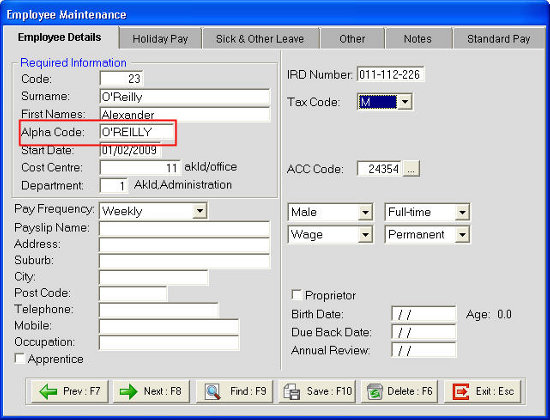
When a report is being created, if a selection range item has a special character in it such as an employee's Alpha Code, the special character causes the report to regard the selection range information in each field as two lots of information. Because of the selection information being treated as it is due to the special character the Error 36 occurs.
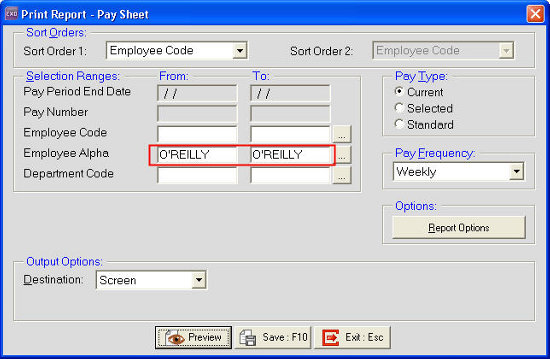
To stop the Error 36 occurring there are two options:
- Any employee's Alpha Codes that contain special characters need to have those special characters removed
- Remove from the Selection Ranges any selections that contain special characters.
Need more help? You can open the online help by pressing F1 on your keyboard while in your software.
You can also find more help resources on the MYOB Exo Employer Services Education Centre for Australia or New Zealand.
