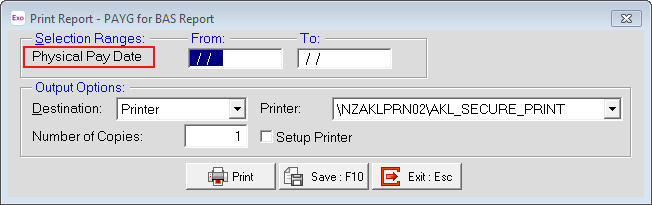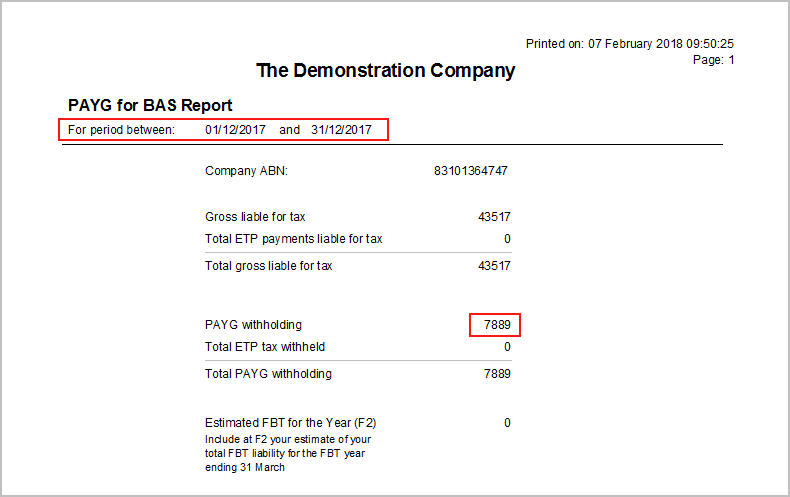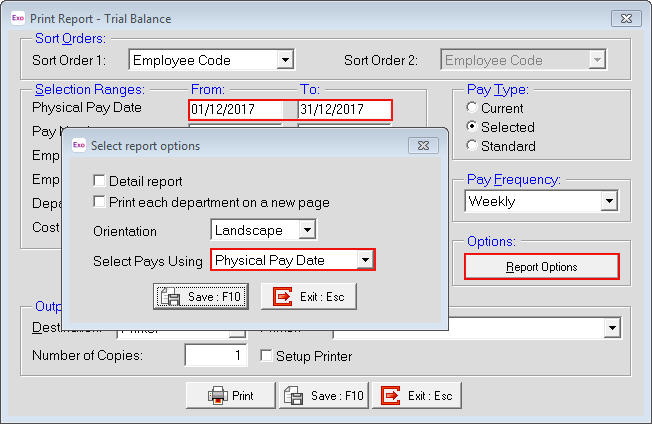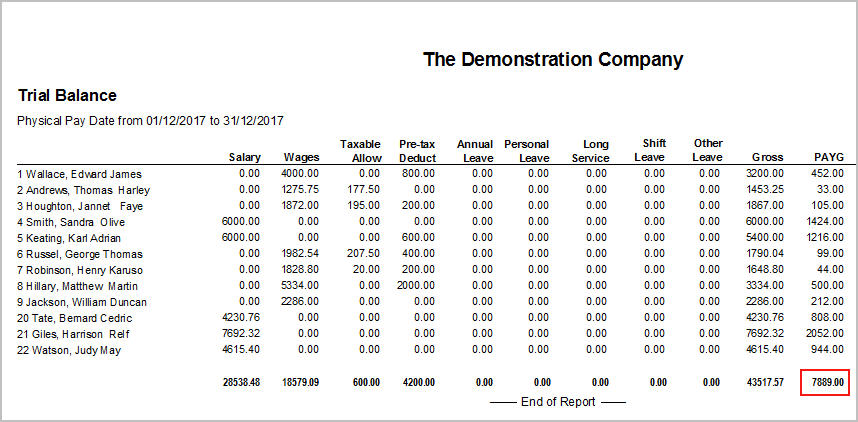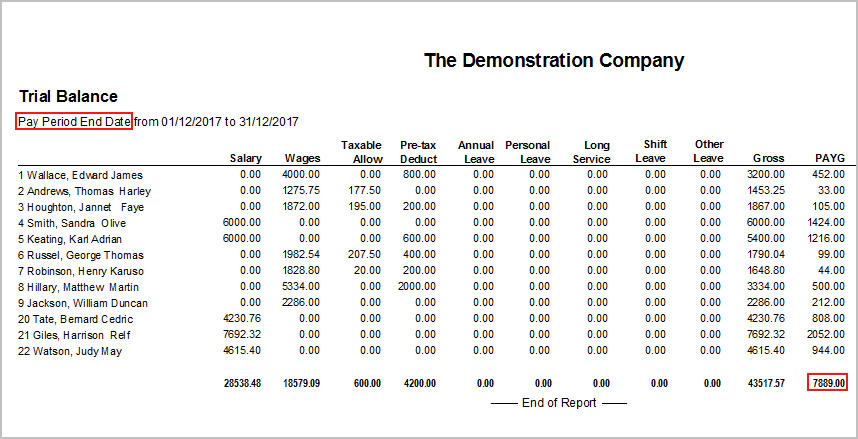PAYG to BAS report not balancing with the trial balance (Australia)
In this article we show how to print a PAYG for BAS report using the example below.
Example: In the case where a pay was processed with the Pay Period End Date in one month (e.g. 30/07/2009) but with a Physical Pay Date in a different month (e.g. 01/08/2009), the PAYG can be different in reports depending on the type of date being used - see PAYG for BAS Report (Figure 2) & Trial Balance by Pay Period End date (Figure 5).
When you print out a PAYG for BAS report and a Trial Balance report to check the figures, you can sometimes find the PAYG does not balance between the reports. This is because the PAYG for BAS report uses the Physical Pay Date while the Trial Balance has the ability to print using either Pay Period End Date (default) or Physical Pay Date (Select from options).
Need more help? You can open the online help by pressing F1 on your keyboard while in your software.
You can also find more help resources on the MYOB Exo Employer Services Education Centre for Australia or New Zealand.

 .
.