PAYE is higher than expected when processing a pay for multiple pay periods (New Zealand)
This option is only available for employees set to 'Percentage Entitlement Only' following IRD tax changes effective 1 April 2016
In this article we cover how to alter PAYE for multiple Pay Periods
A pay can be processed for an employee that contains figures for multiple pay periods. Examples of when this situation can occur include paying out holidays at Xmas, especially due to a company closedown or when an employee is being paid for several weeks of leave in the pay before they go on leave.
When a pay is processed the software treats the figures in that pay as being for a single pay period and so the PAYE will be higher than expected.
Altering PAYE for multiple pay periods
There are two options to alter the PAYE so that it shows an amount that is closer to the expected figure and they are as follows:
- Click on the PAYE button and override the PAYE by entering the value that you want the employee to be taxed for this pay.
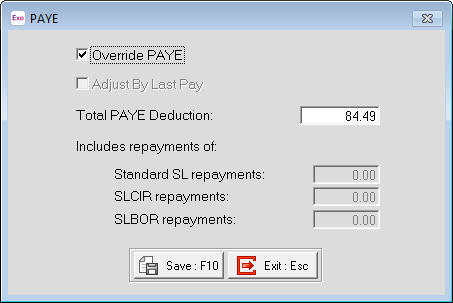
- Determine the number of pay periods this pay is for then go to the Holiday Pay screen in Leave Management. Enter the value just determined in the "Number Of Periods To Tax Over" field.
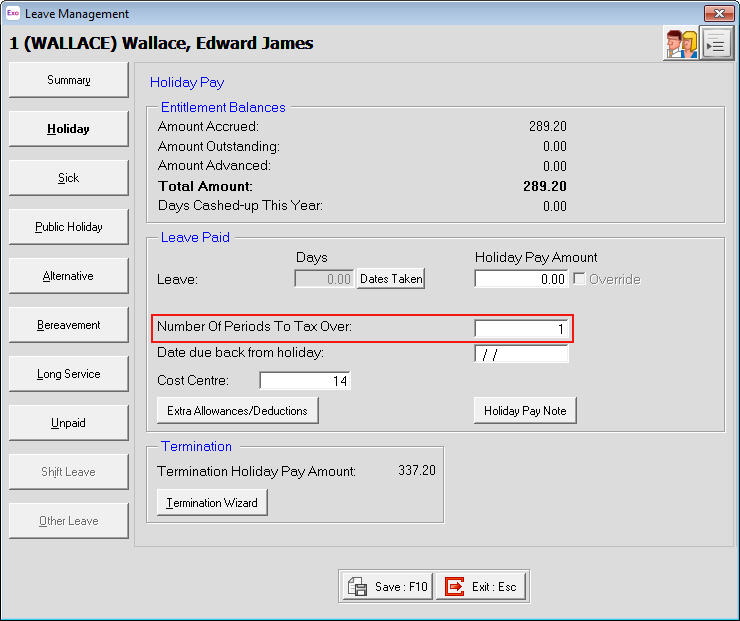
Need more help? You can open the online help by pressing F1 on your keyboard while in your software.
You can also find more help resources on the MYOB Exo Employer Services Education Centre for Australia or New Zealand.
