MyStaffInfo synchronisation process failing on Step 1 due to changes in environment
The MyStaffInfo Management Console is an application that links MYOB Exo Payroll with the MyStaffInfo website. The Console is used to upload information, such as Leave Balances, from MYOB Exo Payroll to the website while downloading information such as Leave Requests from the website to MYOB Exo Payroll.
The synchronisation process in the MyStaffInfo Manangement Console has multiple steps to transfer information between MYOB Exo Payroll and the MyStaffInfo website. During this process Step 1 may not be able to complete the transfer of data due to changes in the environment.
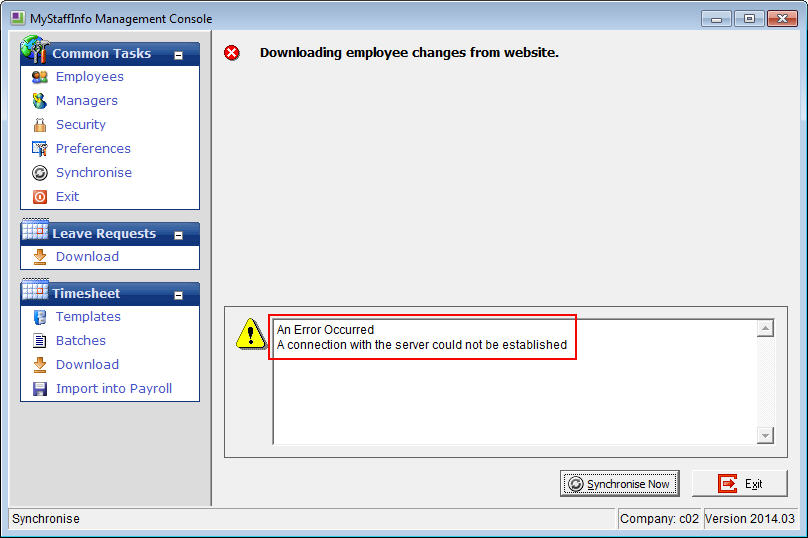
When Step 1 is unable to complete with the above message appearing, this is likely to be due to changes having been made in the Internet Properties regarding the protocols available to be used.
In the Advanced tab of the Internet Properties screen, if the "Use TLS 1.0" item has been unticked then this will stop the MyStaffInfo synchronisation as it has disabled a protocol used by the process. The Internet Properties screen can be accessed from the Internet Options item in Control Panel or Settings.
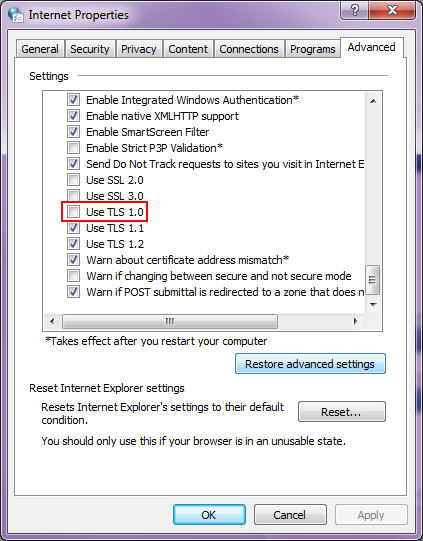
Tick the "Use TLS 1.0" item then close the Internet Properties window and restart Exo Payroll. Go to MyStaffInfo then click on Synchronise and repeat the synchronisation process.
Need more help? You can open the online help by pressing F1 on your keyboard while in your software.
You can also find more help resources on the MYOB Exo Employer Services Education Centre for Australia or New Zealand.
