MyStaffInfo stopping on step 4 of synchronisation due to invalid character
To get the information from the Payroll to the MyStaffInfo website, a synchronisation must be done in the MyStaffInfo console. The synchronisation goes through several steps to download information from the website and upload information from Payroll.
If the synchronisation process stops on step 4 - 'Uploading employee information to website', this may be caused by an invalid character in an email address that has been entered for an employee. This situation can occur if the email address had been copied from another software package, such as Word, then pasted into the 'Email address' field in Exo Payroll.
Check the details that have been entered for the employees in the 'Email address' field on the Other tab of Employee Maintenance to make sure that there is no invalid characters appearing.
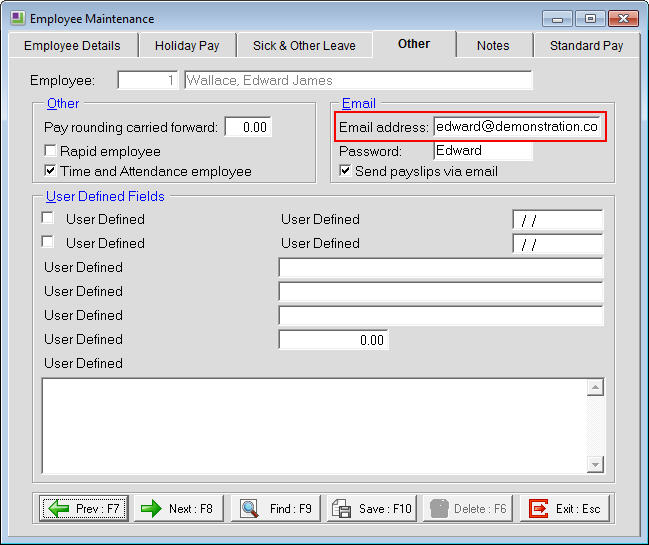
If no invalid characters can be found in the email addresses then contact MYOB Exo Support for further assistance.
Need more help? You can open the online help by pressing F1 on your keyboard while in your software.
You can also find more help resources on the MYOB Exo Employer Services Education Centre for Australia or New Zealand.
