Long service leave amount not showing in leave management screen when doing a termination pay (Australia)
In previous versions of the MYOB Exo Payroll, for the Long Sevice Leave, there was an option to allow calculation of values for a salaried employee or not depending on the selection made with this option. When more recent versions of the MYOB Exo Payroll software were released, this option was no longer available for user access.
Any changes to be made to this option requires discussion with a Support Technician. Please contact MYOB Exo Payroll Support on 0800 696 239 for further assistance.
Do the following to get the amount appearing correctly
ALT+Q
Password: MYOB
Type: use compinfo
Type: brow
Check for the LSLCALCSALARY line
Double Click: "Memo" under CIVALUE heading
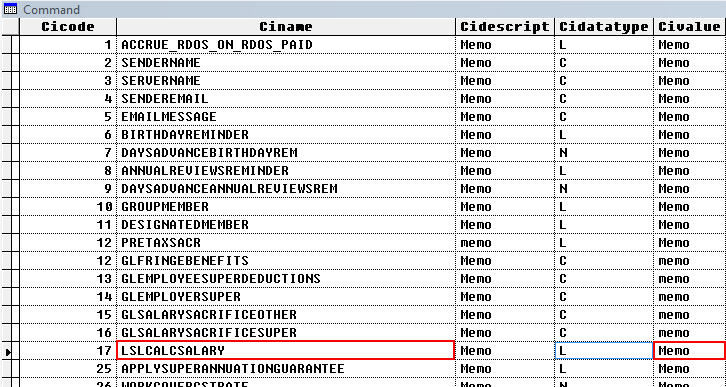
Change from "F" to "T"
Press Esc key to exit the screen then Esc again to exit the table
Type: exit (to return to the Payroll)
Need more help? You can open the online help by pressing F1 on your keyboard while in your software.
You can also find more help resources on the MYOB Exo Employer Services Education Centre for Australia or New Zealand.
