Information regarding consolidated reports (New Zealand)
Often a business will have several payroll companies setup that cover different parts of their business, e.g. a company for the waged employees and a company for the salaried employees.
MYOB Exo Payroll has the reports in Consolidated Reports that can be used to combine the information from the multiple payroll companies.
The Consolidated Reports option can be found in the Reports menu. The reports appearing in this area are the only reports in MYOB Exo Payroll that can be used to automatically combine the details from several payroll companies.
In the Consolidated Reports screen, to generate the IRD and Kiwisaver Employment Details reports for multiple payroll companies, the companies must have the same company IRD Number, which is specified in the Setup Exo Payroll screen. The Trial Balance report can be printed for any company, irrespective of the company IRD Number.
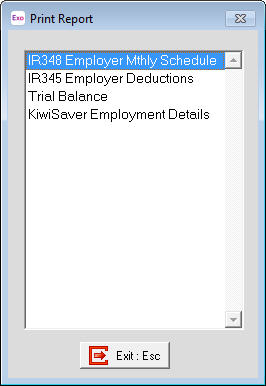
When an IRD report has been selected from the Consolidated Reports then a screen will appear listing the companies that have the same company IRD Number. When the Trial Balance report is selected then the screen will show all companies. This is where the companies that are to be included in the report can be selected.
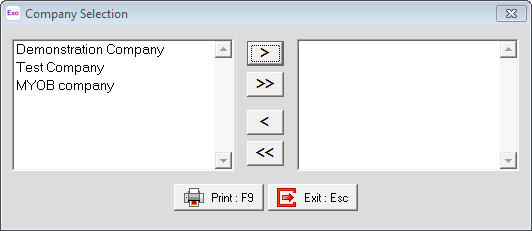
Select the companies that are to be included in the report then click on the Print button. This will open up the Print Report screen where report settings are entered.
If a password is requested then this will be the Administrator password for the other company being included in the report. If there are multiple companies included then a password may be requested for each company.
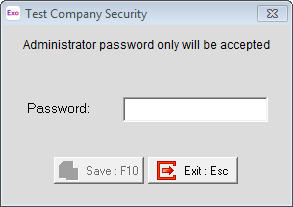
Make any changes as required for the report being run then click on the Print button to produce the report.
If any reports, other than those appearing in the Consolidated Reports screen, are to be used to combine details from multiple companies then those reports would need to be created individually in each company then combined manually. These reports would often be created as CSV files and combined in a program such as Excel.
Need more help? You can open the online help by pressing F1 on your keyboard while in your software.
You can also find more help resources on the MYOB Exo Employer Services Education Centre for Australia or New Zealand.
