Grossing up net bonus amounts in EXO Payroll (New Zealand)
Sometimes employees are given a bonus where the specified amount is the net figure rather than the gross figure. The Payroll software works on the gross figure being entered then deducting any tax (PAYE), Kiwisaver, etc to give the net amount.w
Bonuses are normally paid through an allowance which has been setup with the 'Type' of "Extra Pay". The "Extra Pay" method is an IRD specified calculation for determining the tax bracket and tax rate that the amount is to be taxed at.
The following calculation can assist with grossing up a net amount to get the gross amount to be entered in the pay.
Calculation
1 - 0.(Tax rate + earner levy) = X
Net Bonus amount divided by X = gross amount
When processing the Bonus, check that the allowance being used is setup as follows:
- Taxable
- The 'Type' field is set to "Extra Pay"
- The 'Extra Pay Rate' field is set to "10.5". This allows the Extra Pay calculation to apply the appropriate tax bracket that it has determined.
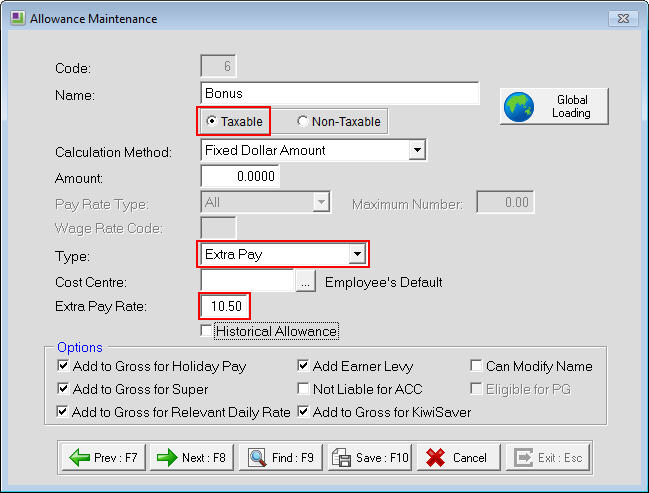
In the pay being processed, add the allowance and enter the grossed up amount that has been determined.
Example:
The employee is to receive a net Bonus of $1000. The employee has an Annual Salary of $72,000 which puts them into the top tax bracket of 33% and the Extra Pay calculation has determined the same tax bracket.
Calculation:
1 - 0.(33 + 1.45)
= 1 - 0.3445
= 0.6555
1000 / 0.6555
= 1525.55
The gross amount to enter for the Bonus is $1525.55. The Payroll will calculate a PAYE figure of $525.55 which will give a net amount of $1000.
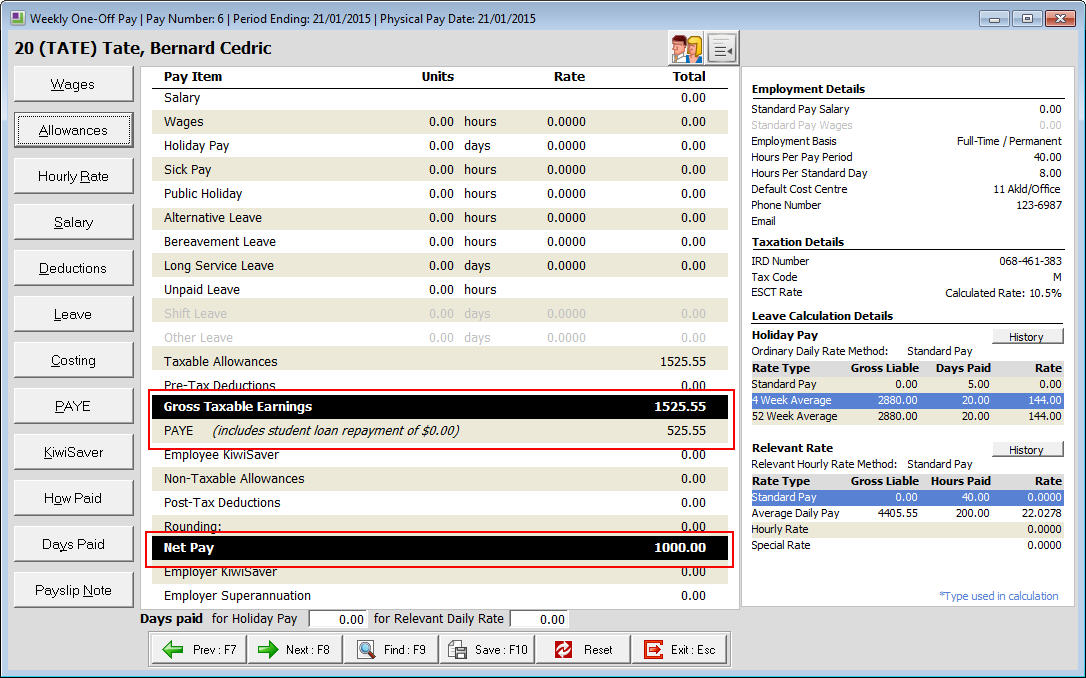
Need more help? You can open the online help by pressing F1 on your keyboard while in your software.
You can also find more help resources on the MYOB Exo Employer Services Education Centre for Australia or New Zealand.
