Finding the company number and version of MyStaffInfo
To check your company and version numbers use the following steps:
From MYOB Exo Payroll main screen go to the Pay menu > MyStaffInfo
You will find the company number listed in the bottom right of the screen and the version number will be next to it i.e. [Company:xxxxx][Version:x.xx] (See screenshot below)
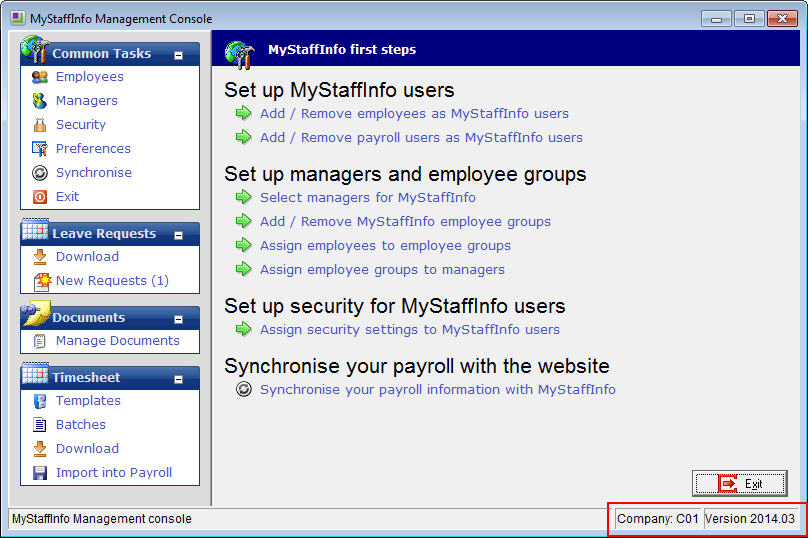
Need more help? You can open the online help by pressing F1 on your keyboard while in your software.
You can also find more help resources on the MYOB Exo Employer Services Education Centre for Australia or New Zealand.
