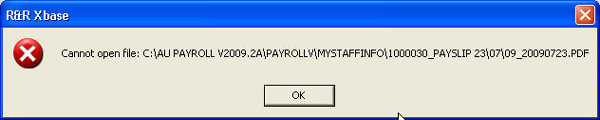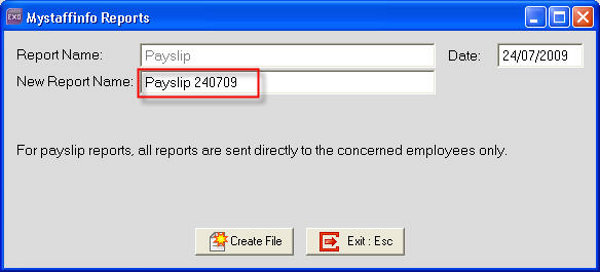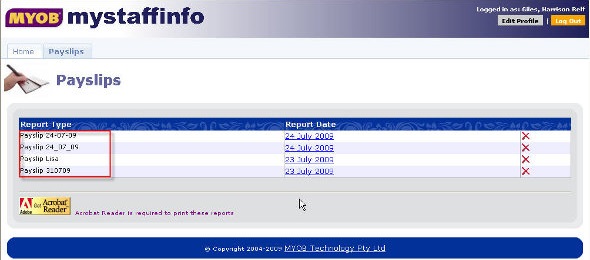Error: "R&R Xbase Cannot open file"
When posting payslips to Mystaffinfo you may get the error as displayed below.
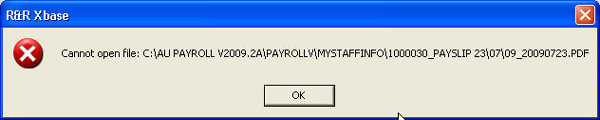
This can be caused when unrecognised characters are used in the "New Report Name" field during the creation of the Payslip reports to Mystaffinfo.
To change a MyStaffInfo payslip name
- Once the appropriate payslip report has been selected, change the Output Destination to Mystaffinfo
- Click on Create File
- In the "New Report Name" field, enter the name that the report is to display on your employees MyStaffInfo webpage. The report name must start with Payslip then can contain any other details that you wish, such as the date. If a date is entered, it cannot contain any of the "/" characters that would normally be associated with a date but you can use other characters such as "-" or "_", or you could enter just the numbers of the date such as "240709".
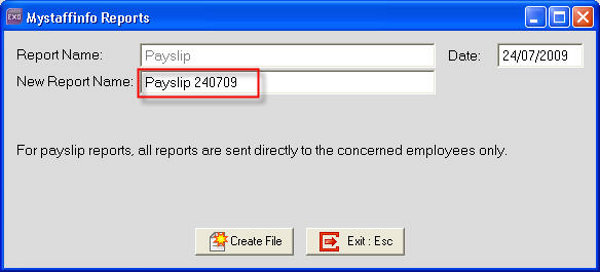
- Click Create File
- Once the file has been created you will get the message "Reports have been created and uploaded to the website successfully", letting you know that the reports should now be available for the employee's to view
- The employee can now view their payslip on Mystaffinfo, under the Payslip Tab.
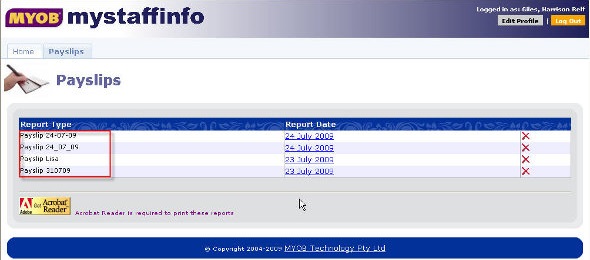
Need more help? You can open the online help by pressing F1 on your keyboard while in your software.
You can also find more help resources on the MYOB Exo Employer Services Education Centre for Australia or New Zealand.