"Earnings not liable for earner levy" appearing on an IR348 report (New Zealand)
In this article we show how to correct Earner Levy information appearing on the IR348 Report
When pays are processed, how the Exo Payroll software stores that information will have an effect on reports such as the IR348 Employer Monthly Schedule. The IR348 has a column called "Earnings not liable for earner levy (ACC)". The figures shown in this column on the IR348 reflect those earnings that were excluded from the Earner Levy section of the PAYE calculation.
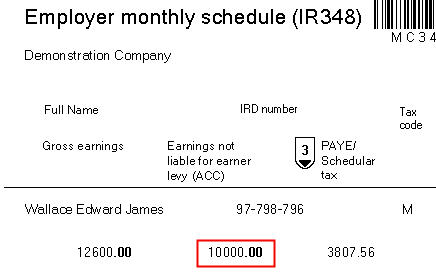
In the Exo Payroll software, by default all earnings other than Allowances should be included in the Earner Levy section of the PAYE calculation. Allowances have a tick box option called "Add Earner Levy". If this option is not ticked in an allowance then any earnings paid to an employee using that allowance will appear in the "Earnings not liable for earner levy (ACC)" column of the IR348 report and will be excluded from the Earner Levy section of the PAYE calculation.
Setup of allowance showing "Add Earner Levy" option not ticked
You can check the Allowance Maintenance setup screen from the Maintenance menu > Allowances. Enter the allowance code or select the allowance to be checked from the picklist.
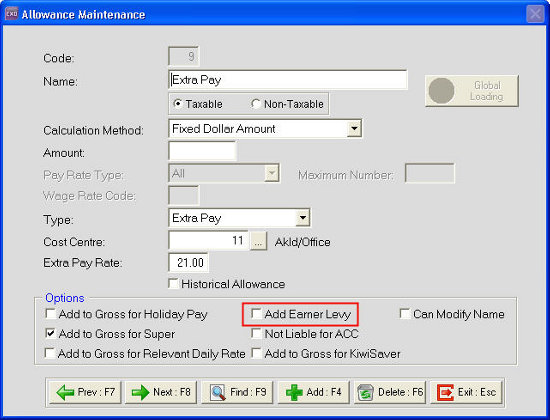
To correct the figures appearing on the IR348
If there are figures appearing in the "Earnings not liable for earner levy (ACC)" column of the IR348 report that should not be there, check other reports such as Paysheet to find out what the figures represent. If they were paid via an allowance, then check the setup of that allowance for the "Add Earner Levy" field. Make sure this field is ticked if the allowance figures should be included in the Earner Levy section of the PAYE calculation. This will correct future pay information.
For pays that have already been processed and need to be corrected or if you cannot determine where the amount showing in the "Earnings not liable for earner levy (ACC)" column of the IR348 report has come from, it is recommended that you contact MYOB Exo Payroll Support on 0800 69 62 39 for further assistance.
Need more help? You can open the online help by pressing F1 on your keyboard while in your software.
You can also find more help resources on the MYOB Exo Employer Services Education Centre for Australia or New Zealand.
