Details regarding backup options
When a backup is made in the MYOB Exo Employer Services software, it shows the default settings that have been setup in the Backup Options screen. At the time of making the backup, the settings can be changed so that backup uses those settings at that time.
The Backup Options screen is where the defaults are setup for when backups are done. To access the Backup Options screen, go to the Utilities menu then select Backup Options.
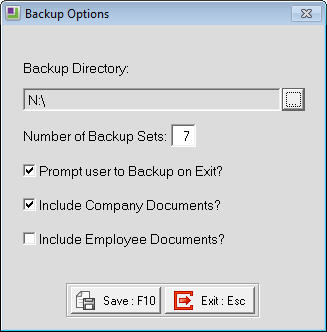
Listed below are details about the items in the Backup Options screen that can assist with setting up the defaults.
- Backup Directory - Specifies the location that the backup is created to
- Number of Backup Sets - Designates the number of backups that are created before the backup process starts overwriting the existing backup files.
- Prompt user to Backup on Exit - When this option is ticked, changing between payroll companies or exiting from the software will have a message appear requesting whether a backup is to be performed or not.
- Include Company Documents - This option will appear if the Exo Employee Information module has been installed. Tick this option if there are any files attached as general company documents in the Exo Employee Information module that are to be backed up along with the company data.
- Include Employee Documents - This option will appear if the Exo Employee Information module has been installed. Tick this option if there are any files attached to employee records in the Exo Employee Information module that are to be backed up along with the company data.
Need more help? You can open the online help by pressing F1 on your keyboard while in your software.
You can also find more help resources on the MYOB Exo Employer Services Education Centre for Australia or New Zealand.
