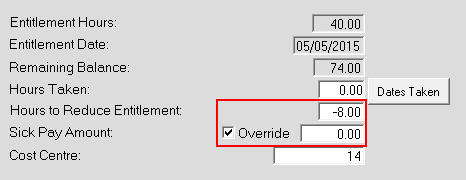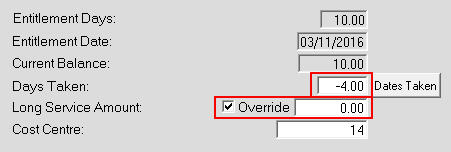In some circumstances leave may have been paid to an employee who then did not actually take the days off and so the leave Days/Hours need to be credited back to the employee.
If the pay is still open the best option is to go and edit this in the pay. If the pay has been closed and no work has been done since then, the software can be restored to reopen the pay.
However, if the above options are not available then the Days/Hours can be credited back to the employee through either a One Off Pay or the next Current Pay.
This should be done if only the Days/Hours are to be credited and the leave amounts paid in the original pays are not being altered.
Creding back leave using pays
- Go to the employee in Employee Maintenance, check the leave screen that is being dealt with and note down the details for reference later.
- Open either the Current Pay or the One Off Pay that is to be used and bring up the employee in question.
- Go to the leave type that the Days/Hours are to be credited back to (Sick, Holiday, etc.)
- Enter in the number of Days/Hours to credit back to the employee as a negative value, e.g. -4.
- Override the Amount to zero by ticking the Override option and typing 0.00.
- Once this has been saved and after the pay has been updated, then the employee's balance will be credited. Check the leave screen of the employee in Employee Maintenance and compare the new figures to those figures noted in step 1 to see that the Days/Hours have been credited back to the employee.
Examples of different leave types
Holiday pay

Sick pay
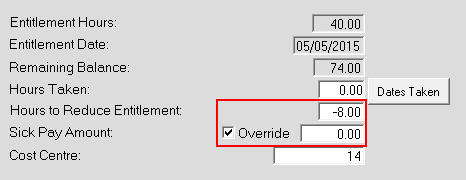
Long service leave
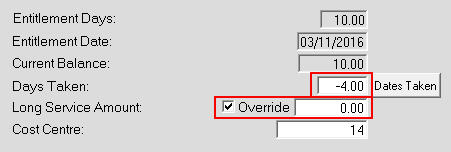
Need more help? You can open the online help by pressing F1 on your keyboard while in your software.
You can also find more help resources on the MYOB Exo Employer Services Education Centre for Australia or New Zealand.