Creating IR348 report to file but information is appearing on the screen instead (New Zealand)
In this article we look at the cause of the IR348 file reporting on the screen and the solution.
The IR348 report is sent to IRD monthly and details employee's figures for that month, such as gross earnings, PAYE and Kiwisaver contributions. The IR348 can be sent to IRD as a paper report or electronically as a file. IRD can advise how they wish to receive the IR348.
When creating the IR348 to a file, there are times when the file is not created but the data that would normally appear in the file itself is displayed on the screen instead - see below.
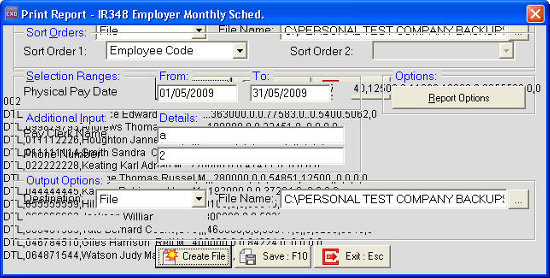
This situation is caused when the details in the File Name field are too long and there are spaces in those details, e.g. C:\IRD IR348 ELECTRONIC FILES\IR348 MAY 2009.CSV.
To prevent future occurrences of the file details appearing on the screen, the details entered in the File Name field should be shortened and spaces removed, e.g. C:\IRD\IRFMAY09.CSV.
Need more help? You can open the online help by pressing F1 on your keyboard while in your software.
You can also find more help resources on the MYOB Exo Employer Services Education Centre for Australia or New Zealand.
