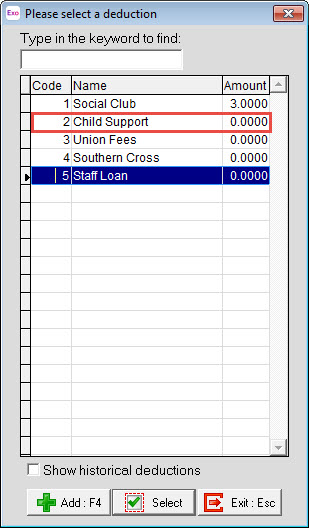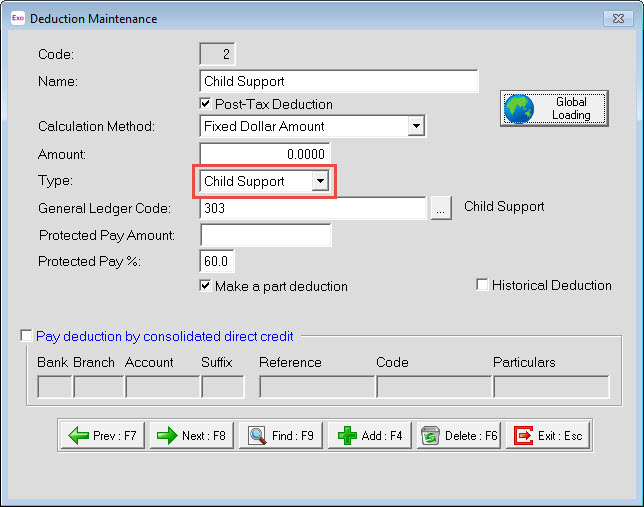Child support doesn't show on IRD reports (IR345, IR346) but appears in normal reports (New Zealand)
If the Child Support deductions are not appearing on the IRD reports it is most likely due to the setup of the Child Support deduction. If the deduction has not been setup with the Type field showing Child Support then the MYOB Exo Payroll software will not show the deduction as Child Support on the IRD reports.
Need more help? You can open the online help by pressing F1 on your keyboard while in your software.
You can also find more help resources on the MYOB Exo Employer Services Education Centre for Australia or New Zealand.